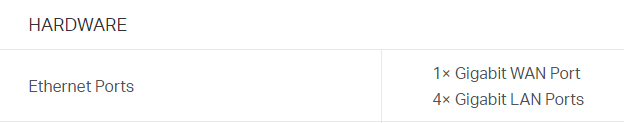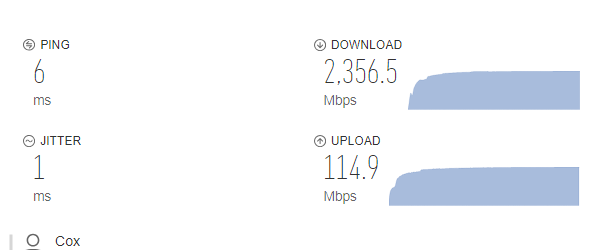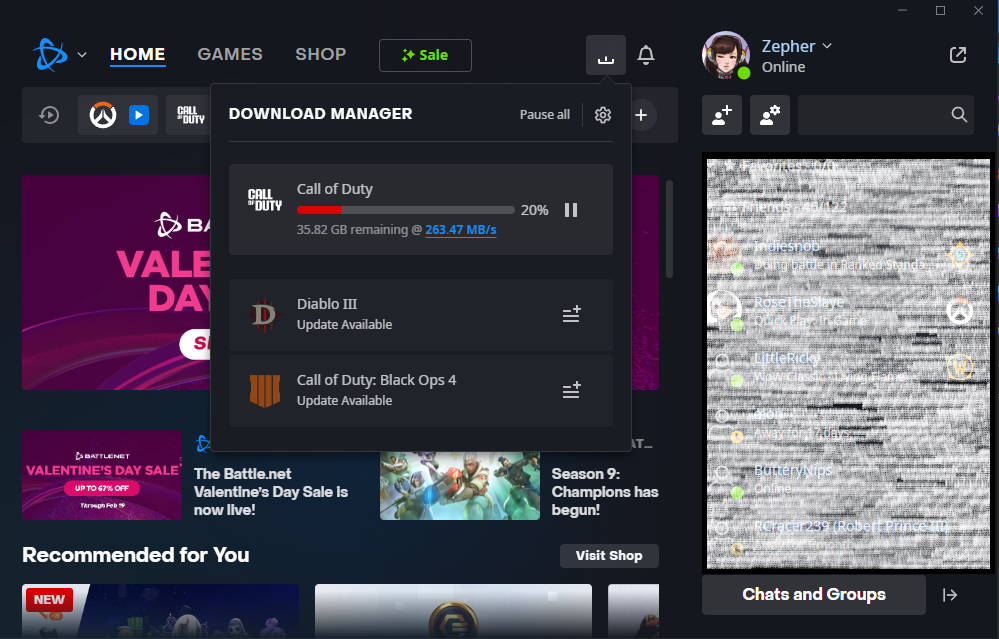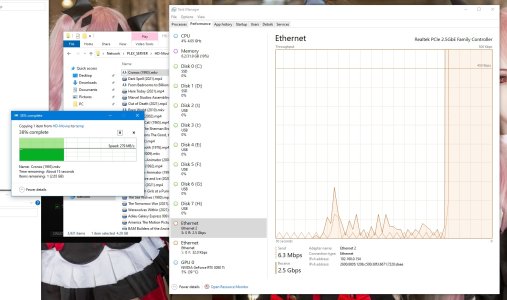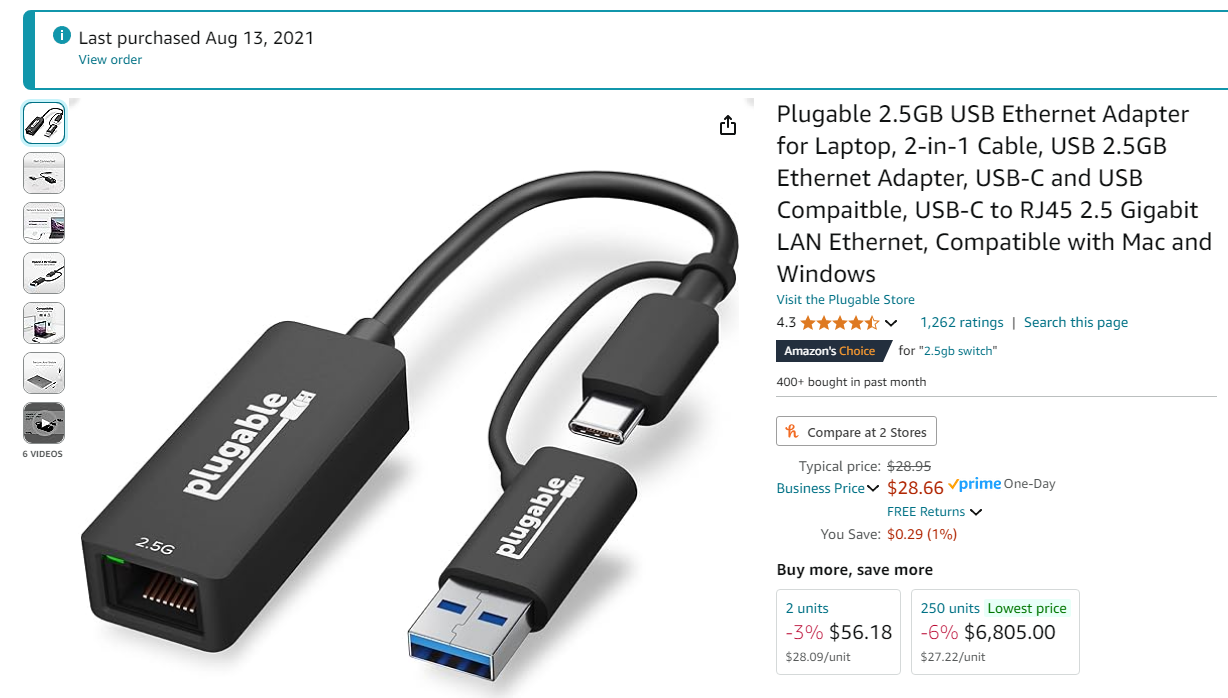https://www.amazon.com/ARRIS-Surfbo...b583&ref_=pd_hp_d_atf_ci_mcx_mr_hp_atf_m&th=1
I am considering upgrading to the modem above. Xfinity is emailing me to say my current modem is bottlenecking since they are now providing up to 1.2 Gbps in my area. Current modem is TP-Link TC-7620 which has a theoretical max download speed of 686 Mbps. I did a speed test yesterday and got a result of 494 Mbps.
I am considering upgrading to the modem above. Xfinity is emailing me to say my current modem is bottlenecking since they are now providing up to 1.2 Gbps in my area. Current modem is TP-Link TC-7620 which has a theoretical max download speed of 686 Mbps. I did a speed test yesterday and got a result of 494 Mbps.
As an Amazon Associate, HardForum may earn from qualifying purchases.
![[H]ard|Forum](/styles/hardforum/xenforo/logo_dark.png)