Navigation
Install the app
How to install the app on iOS
Follow along with the video below to see how to install our site as a web app on your home screen.
Note: This feature may not be available in some browsers.
More options
You are using an out of date browser. It may not display this or other websites correctly.
You should upgrade or use an alternative browser.
You should upgrade or use an alternative browser.
Do you reuse old drives 1-8 TB?
- Thread starter philb2
- Start date
Grebuloner
2[H]4U
- Joined
- Jul 31, 2009
- Messages
- 2,049
Used and New-old-stock LSI/Avago/Broadcom 8/16 port HBAs can be had for extra cheap. I see 9207-8is for less than $40 and one under $30 on ebay. More drives? SAS expanders are also inexpensive.
x1 4 ports are also around for about the same price if you don't have a larger expansion slot available.
x1 4 ports are also around for about the same price if you don't have a larger expansion slot available.
What I meant, but forgot to say, is what do you do with 1-8 TB drives you already own, but no longer need for their original purpose. For me, these drives are now "surplus."I don't know what you mean by reuse. If you mean buy used drives, it's not a ton of money, far from it. Case in point, last 10TB SAS drive I bought was $60.
Once I used to buy used drive on eBay. No more. I got stuck with some drives that failed after a short period of time. Unless you can get a solid warranty from the seller, then good f--- luck.
Grebuloner
2[H]4U
- Joined
- Jul 31, 2009
- Messages
- 2,049
In that case, dban them and offer them up for cheap no warranty in the F/S section.
Or, dban them and visit your friendly neighborhood tech recyclers.
Or, go to a firing range and have some fun, then recycle them.
Or, dban them and visit your friendly neighborhood tech recyclers.
Or, go to a firing range and have some fun, then recycle them.
The real question is what do you need the extra storage for? If you don't need it, then the most cost effective solution is to not use them for anything. Sell them or throw them out.
You could put then in external enclosers, home server, NAS etc. In my case 1-2TB drives sit in a scrap pile and anything 4tb+ gets added to my Chia farm or Plex server. (Although at this point the cut off might actually be 6 or 8tb.)
You could put then in external enclosers, home server, NAS etc. In my case 1-2TB drives sit in a scrap pile and anything 4tb+ gets added to my Chia farm or Plex server. (Although at this point the cut off might actually be 6 or 8tb.)
Zepher
[H]ipster Replacement
- Joined
- Sep 29, 2001
- Messages
- 20,939
When I upgraded to larger drives in my Plex Server, I just removed the smaller drives after copying the data from them and put them in a box as a backup.
4TB would be the smallest one I would keep to use as backup drives. smaller drives I would just take apart and use the magnets.

And if you get an LSI or rebranded LSI card, get one that is already flashed with the IT Mode firmware as that passes through all the drives so the PC sees them as individual drives.
If it's not in IT Mode, then you have to go into the cards BIOS and configure the drives in certain ways for the OS to see them.
I picked up this Fujitsu branded LSI card already flashed to IT Mode for less than $30 from eBay.

4TB would be the smallest one I would keep to use as backup drives. smaller drives I would just take apart and use the magnets.

And if you get an LSI or rebranded LSI card, get one that is already flashed with the IT Mode firmware as that passes through all the drives so the PC sees them as individual drives.
If it's not in IT Mode, then you have to go into the cards BIOS and configure the drives in certain ways for the OS to see them.
I picked up this Fujitsu branded LSI card already flashed to IT Mode for less than $30 from eBay.

Last edited:
Like this picture. I think that's what I'll do with the old 1-2TB drives after pulling any data off them (and then waiting a few weeks first).When I upgraded to larger drives in my Plex Server, I just removed the smaller drives after copying the data from them and put them in a box as a backup.
4TB would be the smallest one I would keep to use as backup drives. smaller drives I would just take apart and use the magnets.
View attachment 582537
I already got one. My new AMD 670e motherboard has only 4 SATA ports. Huh? It does have 5 NVMe slots. But I have a spare 4 TB drive (already empty) plus 2 500 GB SSD drives from old laptops. My case holds 6 HDDs plus 4 SSDs in "hang to the frame" holders.And if you get an LSI or rebranded LSI card, get one that is already flashed with the IT Mode firmware as that passes through all the drives so the PC sees them as individual drives.
When 4 0 or even 8 TB SSDs or better yet NVMe drives get inexpensive, then bye-bye for some of the HDDs. In the meantime ...
I also got my LSI card cheap off eBay. I would have gotten another one but my motherboard has only 2 x16 slots.If it's not in IT Mode, then you have to go into the cards BIOS and configure the drives in certain ways for the OS to see them.
I picked up this Fujitsu branded LSI card already flashed to IT Mode for less than $30 from eBay.
When I upgraded my primary storage, I ended up with 4x 4TB drives, which I'm now using as a zfs playground and for recording tv. Any more drives and I need to find cases that have more slots and get an HBA.
In theory, I'm totally going to start ripping my video discs, and need a place to put them, but I'm so lazy.
In theory, I'm totally going to start ripping my video discs, and need a place to put them, but I'm so lazy.
Grebuloner
2[H]4U
- Joined
- Jul 31, 2009
- Messages
- 2,049
SAS expander. Most have PCIe slot bottoms that don't actually do anything, just there for helping to keep in place in the motherboard; power comes from a connector. You can add quite a bit of storage off one card with those puppies.I also got my LSI card cheap off eBay. I would have gotten another one but my motherboard has only 2 x16 slots.
Why not build yourself a dedicated storage rig?
SAS expander.
OK but I have all SATA 3 drives (plus NVMe)
This is the only card that doesn't actually need a slot to plug into, just the adapter plate. Nice idea, but again, I don't use SAS. https://www.amazon.com/Adapter-Inte...?keywords=sas+expander&qid=1689065469&sr=8-10Most have PCIe slot bottoms that don't actually do anything, just there for helping to keep in place in the motherboard; power comes from a connector. You can add quite a bit of storage off one card with those puppies.
NAS? I have read about terrible transfer rates. If I go with Synology or QNAP, I'm looking at several hundred dollars without drives. All to keep using 4, 6, or maybe 8 TB drives? Easier to just buy an 18 20 20 TB drive if I need more storage. For some box under $100, I'm interested.Why not build yourself a dedicated storage rig?
A full-on NAS would take up space in a room that is already crowded. And SWMBO would probably not approve.
As an Amazon Associate, HardForum may earn from qualifying purchases.
Grebuloner
2[H]4U
- Joined
- Jul 31, 2009
- Messages
- 2,049
SAS will work with SATA. Your LSI is already an SAS card. The expander doesn't have to go into a slot, it can hang elsewhere in the case.OK but I have all SATA 3 drives (plus NVMe)
This is the only card that doesn't actually need a slot to plug into, just the adapter plate. Nice idea, but again, I don't use SAS. https://www.amazon.com/Adapter-Inte...?keywords=sas+expander&qid=1689065469&sr=8-10
NAS? I have read about terrible transfer rates. If I go with Synology or QNAP, I'm looking at several hundred dollars without drives. All to keep using 4, 6, or maybe 8 TB drives? Easier to just buy an 18 20 20 TB drive if I need more storage. For some box under $100, I'm interested.
A full-on NAS would take up space in a room that is already crowded. And SWMBO would probably not approve.
Doesn't have to be a branded NAS specifically. I use a regular cpu/mobo/case/etc. I bought used or had as spares running Windows and stuffed with drives all shared to the network. Works great, transfer rates up to 110MB/s over the network which is fine for bulk media storage. I have fast flash locally for working files. There are fancier ways like using trueNAS as the OS, but I don't need the hassle.
You say space is limited, but I hope you have a solid backup plan...
As an Amazon Associate, HardForum may earn from qualifying purchases.
You don't even need an expander, you can just use breakout cables if you wanted. And a single SAS card will handle a dozen drives or more on each port. QNAP and Synology making themselves synonymous with NAS is one of the greatest marketing successes. A NAS can be anything really. Put an old laptop in the corner with 2TB Hard Drive and share it on the network, look a NAS!
SAS will work with SATA. Your LSI is already an SAS card
I had no idea. thanks.
. The expander doesn't have to go into a slot, it can hang elsewhere in the case.

Doesn't have to be a branded NAS specifically. I use a regular cpu/mobo/case/etc. I bought used or had as spares running Windows and stuffed with drives all shared to the network. Works great, transfer rates up to 110MB/s over the network which is fine for bulk media storage. I have fast flash locally for working files. There are fancier ways like using trueNAS as the OS, but I don't need the hassle.
If I needed to do this, I would pick up an inexpensive mid-tower. Problem is, where to put it. The way my home office is laid out, there is simply no more room for a NAS, certainly not next to my main system full tower.
I do. I back up to a physically separate HDD, and that backup is copied to an external WD HDD.You say space is limited, but I hope you have a solid backup plan...
I also shuck WD drives, but the real question is what do you use these drives for?I put them in USB cases, which costs me nothing since I do the "shuck" thing and therefore have extra cases.
How does this work? I don't have any spare PCIE slots. (Thanks, AMD 670e!  ) I would want to have an internal connection to the CPU, and internal connections to additional drives.
) I would want to have an internal connection to the CPU, and internal connections to additional drives.
https://www.amazon.com/Adapter-Inte...?keywords=sas+expander&qid=1689065469&sr=8-10
https://www.amazon.com/Adapter-Inte...?keywords=sas+expander&qid=1689065469&sr=8-10
As an Amazon Associate, HardForum may earn from qualifying purchases.
That isn't what you need, that is just an adapter for 8088 to 8087. You would use that with cables AND a SAS card already plugged into a PCI slot. Hard drives don't take up a lot of bandwidth. Get a PCIE riser expansion card if need be.How does this work? I don't have any spare PCIE slots. (Thanks, AMD 670e!) I would want to have an internal connection to the CPU, and internal connections to additional drives.
https://www.amazon.com/Adapter-Inte...?keywords=sas+expander&qid=1689065469&sr=8-10
As an Amazon Associate, HardForum may earn from qualifying purchases.
I also shuck WD drives, but the real question is what do you use these drives for?
Overflow storage. If I run out of space, I move unimportant stuff to these drives. Feels better than deleting.
I used to run out of space, but now you can get 10-20 TB drives from WD for prices that seem insanely low. I'm also amazed at just how much SSD prices have dropped recently.Overflow storage. If I run out of space, I move unimportant stuff to these drives. Feels better than deleting.

Zepher
[H]ipster Replacement
- Joined
- Sep 29, 2001
- Messages
- 20,939
I keep running out of space and end up moving large folders around to the drives with some extra space, lol.I used to run out of space, but now you can get 10-20 TB drives from WD for prices that seem insanely low. I'm also amazed at just how much SSD prices have dropped recently.
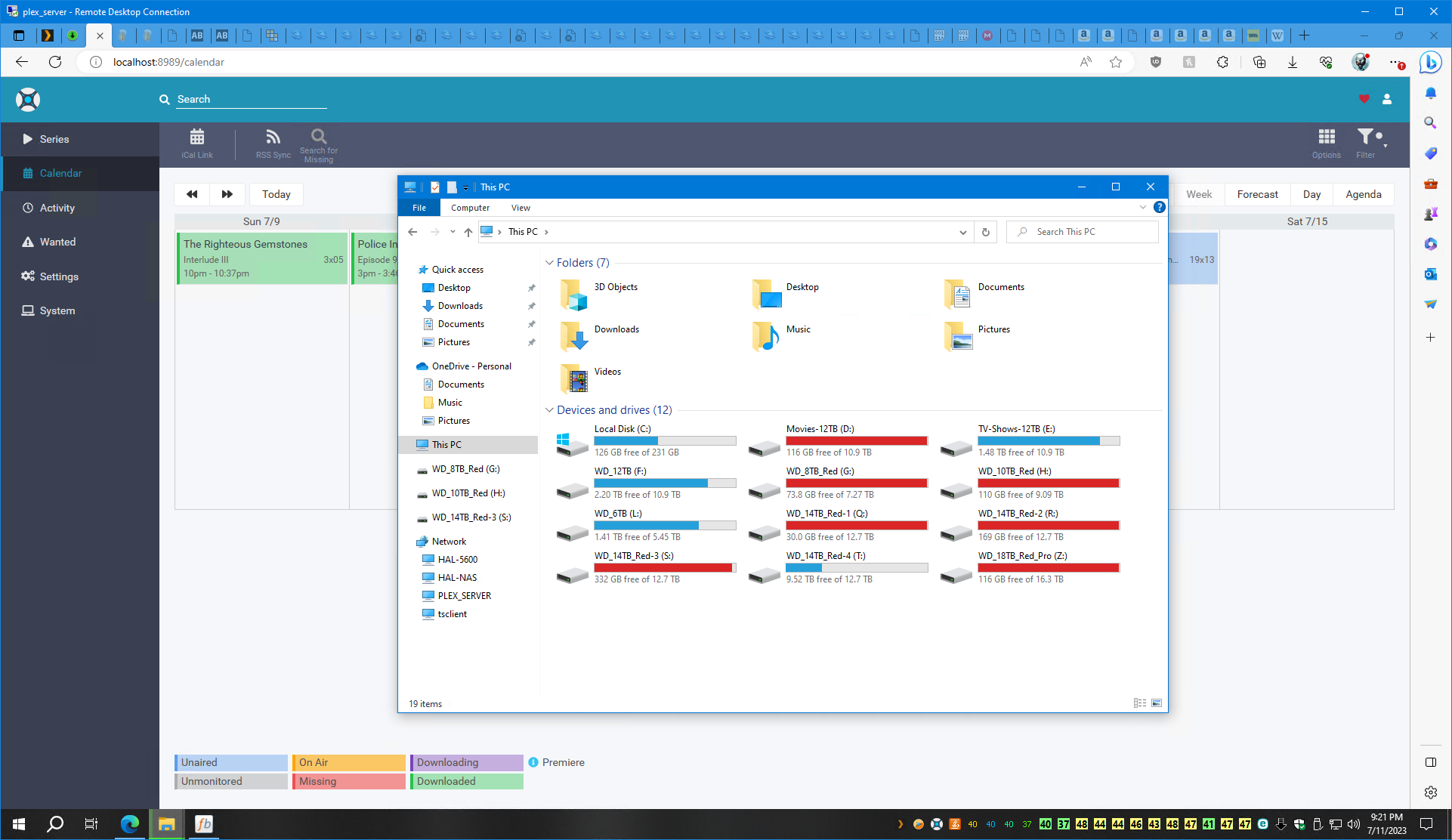
NattyKathy
[H]ard|Gawd
- Joined
- Jan 20, 2019
- Messages
- 1,483
I used to just stuff my old drives in my main PC to gain lots of storage- previous iteration of the build had 2x1TB, a 2TB, and a 6TB just for HDDs, plus several NVMe. But I'm tired of dealing with SATA cable routing and 86'd all the smaller drives, only running the 6TB now alongside lots of NVMe (2TB, 3x1TB, and a 512GB). With how cheap 1TB and 2TB NVMe have gotten I don't really see a point in keeping spinning rust of those capacities.
So I guess my answer is "no", I no longer re-use HDDs. They get chucked in a box, maybe in a USB enclosure if they have data that I don't want to consolidate onto other more modern storage.
So I guess my answer is "no", I no longer re-use HDDs. They get chucked in a box, maybe in a USB enclosure if they have data that I don't want to consolidate onto other more modern storage.
I used to just stuff my old drives in my main PC to gain lots of storage- previous iteration of the build had 2x1TB, a 2TB, and a 6TB just for HDDs, plus several NVMe.
My rig's HDDs are 18, 12, and 6 TB. Plus some castoff SSDs, 500 GB, because of their performance relative to HDDs.
But I'm tired of dealing with SATA cable routing and 86'd all the smaller drives, only running the 6TB now alongside lots of NVMe (2TB, 3x1TB, and a 512GB). With how cheap 1TB and 2TB NVMe have gotten I don't really see a point in keeping spinning rust of those capacities.
My thinking also. I'm waiting for SSD and NVMe prices to decline. 13% price decline predicted for the fall.
+1So I guess my answer is "no", I no longer re-use HDDs. They get chucked in a box, maybe in a USB enclosure if they have data that I don't want to consolidate onto other more modern storage.
NattyKathy
[H]ard|Gawd
- Joined
- Jan 20, 2019
- Messages
- 1,483
Yeah, IMO those kind of capacities do still make sense for spinnin rust as they just aren't really obtainable for solid-state without immense expense (or at all, depending on desired form factor). They do still have a place for very large capacity bulk storage.My rig's HDDs are 18, 12, and 6 TB. Plus some castoff SSDs, 500 GB, because of their performance relative to HDD.
Anything like 2TB and under tho is SSD-only territory for me. I have soooo many 500GB-2TB HDDs kicking around from the past decade or so but why would I deal with their size, installation requirements, noise, low speed, and inevitable unrecoverable failure, when NVMe SSDs of equivalent capacity are priced as they are.
I even got rid of all my SATA SSDs too- yeah installation is a bit more lenient than with a mechanical disk but they still require cable runs and are at the mercy of SATA cables and ports. I may replace my lone remaining HDD with a SATA SSD at some point if I can get an 8TB+ for not outrageous $$$ but other than that I'm totally on the NVMe bus.
TheSlySyl
2[H]4U
- Joined
- May 30, 2018
- Messages
- 2,704
My older drives have mostly been phased out because they start throwing errors after 5 years or so of continous use. I have a single 8TB left in my system that I absolutely need to replace by the end of the year. (power on time: 1967 days)
I'm not buying any HDDs less than 18TB going forward. Preferably 20TB minimum, but the price premium for that is still a bit high.
I'm not buying any HDDs less than 18TB going forward. Preferably 20TB minimum, but the price premium for that is still a bit high.
Last edited:
+1Yeah, IMO those kind of capacities do still make sense for spinnin rust as they just aren't really obtainable for solid-state without immense expense (or at all, depending on desired form factor). They do still have a place for very large capacity bulk storage.
Anything like 2TB and under tho is SSD-only territory for me. I have soooo many 500GB-2TB HDDs kicking around from the past decade or so but why would I deal with their size, installation requirements, noise, low speed, and inevitable unrecoverable failure, when NVMe SSDs of equivalent capacity are priced as they are.
I even got rid of all my SATA SSDs too- yeah installation is a bit more lenient than with a mechanical disk but they still require cable runs and are at the mercy of SATA cables and ports. I may replace my lone remaining HDD with a SATA SSD at some point if I can get an 8TB+ for not outrageous $$$ but other than that I'm totally on the NVMe bus.
This is one of the things I do as well, and then use them as 'spare' or off-site backups or specific thing backups, like something that's just 1TB, etc.I put them in USB cases, which costs me nothing since I do the "shuck" thing and therefore have extra cases.
Easiest thing I've found is to simply install them in the spare slots and ports in existing systems. The other thing drives <2TB are good for is older NAS units that had a 2TB drive size limit--they perform remarkably well since they were never built with today's high-speed drives in mind so the performance is typically double and triple of what they were originally supposed to do.How, without spending a ton of money?
Another great use for them is off-site backup. You can literally back up specific things to specific drives (multiple drives too if you have that) and put them all over the place for your own geo-redundant storage.
They're also great as just drives for older systems. I have a bunch of older systems and 80GB was plenty for an xp install. Throw in a couple of 1TB drives in the spare slots and share them on the network as extra network storage. You can even run older versions of open media vault, et al and just turn any old system with a bunch of old drives into a nas. And because you're not using a ton of cpu power, it's going to cost like $5 more a year vs a dedicated unit for power (contrary to what most people's knee jerk reaction is to an idea like this).
You can also get external towers for usb use or DAS units, but these cost money.
By far the best use is extras backups--you can never have too many of those, hence you can never have too many extra drives!
![[H]ard|Forum](/styles/hardforum/xenforo/logo_dark.png)