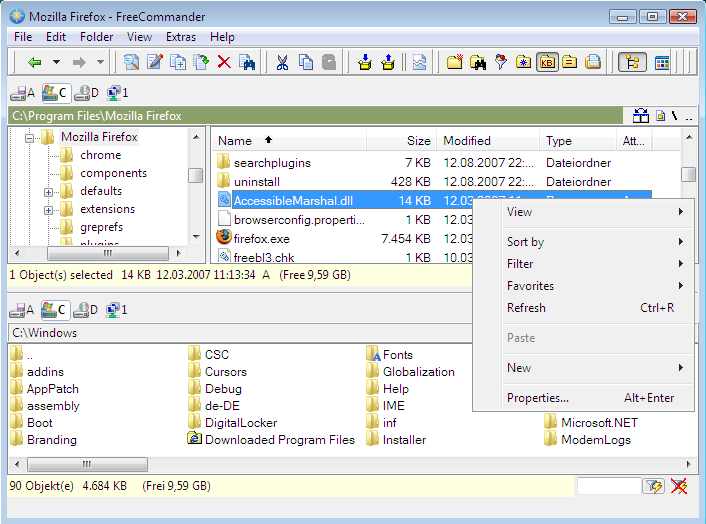In XP applications are very easy to control because they all follow the same basic layout. Not just the minimize/maximize crap but mainly the fact that almost every program has a File, Edit, View, etc. menu bar. This makes picking up and learning a new application a breeze.
It seems that with Vista and Windows 7 they have spent so much time on trying to design a "New" and "Simple Looking" user interface that they actually forget to make an efficient or easy to use interface.
Look at how the interfaces have evolved on simple applications like Office, Explorer, and the Control Panel in windows. In office and explorer they have gotten rid of the nicely organized menus and replaced them with lots of panels filled with large icons. This makes it extremely difficult to figure out how to do even simple tasks, and trying to do any new task requires flipping back and forth between panels hovering over every individual icon until figuring out the right one. Usually its faster to just Google anything you might want to do, like "How to adjust page size in Word" (example). That should have been an embarrasment for MS...
But it's the same in Explorer. They got rid of all the organization and made a jumbled mess of buttons. When they hide the familiar file menus they just slow things down and frustrate users.
Now look at the main operating system. They took away all of the customization options available on right click and replaced them with a "Personalize" page that only lets you personalize 1 thing: the theme. Within the control panel, they have progressively added more and more random icons making it confusing to find anything. Fortunately there is a hierarchical organization, right? Sort of...except that most of the items are completely mis-categorized, so that you might have to check the sound options to find an option pertaining to something completely disparate like display options. It's not even really hierarchical, the menu options are mostly circular loops that can confuse a person for hours. Even worse, the menus are all written as if they were for a 5 year old, having wordy titles like "Make my computer easier to see," or "Make my computer easier to use". These types of naming conventions are redundant, slow to read, do not actually give meaningful information, confuse the user, slow down the user, and demean the user's intelligence.
On the internet people will mention this type of criticism by admitting that it may take 5 or 6 clicks to get an action done where in XP it only took 2 clicks. However they neglect to mention that all 5 or 6 of those clicks were completely unintuitive, and the average user might have spent a total of 100 or 200 clicks trying to navigate circular decision trees before finally giving up and googling a phrase like, "How to change font in Windows 7". It baffles me why the Personalize page does not simply have a properly categorized hierarchy of features which can be personalized -- including graphical and system tweaks.
In Vista they removed the cascading windows with a single list. Some people like this. I can't understand why they like it, because it's basically just a mirror of the left-pane of the Explorer window. If I want to find a program by navigating through the hierarchy, I right click on Start->Explore and select it. This feature was already in XP so they weren't really adding anything new when they made it the Left click in Vista and beyond. The only real difference is that the view is now crunched into a tiny viewing area forcing you to scroll up and down a whole lot.
That said, many times using an explorer-style list to navigate is slow. The entire purpose of the cascading start menu is that by quickly flicking the mouse you can fill up as much of the screen content as possible, thereby allowing you to select the proper application instantly without having to do any scrolling up or down. This feature is lost and that's a definite loss of productivity, albeit small.
Then there's ClearType. Some genius is patting himself on the back for increasing the resolution with color anti aliasing. the problem is that the resolution isn't really any higher, and using it just makes everything look smudgy and painful to the eye. It's not as if the increased resolution is necessary -- fonts like Tahoma that are used in XP are designed to be very crisp and easy to read without anti aliasing. Luckily it can be turned off.
Anyway, I realize this is somewhat of a rant...but it bothers me that a company that supposedly spends so much time doing market research can continue to take such critically backward steps by making an interface progressively less and less user friendly, all under the guise of "Personalization options to make my computer easier to use."
Users don't really have a choice. You can prolong the switch to Vista or 7 but you can't prolong forever. You probably can't switch to a different OS either, unless all you do is browse the web and you never need to run any real applications or games. So it does bother me that we are all made to suffer by using a progressively less efficient user interface that doesn't even have a classic mode.
It seems that with Vista and Windows 7 they have spent so much time on trying to design a "New" and "Simple Looking" user interface that they actually forget to make an efficient or easy to use interface.
Look at how the interfaces have evolved on simple applications like Office, Explorer, and the Control Panel in windows. In office and explorer they have gotten rid of the nicely organized menus and replaced them with lots of panels filled with large icons. This makes it extremely difficult to figure out how to do even simple tasks, and trying to do any new task requires flipping back and forth between panels hovering over every individual icon until figuring out the right one. Usually its faster to just Google anything you might want to do, like "How to adjust page size in Word" (example). That should have been an embarrasment for MS...
But it's the same in Explorer. They got rid of all the organization and made a jumbled mess of buttons. When they hide the familiar file menus they just slow things down and frustrate users.
Now look at the main operating system. They took away all of the customization options available on right click and replaced them with a "Personalize" page that only lets you personalize 1 thing: the theme. Within the control panel, they have progressively added more and more random icons making it confusing to find anything. Fortunately there is a hierarchical organization, right? Sort of...except that most of the items are completely mis-categorized, so that you might have to check the sound options to find an option pertaining to something completely disparate like display options. It's not even really hierarchical, the menu options are mostly circular loops that can confuse a person for hours. Even worse, the menus are all written as if they were for a 5 year old, having wordy titles like "Make my computer easier to see," or "Make my computer easier to use". These types of naming conventions are redundant, slow to read, do not actually give meaningful information, confuse the user, slow down the user, and demean the user's intelligence.
On the internet people will mention this type of criticism by admitting that it may take 5 or 6 clicks to get an action done where in XP it only took 2 clicks. However they neglect to mention that all 5 or 6 of those clicks were completely unintuitive, and the average user might have spent a total of 100 or 200 clicks trying to navigate circular decision trees before finally giving up and googling a phrase like, "How to change font in Windows 7". It baffles me why the Personalize page does not simply have a properly categorized hierarchy of features which can be personalized -- including graphical and system tweaks.
In Vista they removed the cascading windows with a single list. Some people like this. I can't understand why they like it, because it's basically just a mirror of the left-pane of the Explorer window. If I want to find a program by navigating through the hierarchy, I right click on Start->Explore and select it. This feature was already in XP so they weren't really adding anything new when they made it the Left click in Vista and beyond. The only real difference is that the view is now crunched into a tiny viewing area forcing you to scroll up and down a whole lot.
That said, many times using an explorer-style list to navigate is slow. The entire purpose of the cascading start menu is that by quickly flicking the mouse you can fill up as much of the screen content as possible, thereby allowing you to select the proper application instantly without having to do any scrolling up or down. This feature is lost and that's a definite loss of productivity, albeit small.
Then there's ClearType. Some genius is patting himself on the back for increasing the resolution with color anti aliasing. the problem is that the resolution isn't really any higher, and using it just makes everything look smudgy and painful to the eye. It's not as if the increased resolution is necessary -- fonts like Tahoma that are used in XP are designed to be very crisp and easy to read without anti aliasing. Luckily it can be turned off.
Anyway, I realize this is somewhat of a rant...but it bothers me that a company that supposedly spends so much time doing market research can continue to take such critically backward steps by making an interface progressively less and less user friendly, all under the guise of "Personalization options to make my computer easier to use."
Users don't really have a choice. You can prolong the switch to Vista or 7 but you can't prolong forever. You probably can't switch to a different OS either, unless all you do is browse the web and you never need to run any real applications or games. So it does bother me that we are all made to suffer by using a progressively less efficient user interface that doesn't even have a classic mode.
![[H]ard|Forum](/styles/hardforum/xenforo/logo_dark.png)