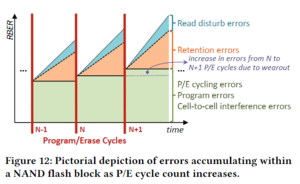rezerekted
2[H]4U
- Joined
- Apr 6, 2015
- Messages
- 3,054
Is this a good tool to use or more "snakeoil"?
DiskFresh - Refresh Hard Disk Signal
"DiskFresh is a simple yet powerful tool that can refresh your hard disk signal without changing its data by reading and writing each sector and hence making your disk more reliable for storage. It also informs you if there are any damaged/bad sectors so you know the right time to replace your disk. The best part is, unlike other tools it does all this when Windows is running and it does not interfere with the speed of your work at all."
DiskFresh - Refresh Hard Disk Signal
"DiskFresh is a simple yet powerful tool that can refresh your hard disk signal without changing its data by reading and writing each sector and hence making your disk more reliable for storage. It also informs you if there are any damaged/bad sectors so you know the right time to replace your disk. The best part is, unlike other tools it does all this when Windows is running and it does not interfere with the speed of your work at all."
![[H]ard|Forum](/styles/hardforum/xenforo/logo_dark.png)