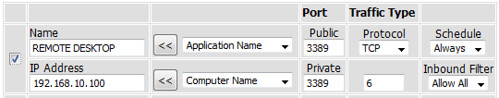ghostchamber
[H]ard|Gawd
- Joined
- Jun 19, 2003
- Messages
- 1,187
I'm trying to set up my home connection to be accessible through RDP. I've got a D-Link DIR-655 with four computers on the LAN. I've got a Windows 7 box that I want to forward the RDP to once it hits the router, but I'm having trouble getting it to work.
I have set up port forwarding on the router to send request for port 3389 to the internal LAN address of my Windows 7 box. But if I try and RDP to my public IP, it doesn't work. Under "inbound filter" I have "all" selected, and under "schedule" I have "always" selected.
I looked at the logs on the router and I can see the packets being blocked: Blocked incoming UDP packet from XX.XX.XX.66:4175 (my work IP) to xx.xx.xx.92:3389 (my home public IP). I have tried several times and every time it is blocked (so I haven't even checked the Windows settings because it just isn't getting past this point).
I have disabled SPI under Firewall settings, and have switched around UDP and TCP endpoint filtering. Right now they're both on "address restriction," but I also had them both on "endpoint independent," and "port and address restricted."
My computer has a static IP and there are no internal network problems. I can RDP to my other box (XP Pro x64) internally.
I'm currently using Logmein to try and set this up (I'm at work). I don't mind logmein but I'd rather just be able to RDP if I can.
I have set up port forwarding on the router to send request for port 3389 to the internal LAN address of my Windows 7 box. But if I try and RDP to my public IP, it doesn't work. Under "inbound filter" I have "all" selected, and under "schedule" I have "always" selected.
I looked at the logs on the router and I can see the packets being blocked: Blocked incoming UDP packet from XX.XX.XX.66:4175 (my work IP) to xx.xx.xx.92:3389 (my home public IP). I have tried several times and every time it is blocked (so I haven't even checked the Windows settings because it just isn't getting past this point).
I have disabled SPI under Firewall settings, and have switched around UDP and TCP endpoint filtering. Right now they're both on "address restriction," but I also had them both on "endpoint independent," and "port and address restricted."
My computer has a static IP and there are no internal network problems. I can RDP to my other box (XP Pro x64) internally.
I'm currently using Logmein to try and set this up (I'm at work). I don't mind logmein but I'd rather just be able to RDP if I can.
![[H]ard|Forum](/styles/hardforum/xenforo/logo_dark.png)