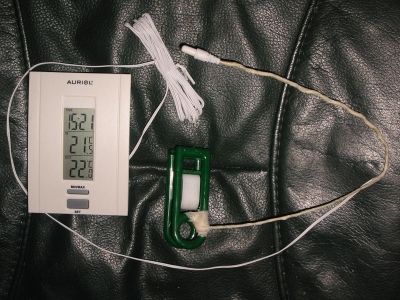Yes, it would probably be best that the 'X' was not broken, that way the paste would just spread outwards instead of partially inwards to cover the broken areas.
As for all of heat generation being in the center, T4 is a perfect example that it just does not work for me. T4 shows probably the recommended application style which also corresponds to the picture you attached.
I think only two of my test scenarios peaked at 80C and T4 was pretty much all the time at 80C from the 17min mark. I almost expected it to go to 81C.
Interesting thing I noticed. Appears that AS5 curing is not happening for me. After 3 weeks there were no temp drops, may have even increased by 1C. (T3) Or maybe it is, since the LiquidT does increase, potentially signifying better heat transfer?
I'll see how this application fares after 3 weeks. I have also refined my testing process a bit to make it even more consistent.
My case is medium tower of a >5 years now (PSU at the top). I do have too few intake fans compared to outtake. Extra air is forced into the case through openings. I may try to add one at the top of the case blowing in.
Also, the Devil's Canyon chips have reworked heat transfer under the casing, so maybe they like it when the entire chip is covered?
As for all of heat generation being in the center, T4 is a perfect example that it just does not work for me. T4 shows probably the recommended application style which also corresponds to the picture you attached.
I think only two of my test scenarios peaked at 80C and T4 was pretty much all the time at 80C from the 17min mark. I almost expected it to go to 81C.
Interesting thing I noticed. Appears that AS5 curing is not happening for me. After 3 weeks there were no temp drops, may have even increased by 1C. (T3) Or maybe it is, since the LiquidT does increase, potentially signifying better heat transfer?
I'll see how this application fares after 3 weeks. I have also refined my testing process a bit to make it even more consistent.
My case is medium tower of a >5 years now (PSU at the top). I do have too few intake fans compared to outtake. Extra air is forced into the case through openings. I may try to add one at the top of the case blowing in.
Also, the Devil's Canyon chips have reworked heat transfer under the casing, so maybe they like it when the entire chip is covered?
![[H]ard|Forum](/styles/hardforum/xenforo/logo_dark.png)