Navigation
Install the app
How to install the app on iOS
Follow along with the video below to see how to install our site as a web app on your home screen.
Note: This feature may not be available in some browsers.
More options
You are using an out of date browser. It may not display this or other websites correctly.
You should upgrade or use an alternative browser.
You should upgrade or use an alternative browser.
Dell U2415 with 16:10 1920 x 1200 AH-IPS panel
- Thread starter Drags
- Start date
I'm still trying to get the best setting but I've a doubt, since I found out that on gamma mode PC is 2.2 and MAC is 1.8.
-Since the monitor's "Standard" mode is calibrated at 6500K at 2.2 gamma, how the hell "Custom Color" mode is darker than standard?! @@ it should be at gamma 2.2 on both modes, am I right?
-Since the monitor's "Standard" mode is calibrated at 6500K at 2.2 gamma, how the hell "Custom Color" mode is darker than standard?! @@ it should be at gamma 2.2 on both modes, am I right?
Hello folks, I was about to pull the trigger on the U2414H but all of the issues people were having with DisplayPort threw me off a bit.
Now I'm looking for a new monitor and this seems like the perfect choice, the other monitor that could "equal" the UltraSharps quality (aesthetics count a lot) is the PB248Q but it's around 40$ more expensive where I am.
After reading this thread you guys are throwing me off a bit aswell because I see the monitor doesn't have a 16:9 option which could be problematic as I intend to use a console with it. Honestly, I'm not very savvy when it comes to monitors, currently I'm on a 6 year old display and I'm just looking to get the best possible option for the price.
I'm not willing to go over 270$, it probably isn't the right thread to ask but I would really love some advice, is there any other IPS display at this price point better than the Dell choices? I'm willing to go for the U2415 but I feel like the lack of 16:9 will be a bit of a problem for me.
Now I'm looking for a new monitor and this seems like the perfect choice, the other monitor that could "equal" the UltraSharps quality (aesthetics count a lot) is the PB248Q but it's around 40$ more expensive where I am.
After reading this thread you guys are throwing me off a bit aswell because I see the monitor doesn't have a 16:9 option which could be problematic as I intend to use a console with it. Honestly, I'm not very savvy when it comes to monitors, currently I'm on a 6 year old display and I'm just looking to get the best possible option for the price.
I'm not willing to go over 270$, it probably isn't the right thread to ask but I would really love some advice, is there any other IPS display at this price point better than the Dell choices? I'm willing to go for the U2415 but I feel like the lack of 16:9 will be a bit of a problem for me.
I'm not willing to go over 270$, it probably isn't the right thread to ask but I would really love some advice, is there any other IPS display at this price point better than the Dell choices? I'm willing to go for the U2415 but I feel like the lack of 16:9 will be a bit of a problem for me.
My question for you is where you're seeing the U2415 for $270.
My question for you is where you're seeing the U2415 for $270.
You are right. I should have checked the price on american sites before commenting, I thought it was around the same price it is in Europe right now but it isn't. It's around 100$ dollars more while in Europe it's (converted) only around 270$.
Anyways, the question still remains. Any other alternatives to this display at around the same (american) price point?
Last edited:
I received my U2415 last friday and after wrangling with nvidia displayport issues (lines on screen when i turned it off and then on) i was ready to use it...but i couldnt help feeling the taskbar looked a little odd.
sure enough, darkness in corners and bottom :/
http://i.imgur.com/UKOsLp4.jpg
http://i.imgur.com/e7Ws6aw.jpg
http://i.imgur.com/95i8p3g.jpg
http://i.imgur.com/bfz3TVr.jpg
Not at all happy, i easily notice it with my grey taskbar (windows classic) and white/grey windows
sure enough, darkness in corners and bottom :/
http://i.imgur.com/UKOsLp4.jpg
http://i.imgur.com/e7Ws6aw.jpg
http://i.imgur.com/95i8p3g.jpg
http://i.imgur.com/bfz3TVr.jpg
Not at all happy, i easily notice it with my grey taskbar (windows classic) and white/grey windows
I received my U2415 last friday and after wrangling with nvidia displayport issues (lines on screen when i turned it off and then on) i was ready to use it...but i couldnt help feeling the taskbar looked a little odd.
sure enough, darkness in corners and bottom :/
http://i.imgur.com/UKOsLp4.jpg
http://i.imgur.com/e7Ws6aw.jpg
http://i.imgur.com/95i8p3g.jpg
http://i.imgur.com/bfz3TVr.jpg
Not at all happy, i easily notice it with my grey taskbar (windows classic) and white/grey windows
I had the same issue as you with this monitor. The corners are seriously bad on some of these monitors. I was going to live with mine but I returned it once I discovered a dead pixel as well.
Hi there,
I have been looking for a monitor for some time now and also kept an eye on this thread, today I made an account just to tell you about my experience with the HORRIBLE Dell U2415. I purchased this monitor from scan.co.uk this week on Wednesday and received it on Friday and have been using it for the past 3 days. This monitor suffers from all the usual issues that others have mentioned here, It suffers from washed out colours, extreme lightbleed, uneven brightness with dark corners and so on. I spent the past few days trying to calibrate but I simply had no luck, everything just looks washed out with a gray tint over the screen. The task bar area at the bottom of the screen feels Smokey dark, even my old and cheap TN panel has a crisper looking picture. IPS monitors are known for having better colour reproduction and viewing angles however what good is the viewing angle when is covered with a blue/gray tint of IPS glow.
I have tried everything I can think of to improve the image quality but I had no luck so far, frankly I am tired of dell monitors and their poor quality control and I will be sending it back to scan as soon as I can, this was just a quick heads up to any one planning on buying this screen as I would strongly advice against it.
Here are some pictures for reference:
Lightbleed
Uneven Brightness
Sorry for the bad picture quality
I don't think I will ask for a replacement because I had similar issues with the Dell U2414h also and I'm starting to really dislike Dell Monitors.
Also like to add that yes I am getting full range RGB out put from my GPU 0-255 because the latest Nvidia GPU drivers resolve the Limited RGB range with HDMI and Display port.
I have been looking for a monitor for some time now and also kept an eye on this thread, today I made an account just to tell you about my experience with the HORRIBLE Dell U2415. I purchased this monitor from scan.co.uk this week on Wednesday and received it on Friday and have been using it for the past 3 days. This monitor suffers from all the usual issues that others have mentioned here, It suffers from washed out colours, extreme lightbleed, uneven brightness with dark corners and so on. I spent the past few days trying to calibrate but I simply had no luck, everything just looks washed out with a gray tint over the screen. The task bar area at the bottom of the screen feels Smokey dark, even my old and cheap TN panel has a crisper looking picture. IPS monitors are known for having better colour reproduction and viewing angles however what good is the viewing angle when is covered with a blue/gray tint of IPS glow.
I have tried everything I can think of to improve the image quality but I had no luck so far, frankly I am tired of dell monitors and their poor quality control and I will be sending it back to scan as soon as I can, this was just a quick heads up to any one planning on buying this screen as I would strongly advice against it.
Here are some pictures for reference:
Lightbleed
Uneven Brightness
Sorry for the bad picture quality
I don't think I will ask for a replacement because I had similar issues with the Dell U2414h also and I'm starting to really dislike Dell Monitors.
Also like to add that yes I am getting full range RGB out put from my GPU 0-255 because the latest Nvidia GPU drivers resolve the Limited RGB range with HDMI and Display port.
Last edited:
Hi there,
I have been looking for a monitor for some time now and also kept an eye on this thread, today I made an account just to tell you about my experience with the HORRIBLE Dell U2415. I purchased this monitor from scan.co.uk this week on Wednesday and received it on Friday and have been using it for the past 3 days. This monitor suffers from all the usual issues that others have mentioned here, It suffers from washed out colours, extreme lightbleed, uneven brightness with dark corners and so on. I spent the past few days trying to calibrate but I simply had no luck, everything just looks washed out with a gray tint over the screen. The task bar area at the bottom of the screen feels Smokey dark, even my old and cheap TN panel has a crisper looking picture. IPS monitors are known for having better colour reproduction and viewing angles however what good is the viewing angle when is covered with a blue/gray tint of IPS glow.
I have tried everything I can think of to improve the image quality but I had no luck so far, frankly I am tired of dell monitors and their poor quality control and I will be sending it back to scan as soon as I can, this was just a quick heads up to any one planning on buying this screen as I would strongly advice against it.
Here are some pictures for reference:
Lightbleed
Uneven Brightness
Sorry for the bad picture quality
I don't think I will ask for a replacement because I had similar issues with the Dell U2414h also and I'm starting to really dislike Dell Monitors.
Also like to add that yes I am getting full range RGB out put from my GPU 0-255 because the latest Nvidia GPU drivers resolve the Limited RGB range with HDMI and Display port.
That's a bummer. It's a shame to hear stuff like this because Dell monitors are gorgeous aesthetically speaking, but the company does not seem to give a crap about quality control.
I'm personally going for the new EV2450 by Eizo, it's around the same price, 16:9 but judging by reviews of both professionals and people who own the monitor they are pretty solid.
according to dell rep on their forums it's within spec.
"I think that it is well within our manufacturing specifications. I would not have justification to exchange it.
http://en.community.dell.com/support-forums/peripherals/f/3529/t/19269971 "
yeah...fantastic for people who actually want to use the full screen :|
"I think that it is well within our manufacturing specifications. I would not have justification to exchange it.
http://en.community.dell.com/support-forums/peripherals/f/3529/t/19269971 "
yeah...fantastic for people who actually want to use the full screen :|
I got a new U2415 with the Rev. A01 (Dec 2014).
Do somebody know what changes?
You could ask Dell directly. How do you find your monitor about backlight bleeding, ips glow, uneven brightness, dark corners etc?
@xdanio
I have no issues to view the image.
@metalmike
The backlight bleeding is very good. On the top right corner you can see bleeding but only a bit. On the left bottom corner is bleeding too but hardly visible. Overall I am happy.
The IPS glow is like on my others U2415 in the bottom right corner visible. On dark screens you see it instantly.
Uneven brightness or dark cornersI cannot see.
But my A01 U2415 has a yellow tint.
Edit:
I asked the support for A01 changes.
I have no issues to view the image.
@metalmike
The backlight bleeding is very good. On the top right corner you can see bleeding but only a bit. On the left bottom corner is bleeding too but hardly visible. Overall I am happy.
The IPS glow is like on my others U2415 in the bottom right corner visible. On dark screens you see it instantly.
Uneven brightness or dark cornersI cannot see.
But my A01 U2415 has a yellow tint.
Edit:
I asked the support for A01 changes.
Hi P!X3l,@xdanio
I have no issues to view the image.
what's your monitor settings (contras, jas, color mod...)?
Can you check the image again please.
Observe the image with a smaller distance please:
http://sd.uploads.im/oY1yH.png
Thank you.
I got a new U2415 with the Rev. A01 (Dec 2014).
Do somebody know what changes?
P!X3l,
Can you check OSD to see whether A01 has 16:9 aspect ratio support?
Thank you.
I asked the dell support for more infos about the A01 Rev.
Oversky, I can this.
Xdanio, I answered you via PN in the other forum.
The only change I could determine is that the dyn. contrast was deactivated when I changed the brightness. On the A00 I do not get this message.
Oversky, I can this.
Xdanio, I answered you via PN in the other forum.
The only change I could determine is that the dyn. contrast was deactivated when I changed the brightness. On the A00 I do not get this message.
No grainy here, xdanio. (U2415 x 3)My Dell U2415 has problem with grainy.
Can you test this image on your Dell U2415 and report your result
Those of you that don't have backlight bleeding issues, could you take a photo of your screen with black background and brightness arround 30% with room lights off, so i could see how it's like? I am thinking of replacing mine until i get one that has minimal backlight bleeding, and i want to see if it worths it. The one i have now has a quite big one at bottom right corner. One guy did the same with his U2414 and the third monitor he got had a little backlight bleeding, unlike his 2 previous ones which had strong.
i just noticed the "bleed" varies on the angle you looking at it. I can't tell bleed from ips glow
btw how are you guys making your screen all black for this test?
I'm using udpix v2.2, will that work?
I noticed that too.
Touch and hold 1st and 4th button together and then press 4th touch button 4 times.
That's how is mine too. Guys, i don't think there is a single U2415 with different amount of backlight bleeding and ips glow. And i am suspicious about tftcentral image, i think it is edited because it is very different from all our pictures. And everyone who say that he doesn't have these problems, well he does but don't bother him at all. That's the panel, do you like it? Ok. If you don't, choose something else.
Ocellaris
Fully [H]
- Joined
- Jan 1, 2008
- Messages
- 19,077
SO I got my U2415 and I'm pretty sure it has excessive bleed/glow. What do you guys think?
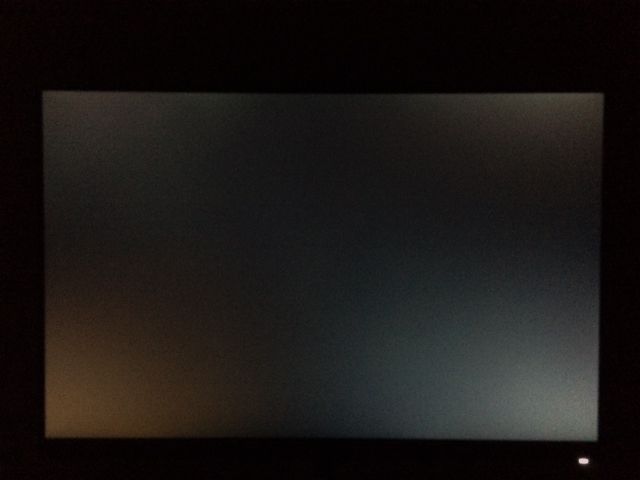
That doesn't look excessive, it looks pretty par for the course. How does it look when you are using the monitor?
That's how they look from distance. Like mine.
Distance? That's about 1.5 feet away, taken w/ wide-angle. They don't look anything like Dorian7's.
Distance? That's about 1.5 feet away, taken w/ wide-angle. They don't look anything like Dorian7's.
Try a closer picture with a mobile phone. It will look exactly like Dorian's.
![[H]ard|Forum](/styles/hardforum/xenforo/logo_dark.png)



