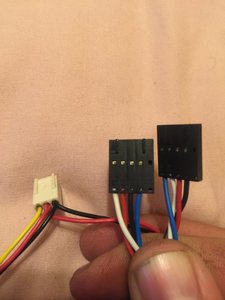So, I got an Optiplex 790 a while back, and the hard drive fan promptly died.
I bought a new fan, my mistake, I got a 70mm instead of 80mm. It didn't fit, and it came from China, so no way to return it...
I bought a new fan, an 80mm 4 pin, and was just going to wire it in.
Hooked it up temporarily, and... Dell changed the wire colors.
So, it runs at 100% with black to black, yellow to yellow, red to red, and blue to blue, and gives a 'no fan error' still when I power it on. I really could give a crap less about the fan itself, but there is NO way to disable to fan warning on boot without the fan plugged in. I NEED this warning to be disabled, the custom bios does not give an option to remove it. I NEED this system to auto restart and log itself in when power fails and returns, or I may as well just toss the entire thing, along with another couple hundred $ in the trash.
Does anyone have an actual wire out for this fan? Googling turns up nothing useful.
PS: Never buying Dell ANYTHING again. Done with this crap.
I bought a new fan, my mistake, I got a 70mm instead of 80mm. It didn't fit, and it came from China, so no way to return it...
I bought a new fan, an 80mm 4 pin, and was just going to wire it in.
Hooked it up temporarily, and... Dell changed the wire colors.
So, it runs at 100% with black to black, yellow to yellow, red to red, and blue to blue, and gives a 'no fan error' still when I power it on. I really could give a crap less about the fan itself, but there is NO way to disable to fan warning on boot without the fan plugged in. I NEED this warning to be disabled, the custom bios does not give an option to remove it. I NEED this system to auto restart and log itself in when power fails and returns, or I may as well just toss the entire thing, along with another couple hundred $ in the trash.
Does anyone have an actual wire out for this fan? Googling turns up nothing useful.
PS: Never buying Dell ANYTHING again. Done with this crap.
![[H]ard|Forum](/styles/hardforum/xenforo/logo_dark.png)