I blame it on those kids in Texas and their penny flattening shenanigans!
If it wasn't true... I'd be offended....
Follow along with the video below to see how to install our site as a web app on your home screen.
Note: This feature may not be available in some browsers.
I blame it on those kids in Texas and their penny flattening shenanigans!
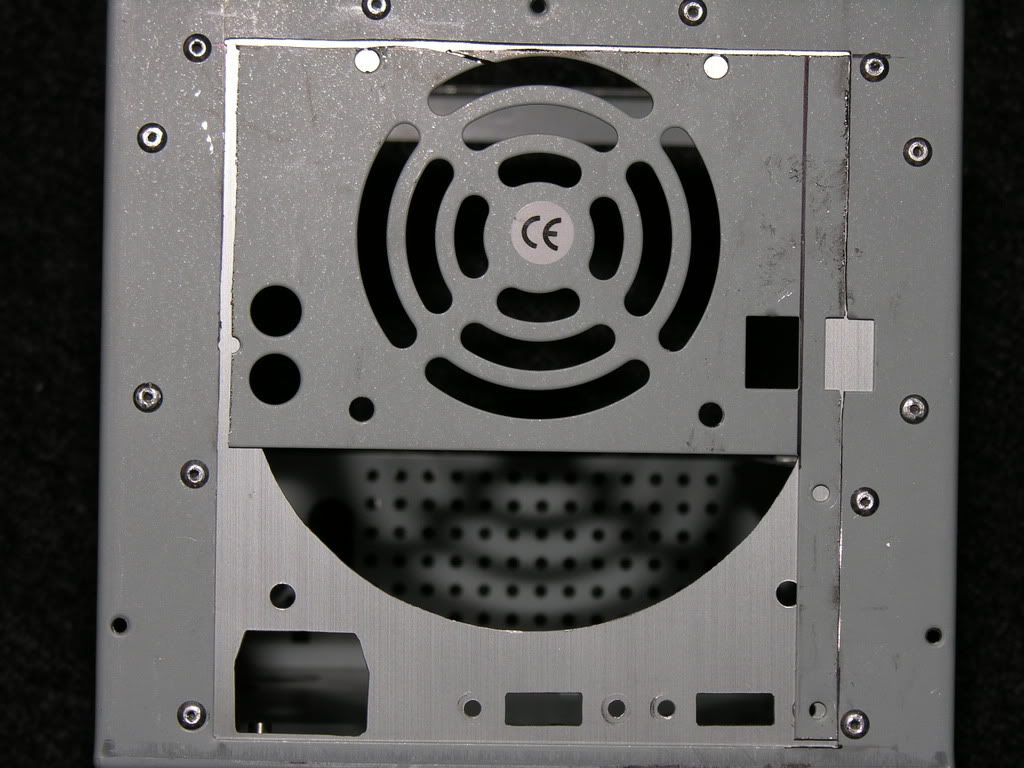
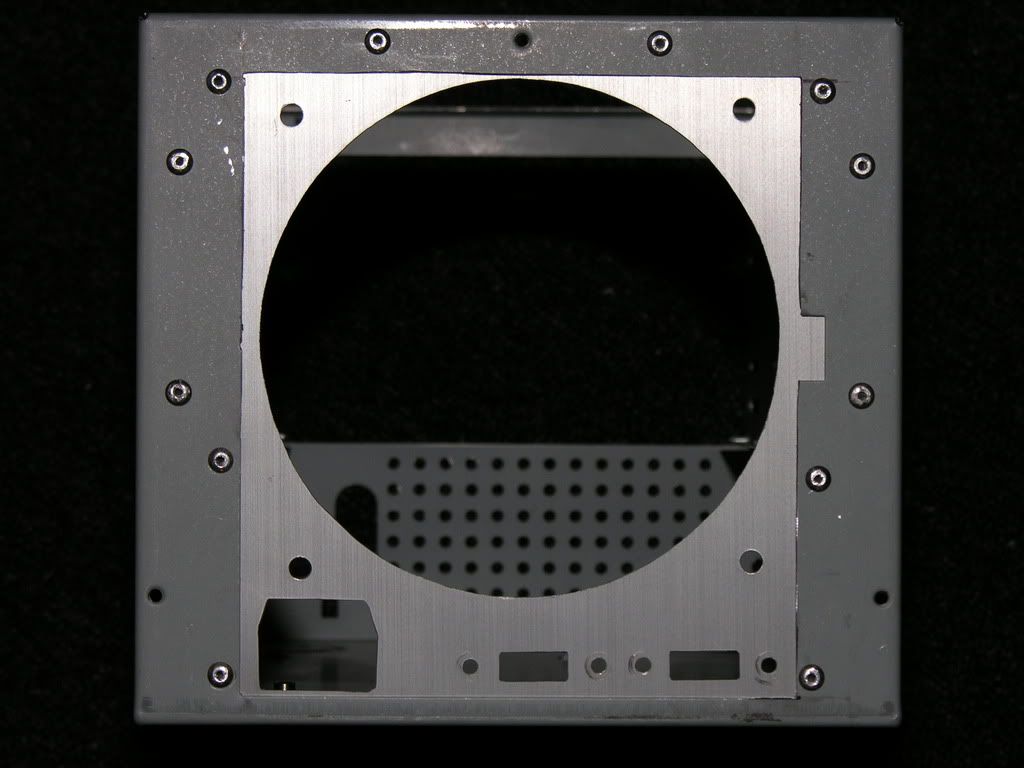
LOL. Gosh I don't mean to laugh at your misfortune but jeesh, never heard of cargo trains having derailment problems... especially with shipment nowadays. That's really random man... best of luck to ya.
What do you use to cut the aluminum?
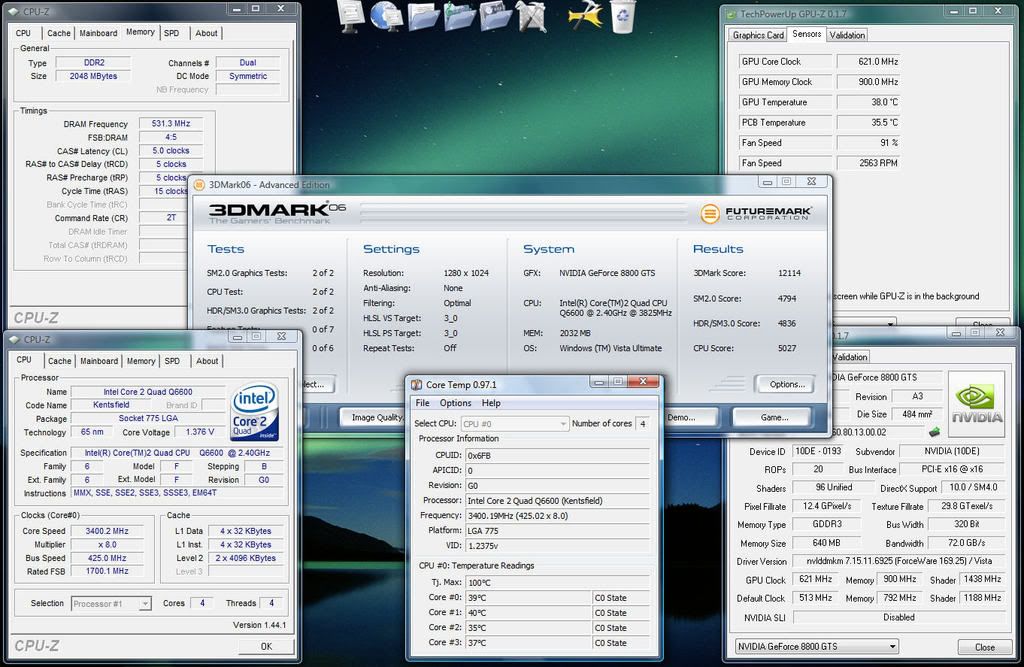
I'm confused. 3Dmark is reading your CPU speed wrong?
Rocketdock for the win!
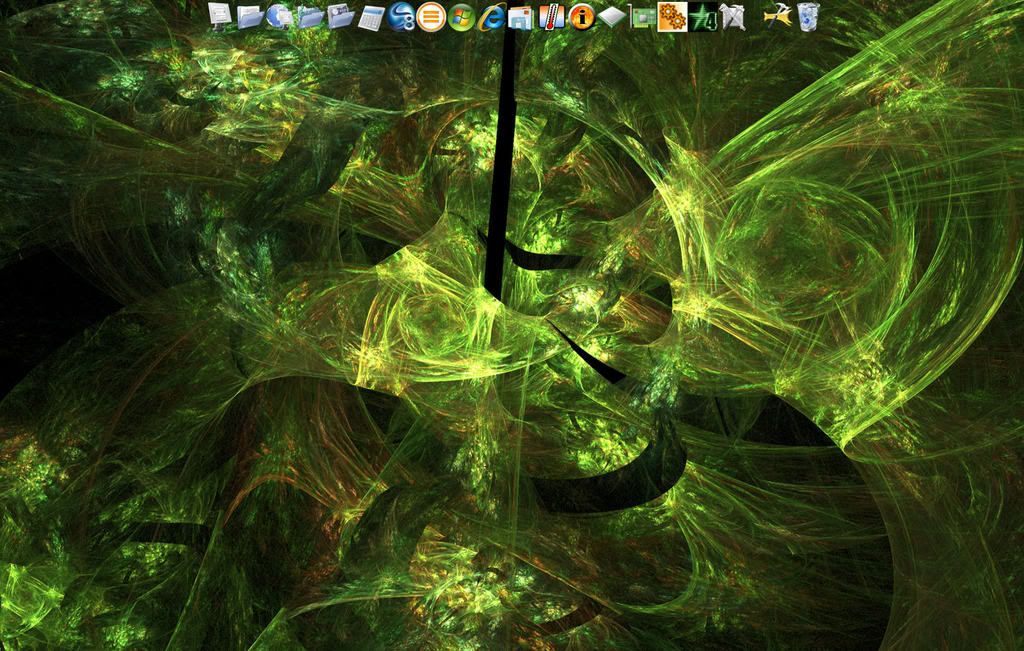
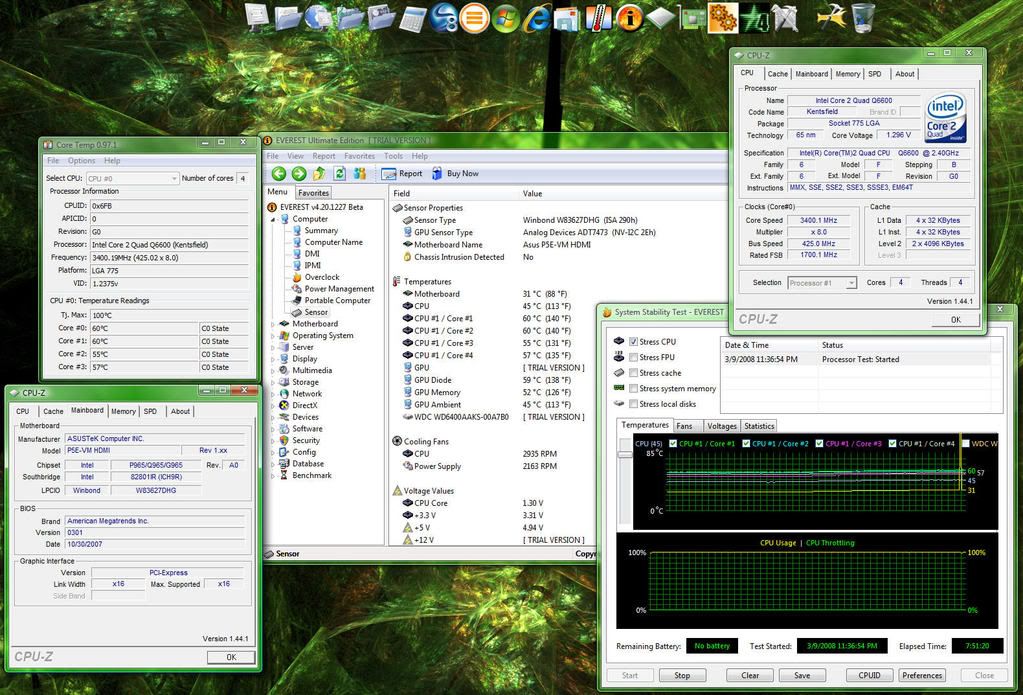
Thanks Illuminate.. Overnight, I decided to run a little stability test.. I used Everest Ultimate's CPU stability test where it max's all 4 cores out at 100% load.. I ran the test for 7 hours, 51 minutes and 20 seconds.. It was stable as a table.. but I am only at 3.4ghz, so I figured it would be stable anyways.. Just needed to make sure my vcore setting wasn't my weakest link. Here is a screen shot.. Since my other quadcore is on a phase change setup, I am not TOO familiar with quadcore temps on air.. Are my temps "OK" for being under 100% full load for basically 8 hours straight?
(I had Everest Ultimate, CPU-Z and Core Temp up on the screen shot)

How are you getting Everest and rocketdock to work with vista?? whenever i try, i get nothing. It says that i dont have the right OS for it...
Everest works in vista for me as well. Just had a small problem during install or something but works fine now, 4.20 as well.
@officermartinez,
i am assuming you just put tons of icons in the middle top of the page, but how did you get rid of the start menu?
Edit: gah, don't tell me, it's on auto-hide?
ooo, ok thanks. Sorry for taking your thread
It won't run @ 3.4 with fewer volts?
I wouldn't go above 60*C
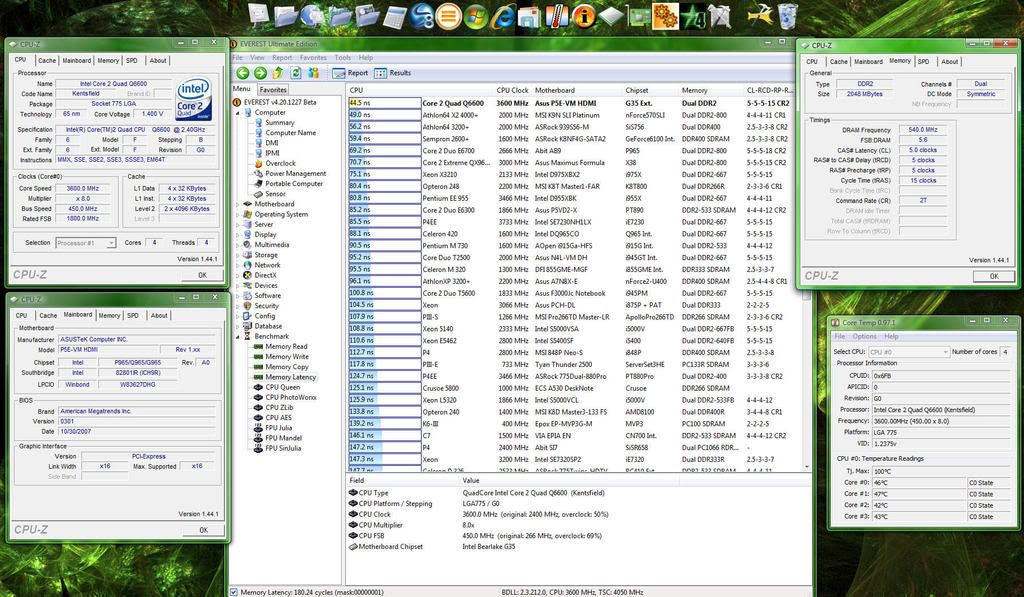
...if my desktop doesn't OC at least as well as your "spare" HTPC you will hear me cursing your name all the way from SC.
Nice.
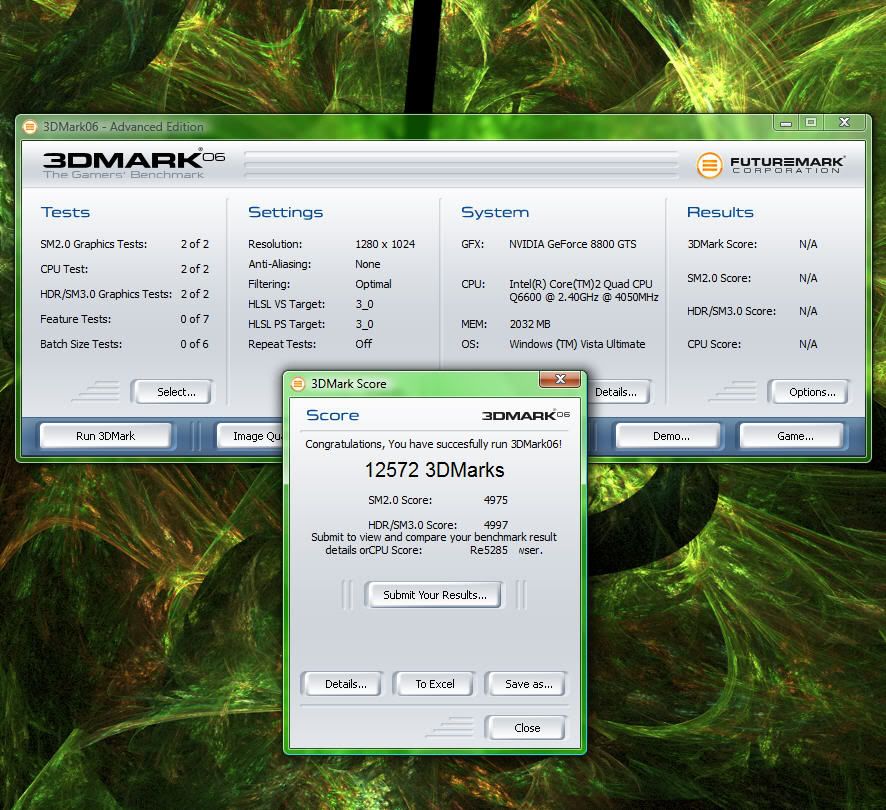
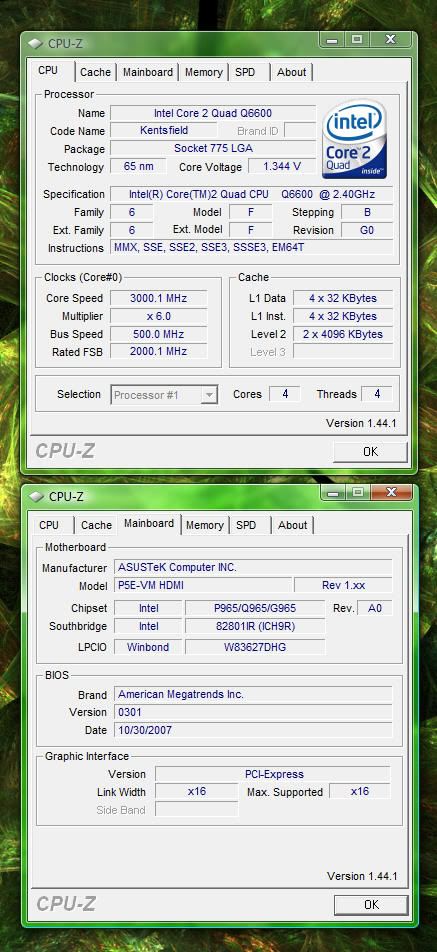
need more outside system pics!
Funny thing--I ended up with almost the same computer in a very similar way. I was on my way home from fixing someone's computer and noticed someone had set out a computer for the trash guy. I picked it up and took it home. A little cleaning up and a little Fluxbuntu and it runs beautifully. The tool-less design is simply awesome.
This is a bit late (sorry, haven't been to the worklog subforum in a while), but it looks like the hard drive would fit nicely between the expansion cards and the side panel. You'd have to make some sort of bracket, but it looks like there's enough room there.
Have you considered putting some sort of filter or screen in front of your intake fans so that dust/cat hair/people's fingers don't go where they're not supposed to? I really like the look so far--can't wait to see what it looks like with the side panel on.
What is the total distance between the back of the case and the front of the 5.25" bay? Given that you're not running massive RAID arrays, SLI, or multiple processors, I wonder if you could have used a smaller PSU and included the optical drive in its traditional spot.
EDIT:
Something strange going on here. Is 3535 CPU score good for a quad at 2.4Ghz, or is it not making use of all 4 cores? I'm leaning toward it's only getting to see 2 cores... not good.
I get ~12900 with both GTXs and the X3220 at stock at 1280x1024 all default settings.
I get ~12300 with both GTXs and the X3220 at stock at 1920x1200 all default settings.
Obviously CPU limited.
Shit.
/threadjack






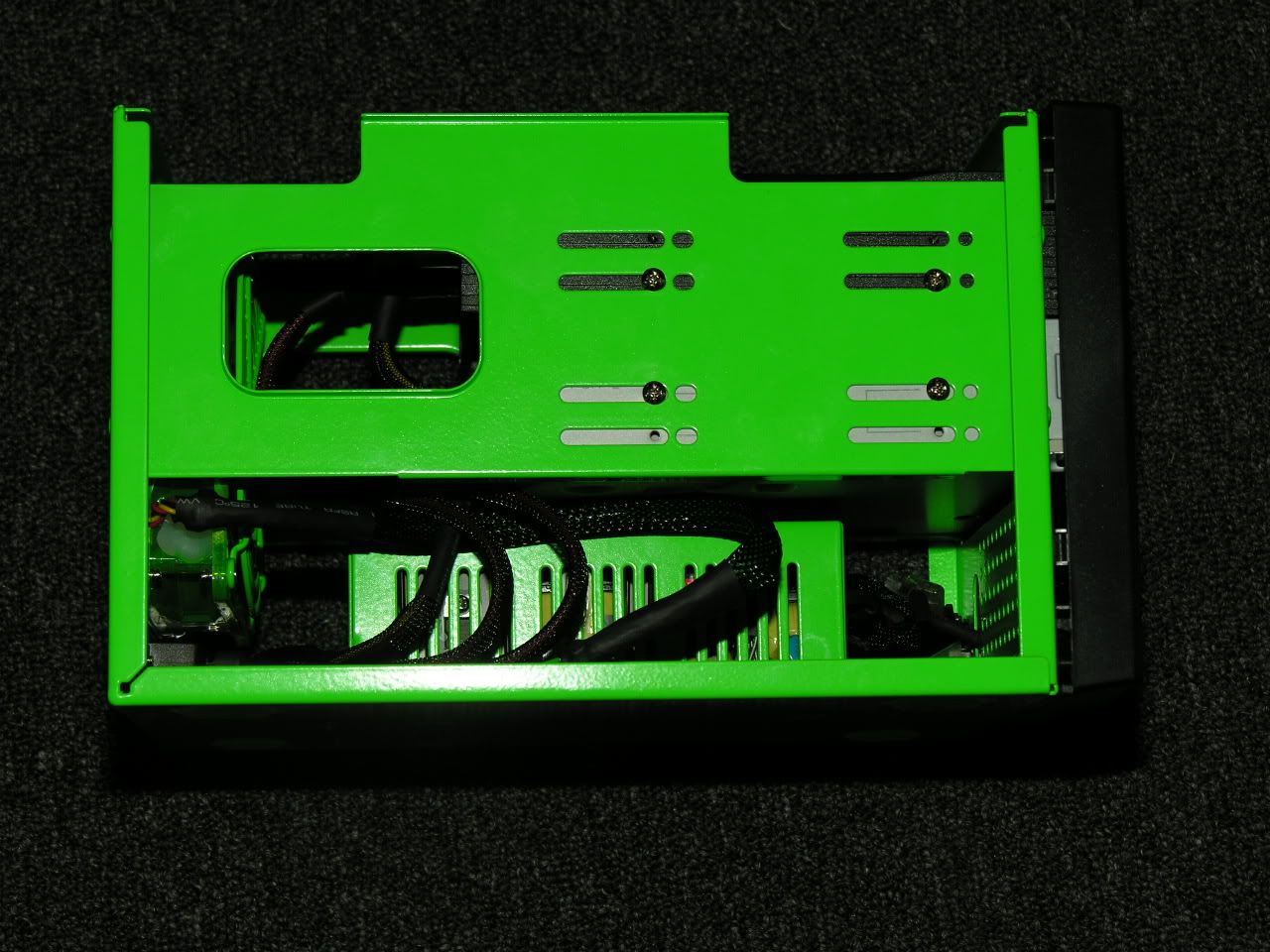

nice work!
what is that? is that like some external thing?