Hi [H]. Ive been lurking here for months now and finally decided to register because im in need of some help.
Long story short, I was moving stuff around in my case and accidentally ripped off the sata power connector from my hdd. I googled some fixes and some came up as simply shoving the connector back into the hdd. i did and it worked fine. like a dumbass, i didnt back up the important things (pictures of my son/family) when it booted up fine. so i shut down and tried to mount the HDD and reconenct it. booted up and no hdd detected. did that a few times before i tried disconnecting and reconnecting. booted up, detected, small popping noise followed by smoke from my hdd, blue screen before getting into windows. now theres black shit on the gold connectors and i cant get the connector back on.
so any other way to work around this? i read that i could just buy the same exact hdd, and swap the interface card. but before i go wasting money i want to know if that will indeed fix it or if my hdd is completley fubar and my only option is to spend a ridiculous amount of money at a data recovery center.
heres the broken sata

heres the gold connectors before the pop+smoke
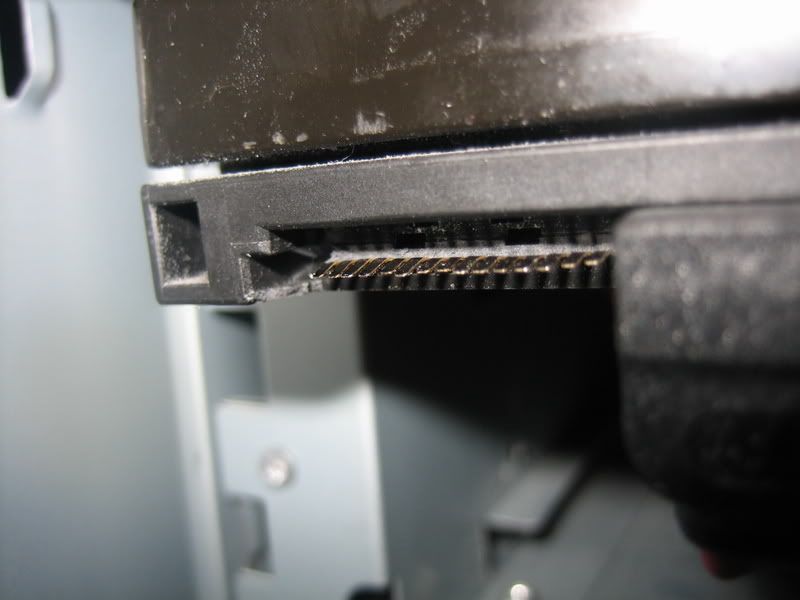
and after the smoke
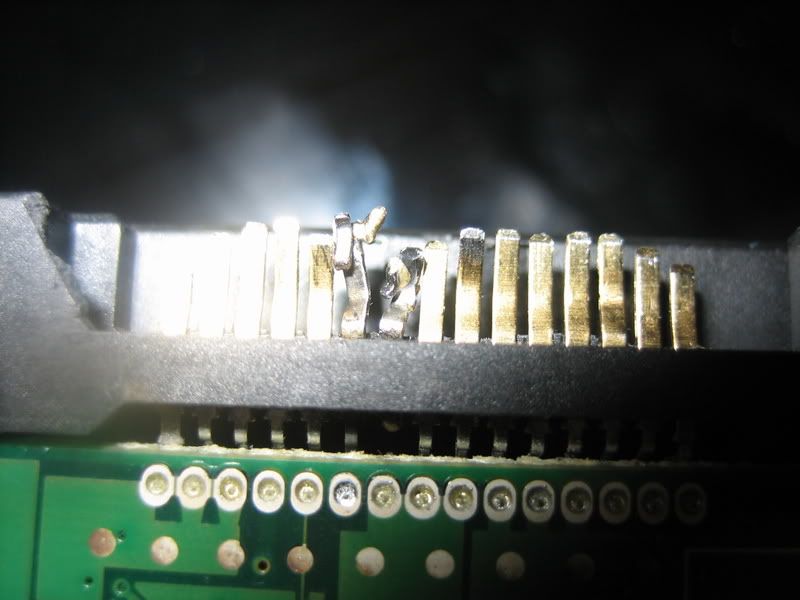
i have already ordered another drive of the same model and im going to attempt a pcb swap once it gets here on monday. are there any other options for me?
Long story short, I was moving stuff around in my case and accidentally ripped off the sata power connector from my hdd. I googled some fixes and some came up as simply shoving the connector back into the hdd. i did and it worked fine. like a dumbass, i didnt back up the important things (pictures of my son/family) when it booted up fine. so i shut down and tried to mount the HDD and reconenct it. booted up and no hdd detected. did that a few times before i tried disconnecting and reconnecting. booted up, detected, small popping noise followed by smoke from my hdd, blue screen before getting into windows. now theres black shit on the gold connectors and i cant get the connector back on.
so any other way to work around this? i read that i could just buy the same exact hdd, and swap the interface card. but before i go wasting money i want to know if that will indeed fix it or if my hdd is completley fubar and my only option is to spend a ridiculous amount of money at a data recovery center.
heres the broken sata

heres the gold connectors before the pop+smoke
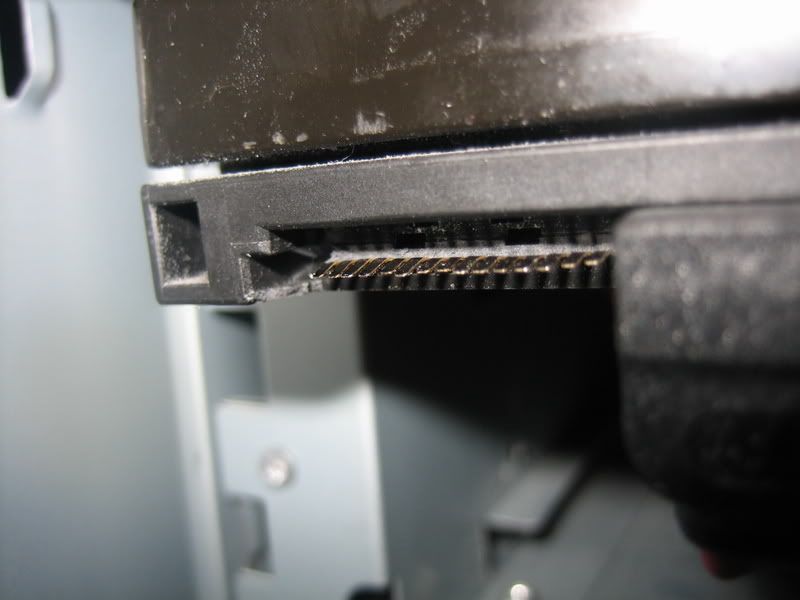
and after the smoke
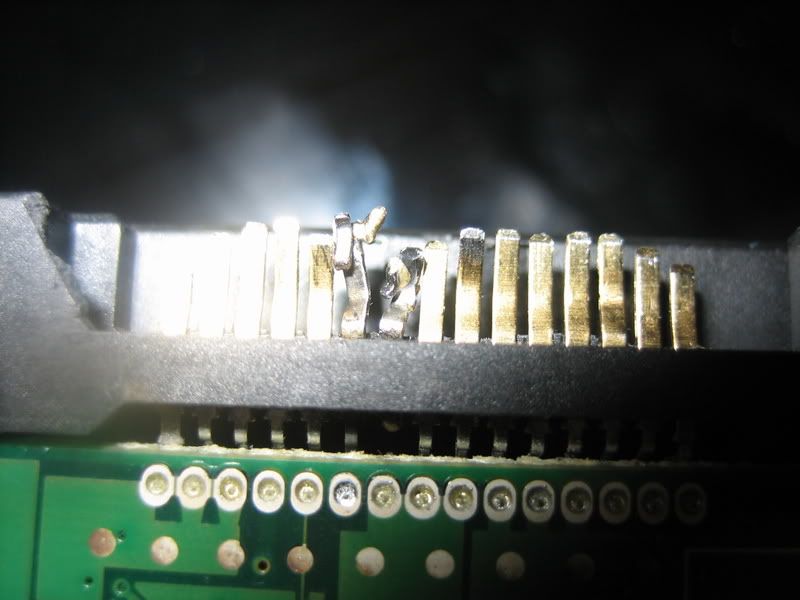
i have already ordered another drive of the same model and im going to attempt a pcb swap once it gets here on monday. are there any other options for me?
![[H]ard|Forum](/styles/hardforum/xenforo/logo_dark.png)