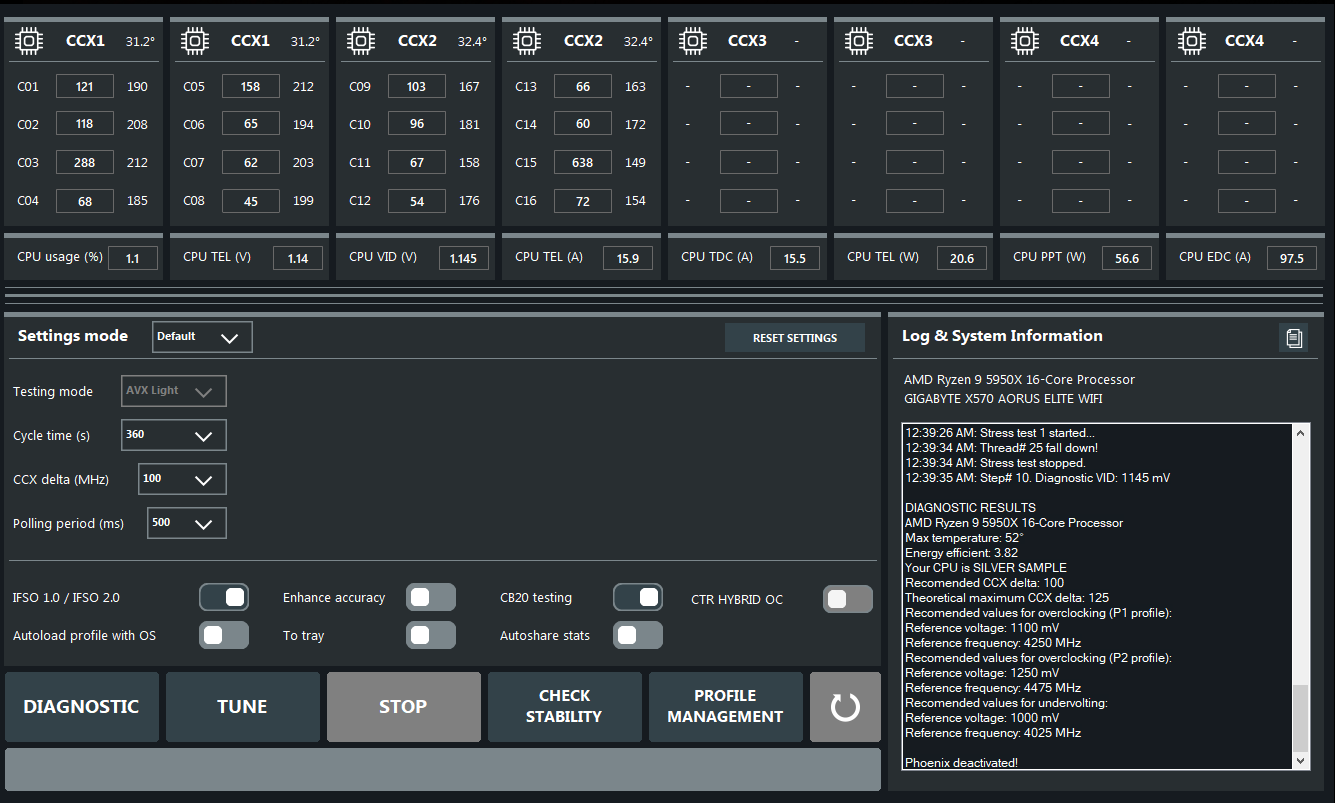download: https://www.guru3d.com/files-details/clocktuner-for-ryzen-download.html
system is running optimized defaults and ram at xmp 3600 (16-19-19-39) 4x8gb
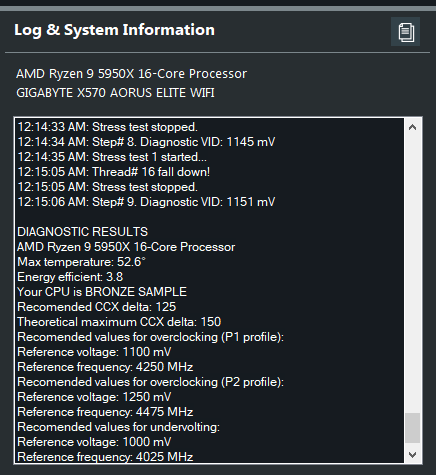
system is running optimized defaults and ram at xmp 3600 (16-19-19-39) 4x8gb
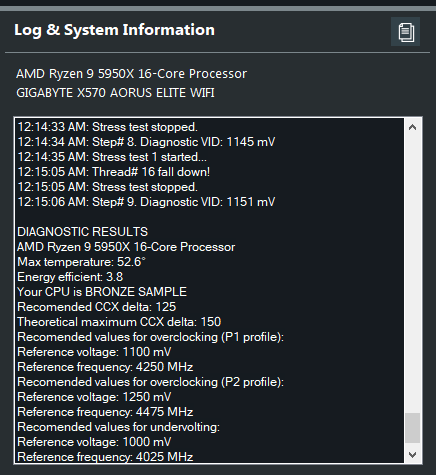
![[H]ard|Forum](/styles/hardforum/xenforo/logo_dark.png)