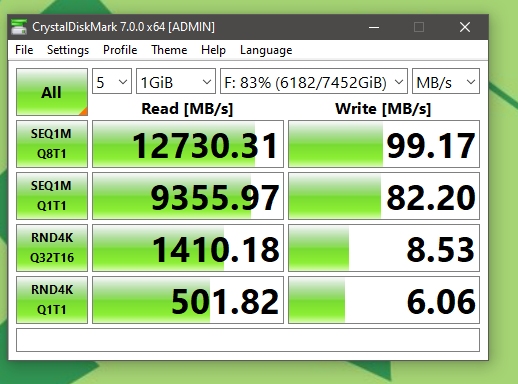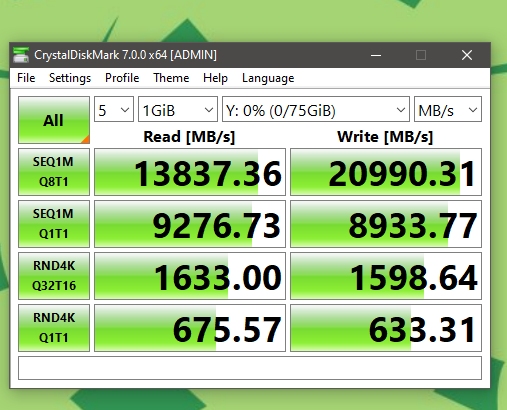euskalzabe
[H]ard|Gawd
- Joined
- May 9, 2009
- Messages
- 1,478
I'm still using a crucial MX100 as my OS drive - still at %86 health level, this thing has lasted more than I ever hoped. I've had Momentum Cache enabled through the Crucial Storage Executive software, and I noticed long ago that speeds are crazy higher than the regular ~500mbps:
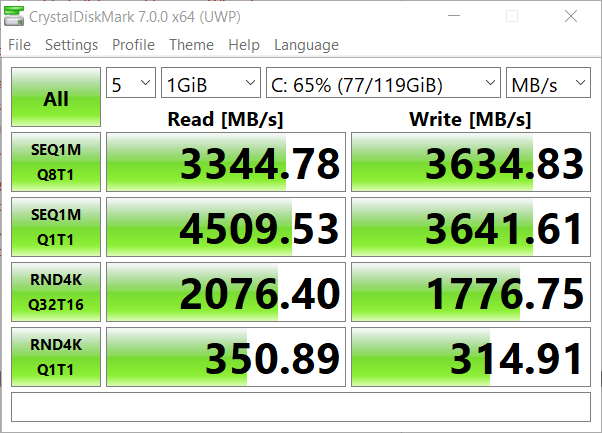
It's clearly not enabled on my D drive (Micron branded, which is basically Crucial):
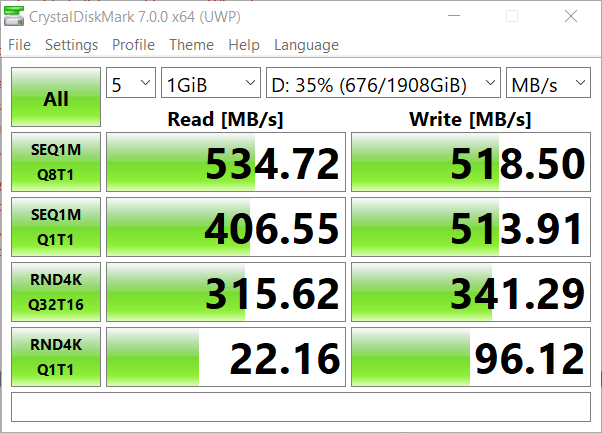
As I just bought a 1TB NVME drive (Silicon power, $95 of TLC so I can move my 2TB Micron SATA SSD to my secondary gaming PC), this got me thinking. How on earth can Crucial get these speeds from the SATA port? We know that the SATA speed limit, though it's 6gbps, in practice ends up being about 500mbps for SSDs, that's the whole point why we need NVME for faster storage. I understand that Crucial is sending SSD calls to RAM and that's where it gets its speed, but given the SATA limitations, I'm assuming these numbers don't really apply in practice and are more of a theoretical bandwidth?
For example, I copied a random 2.27gb texture file from 2016 Doom from my D SATA drive to my C MX100, this was the speed:
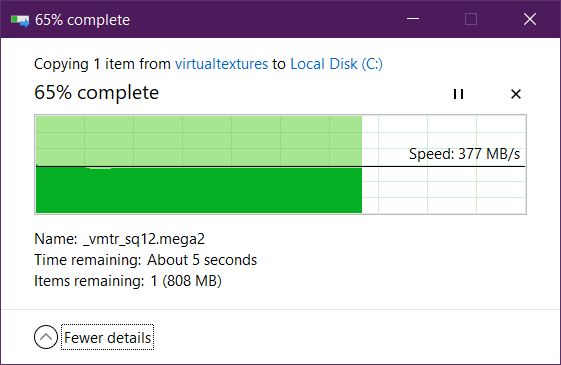
That's a far cry from MC's suggested 3gbps. Then I made a copy of the same file, so C drive to C drive, and the speed was:
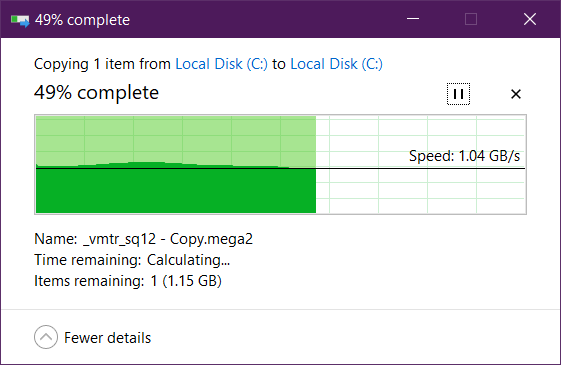
Still a far cry from MC's 3gbps, but way faster than your regular expectation from a SATA drive. I guess data is not flowing through SATA since it's an internal copy, but still.
So, I wonder. What are the actual, real implications performance wise of Momentum Cache?
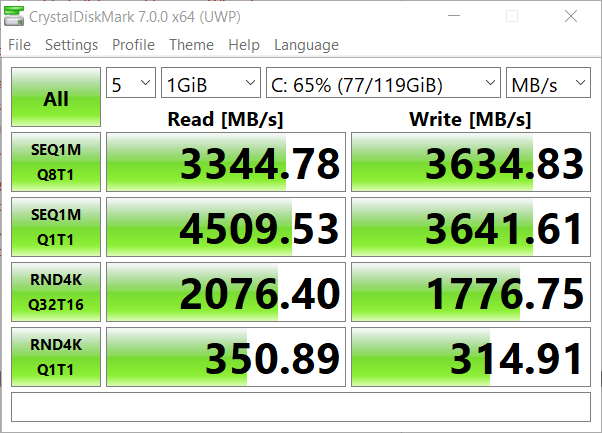
It's clearly not enabled on my D drive (Micron branded, which is basically Crucial):
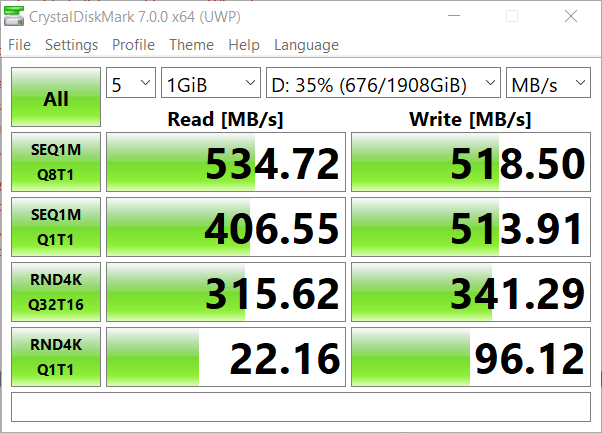
As I just bought a 1TB NVME drive (Silicon power, $95 of TLC so I can move my 2TB Micron SATA SSD to my secondary gaming PC), this got me thinking. How on earth can Crucial get these speeds from the SATA port? We know that the SATA speed limit, though it's 6gbps, in practice ends up being about 500mbps for SSDs, that's the whole point why we need NVME for faster storage. I understand that Crucial is sending SSD calls to RAM and that's where it gets its speed, but given the SATA limitations, I'm assuming these numbers don't really apply in practice and are more of a theoretical bandwidth?
For example, I copied a random 2.27gb texture file from 2016 Doom from my D SATA drive to my C MX100, this was the speed:
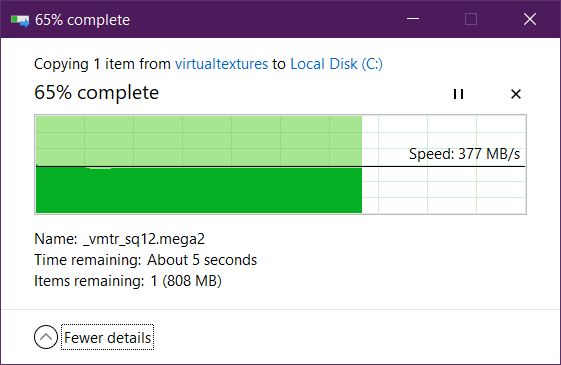
That's a far cry from MC's suggested 3gbps. Then I made a copy of the same file, so C drive to C drive, and the speed was:
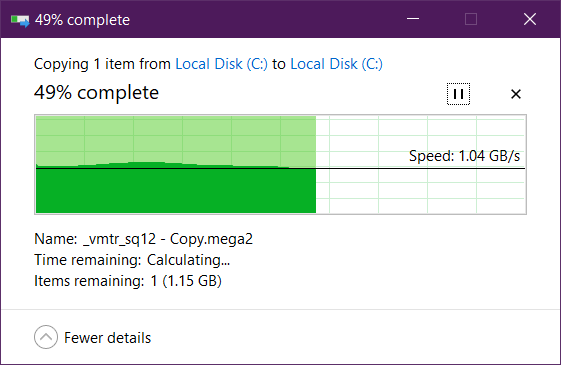
Still a far cry from MC's 3gbps, but way faster than your regular expectation from a SATA drive. I guess data is not flowing through SATA since it's an internal copy, but still.
So, I wonder. What are the actual, real implications performance wise of Momentum Cache?
![[H]ard|Forum](/styles/hardforum/xenforo/logo_dark.png)