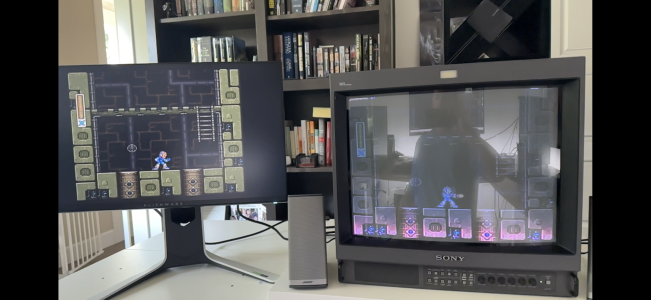I do casual speed runs of the Super Nintendo game Mega Man X and like most people, I use an original console and a CRT (in my case a PVM) monitor since they are still the lowest input lag option (supposedly).
I decided to attempt to test this myself since it’s hard to find much in the way of comparisons online due to the huge number of factors.
Here’s my first attempt. I chose the Alienware AW2521HFL since RTINGS lists it as having the lowest input latency at 60Hz (output frequency of the SNES) of all monitors they’ve tested.
I have the SNES output to a component video splitter, with 1 output going to the PVM, and the other going to a Retrotink 5x and upscaled to the LCD over HDMI.
I recorded a slo-mo video using my iPhone at 240 fps. Looks like the PVM is slightly ahead most of the time.
Would like any input for other or better ways to test this, also suggestions on things to try and get the LCD faster.
I decided to attempt to test this myself since it’s hard to find much in the way of comparisons online due to the huge number of factors.
Here’s my first attempt. I chose the Alienware AW2521HFL since RTINGS lists it as having the lowest input latency at 60Hz (output frequency of the SNES) of all monitors they’ve tested.
I have the SNES output to a component video splitter, with 1 output going to the PVM, and the other going to a Retrotink 5x and upscaled to the LCD over HDMI.
I recorded a slo-mo video using my iPhone at 240 fps. Looks like the PVM is slightly ahead most of the time.
Would like any input for other or better ways to test this, also suggestions on things to try and get the LCD faster.
![[H]ard|Forum](/styles/hardforum/xenforo/logo_dark.png)