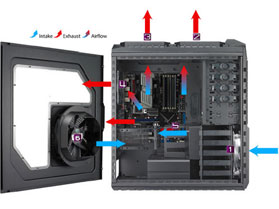boostdemon
Limp Gawd
- Joined
- Nov 12, 2004
- Messages
- 147
I have a pair of sapphire 7950-OC's that turn into a jet engine when pushed. The top card in the pair gets up to 67C. Obviously i've got some air flow/supply issues to address.
Is there a better option than installing a large intake fan on the door panel - or is the next step to add a GPU liquid setup.
old pic of case setup (currently has an H100i for the CPU)

Is there a better option than installing a large intake fan on the door panel - or is the next step to add a GPU liquid setup.
old pic of case setup (currently has an H100i for the CPU)

![[H]ard|Forum](/styles/hardforum/xenforo/logo_dark.png)