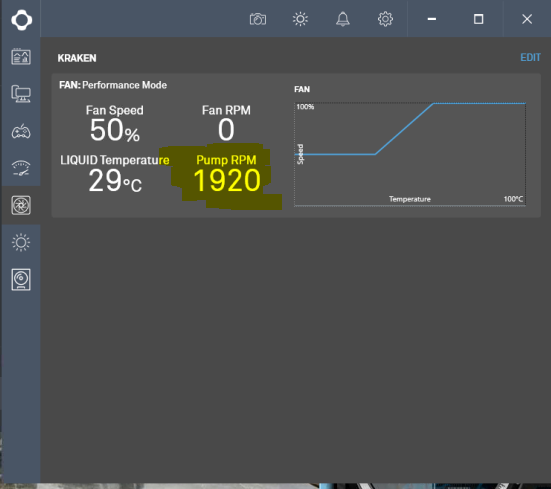purplechadis
n00b
- Joined
- Aug 28, 2019
- Messages
- 2
Check the hoses. If one is hot and the other is cool you likely have a dead pump or theres gunk in the loop clogging up the block or one of the hoses.
Thanks, this is the case with my 115i pro. Luckily it is within warranty so corsair is fine with replacing it but I'm not 100% on how expensive that will be considering I'm in Canada. I was hoping this wasnt the case as I just swapped out the old 1700 and assumed it was the processor causing the problems ( gigabyte gaming 5 x 370 board)
Centauri how were your temperatures after?
![[H]ard|Forum](/styles/hardforum/xenforo/logo_dark.png)