SuperToast92
Limp Gawd
- Joined
- Mar 10, 2012
- Messages
- 130
(This is also posted under Networking and Security, my apologies if that was the wrong section, and also my apologies in advance for double posting.)
Hello,
As long ago as I can remember, whenever I'm using my USB headset (Microsoft LifeChat LX3000) on a VoIP call (doesn't matter which program: Skype, Xfire, Steam, etc.) my CPU's 4th core will spike to around 40-50% in intervals of roughly 15 seconds. When I end the call, the spikes stop. I noticed that the System Interrupts service is the highest on CPU usage in the Performance Monitor whenever I'm in a call, as shown below:
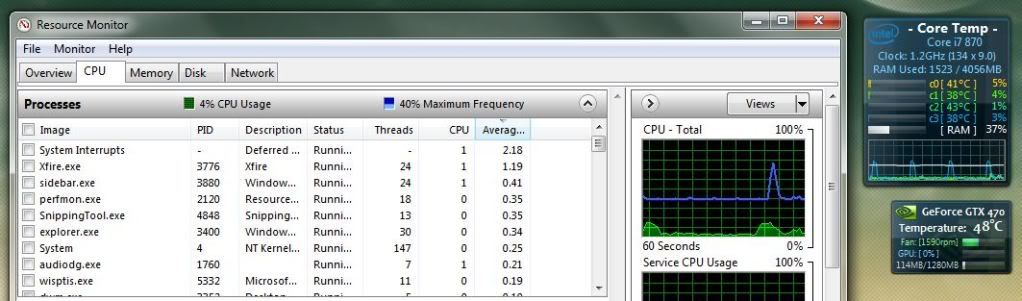
You can see the spikes in the graph of the sidebar gadget, too.
I'm completely up to date with Win7 x64 Home Premium, SP1 included. I've tried a couple Hotfixes related to the issues that would not install (error was the update was not applicable for this computer), I'm assuming that's because they were included in SP1 as well as other Windows updates.
I've tried going through device manager and manually uninstalling the USB drivers and rebooting Windows to have the system reinstall the drivers, no luck there either. BIOS is also up to date as well as the Intel chipset driver.
The spikes are quite annoying because they cause momentary freezing while gaming or watching videos. Is there an easy fix to this?? I've been looking for awhile now with no luck...thanks!
Hello,
As long ago as I can remember, whenever I'm using my USB headset (Microsoft LifeChat LX3000) on a VoIP call (doesn't matter which program: Skype, Xfire, Steam, etc.) my CPU's 4th core will spike to around 40-50% in intervals of roughly 15 seconds. When I end the call, the spikes stop. I noticed that the System Interrupts service is the highest on CPU usage in the Performance Monitor whenever I'm in a call, as shown below:
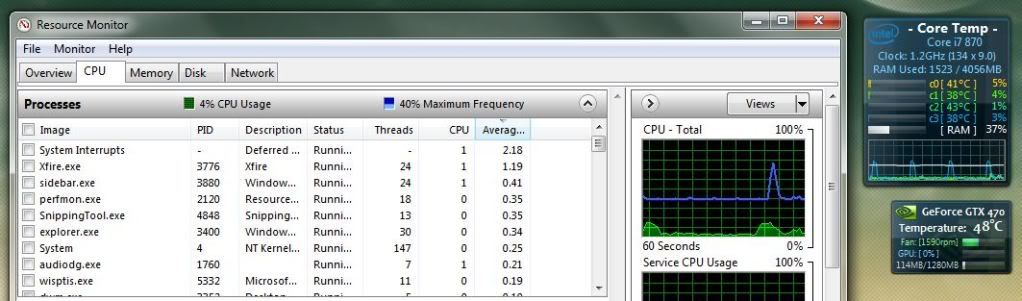
You can see the spikes in the graph of the sidebar gadget, too.
I'm completely up to date with Win7 x64 Home Premium, SP1 included. I've tried a couple Hotfixes related to the issues that would not install (error was the update was not applicable for this computer), I'm assuming that's because they were included in SP1 as well as other Windows updates.
I've tried going through device manager and manually uninstalling the USB drivers and rebooting Windows to have the system reinstall the drivers, no luck there either. BIOS is also up to date as well as the Intel chipset driver.
The spikes are quite annoying because they cause momentary freezing while gaming or watching videos. Is there an easy fix to this?? I've been looking for awhile now with no luck...thanks!
![[H]ard|Forum](/styles/hardforum/xenforo/logo_dark.png)