Navigation
Install the app
How to install the app on iOS
Follow along with the video below to see how to install our site as a web app on your home screen.
Note: This feature may not be available in some browsers.
More options
You are using an out of date browser. It may not display this or other websites correctly.
You should upgrade or use an alternative browser.
You should upgrade or use an alternative browser.
Corsair H80i $65 AR
- Thread starter Fooshnik
- Start date
BurntToast
2[H]4U
- Joined
- Jun 14, 2003
- Messages
- 3,677
Mine is sounding a little loud too. I can hear air in it. Sounds like running water. Yet temps are still okay.SOOO Tempting. The pump on my H50 seems to be going out.
ccityinstaller
Supreme [H]ardness
- Joined
- Feb 23, 2007
- Messages
- 4,236
One of these coupled with a $7 bracket should be in EVERY [H]ard members system that doesn't use a full WC setup..For the performance and noise savings, they are a no brainer over using a traditional heatsink/fan setup on a modern gpu...
topdragon147
Gawd
- Joined
- Jun 9, 2004
- Messages
- 928
One of these coupled with a $7 bracket should be in EVERY [H]ard members system that doesn't use a full WC setup..For the performance and noise savings, they are a no brainer over using a traditional heatsink/fan setup on a modern gpu...
what kind of bracket?
mrtheshaggy
[H]ard|Gawd
- Joined
- Jun 28, 2003
- Messages
- 1,209
Perfect, the last piece of the puzzle for me (inside the case anyway). I'll be pissed if I drove over there and they are OOS even though the website says in stock.
* Of course the last one in stock is locked in a case no one has the key to. At least I got a rain check.
* Of course the last one in stock is locked in a case no one has the key to. At least I got a rain check.
Last edited:
reapergato
Limp Gawd
- Joined
- Apr 6, 2012
- Messages
- 238
BurntToast
2[H]4U
- Joined
- Jun 14, 2003
- Messages
- 3,677
Wow a lot cheaper than I expected! Just too bad the 670/780 suck at overclocking :/
I have an ASUS GTX 670 TOP.
117 power
+500 on the memory
+50 core
MSI Afterburner.
The slider for the power doesn't go any higher and if I push the memory anymore I lock up.
I have an ASUS GTX 670 TOP.
117 power
+500 on the memory
+50 core
MSI Afterburner.
The slider for the power doesn't go any higher and if I push the memory anymore I lock up.
Last edited:
SolidBladez
Supreme [H]ardness
- Joined
- Jan 4, 2008
- Messages
- 6,312
Wow a lot cheaper than I expected! Just too bad the 670/780 suck at overclocking :/
I have an ASUS GTX 670 TOP.
117 power
+500 on the memory
MSI Afterburner.
The slider for the power doesn't go any higher and if I push the memory anymore I lock up.
Try modding the vBIOS to allow a higher voltage. I did that with my reference GTX 670 and was able to get it past 1200MHz on the core. Unfortunately my memory won't clock that much higher but at least I was able to squeeze a few more fps out of the card.
http://www.overclock.net/t/1289489/gtx-600-series-unlocked-voltage-bios-downloads-and-tools
BurntToast
2[H]4U
- Joined
- Jun 14, 2003
- Messages
- 3,677
Tempted, but I'm able to hit 1187 boost without any mods. Perfectly stable too.
So now +500 memory, +50 core
Clock 1109
Boost 1187
Memory 1752
I wish that my issue was heat related, just to give me an excuse to throw something like a H80i onto it.
So now +500 memory, +50 core
Clock 1109
Boost 1187
Memory 1752
I wish that my issue was heat related, just to give me an excuse to throw something like a H80i onto it.
BurntToast
2[H]4U
- Joined
- Jun 14, 2003
- Messages
- 3,677
SolidBladez thanks for the bios info.
I didn't gain a lot of frames on the valley benchmark. But it did improve.
On Valley Benchmark
Stock =
40.6 fps average
1697 score
20.8 min
75.1 max
Best Stock OC =
45.2 fps average
1890 score
21.5 min
86.5 max
Bios Update =
46.8 fps average
1960 score
22.2 min
94.5 max
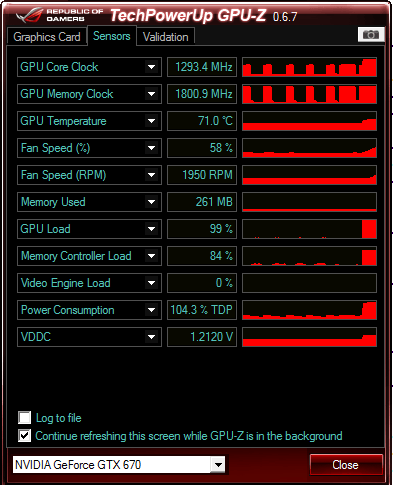
I didn't even take it to the point of artifacting. Is this GPU exceptional or normal?
I didn't gain a lot of frames on the valley benchmark. But it did improve.
On Valley Benchmark
Stock =
40.6 fps average
1697 score
20.8 min
75.1 max
Best Stock OC =
45.2 fps average
1890 score
21.5 min
86.5 max
Bios Update =
46.8 fps average
1960 score
22.2 min
94.5 max
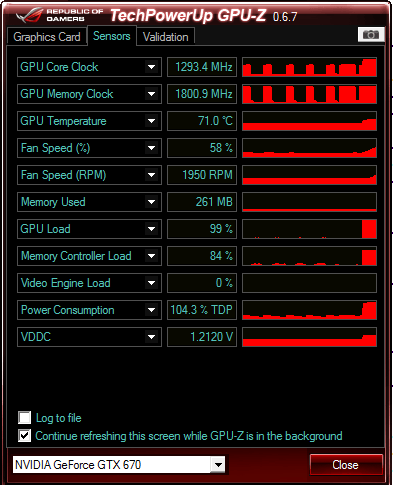
I didn't even take it to the point of artifacting. Is this GPU exceptional or normal?
Thats interesting I didnt know you could mount a H series cooler on your graphics cards lol. Too bad my FT-02 only has one 120mm fan mounting. I would easily do it for the GPU and CPU if I could. Will be going to Frys tomorrow though to pick one up.
purple_haze
2[H]4U
- Joined
- Oct 14, 2004
- Messages
- 2,124
already ordered an h60....shouldve waited 
Kwisatz Haderach
Gawd
- Joined
- Jul 6, 2010
- Messages
- 641
With the bracket, what about cooling the VRM's, and memory, heat sinks, and a small fan blowing on them?
reapergato
Limp Gawd
- Joined
- Apr 6, 2012
- Messages
- 238
With the bracket, what about cooling the VRM's, and memory, heat sinks, and a small fan blowing on them?
the basic bracket covers the GPU itself....they have other ones on there that cover memory and such... i wondered the same thing.=) basic bracket is like 6$ bracket so you can mount a small fan is like 8$ more flashy ones on there for $10.
SOOO Tempting. The pump on my H50 seems to be going out.
That happened to mine after a little over a year of usage and Corsair wouldn't replace it. Oh well though, upgraded to the H100 when I upgraded all of my other components last year.
mrtheshaggy
[H]ard|Gawd
- Joined
- Jun 28, 2003
- Messages
- 1,209
Swapped out my Corsair A50 for this. Temps dropped 10C with it on quiet mode.
Ultra Wide
[H]ard|Gawd
- Joined
- Jul 23, 2000
- Messages
- 1,396
Can these be used without connecting to USB header? or is it pointless to do that with the "i" version?
So with the bracket, I could use the h80 on my GTX570? All I would have to do is unscrew the fan on it and screw the bracket and H80 on?
Well you're going to have to apply TIM and clear off the old gunk an all that...
Can these be used without connecting to USB header? or is it pointless to do that with the "i" version?
Yes. The USB header is only if you want to monitor the cooler or fans (if plugged into the cooler) and to update the firmware.
Received my H80i today. Only downside is that it did come with the old 3 pin fans and old firmware. Corsair will replace but you have to submit an RMA for the fans. And the FW is upgradeable with the Corsair Link 2 software.
What is wrong with the 3pin fans? I heard they sometimes rattle is there anything else I should know? Also what are the new fans, molex?
Is there an issue with the old firmware? I bought two of these and installed them and they seem to run fine. I don't want to update the firwmare and screw it up if its working great.
BurntToast
2[H]4U
- Joined
- Jun 14, 2003
- Messages
- 3,677
Price is now $89/AR online. Does this reflect the BM price?
Well installed mine last night. Fans are annoying. I usually dont care about noise but the fans are REALLY loud and really high pitched. Read that they are giving free replacement fans so I filled out a RMA form. Also the radiator is like a few mms longer than my H50 which causes it to hit my fan control switches on the FT02  . Thats not the worse part, my H80i is performing worse than my H50. I dont know if I didnt seat it properly or what. I will reseat tonight and see. My H50 keeps my idle temps at 38-44c H80i keeps it at a constant 44-45 on medium settings, High is about 40c but its too loud and I can hear it across my house though load is exactly the same for both and the fans that I used for my H50 pushed less air but was a lot more quiet. If I seat it again and it doesnt help looks like I will be returning this.
. Thats not the worse part, my H80i is performing worse than my H50. I dont know if I didnt seat it properly or what. I will reseat tonight and see. My H50 keeps my idle temps at 38-44c H80i keeps it at a constant 44-45 on medium settings, High is about 40c but its too loud and I can hear it across my house though load is exactly the same for both and the fans that I used for my H50 pushed less air but was a lot more quiet. If I seat it again and it doesnt help looks like I will be returning this.
SOOO Tempting. The pump on my H50 seems to be going out.
as many are having problem, i've my H50 still going strong even after um 3+year with actually no noticeable noise. i was planning on upgrading but i think i was lucky one to get such solid one.
Well installed mine last night. Fans are annoying. I usually dont care about noise but the fans are REALLY loud and really high pitched. Read that they are giving free replacement fans so I filled out a RMA form. Also the radiator is like a few mms longer than my H50 which causes it to hit my fan control switches on the FT02. Thats not the worse part, my H80i is performing worse than my H50. I dont know if I didnt seat it properly or what. I will reseat tonight and see. My H50 keeps my idle temps at 38-44c H80i keeps it at a constant 44-45 on medium settings, High is about 40c but its too loud and I can hear it across my house though load is exactly the same for both and the fans that I used for my H50 pushed less air but was a lot more quiet. If I seat it again and it doesnt help looks like I will be returning this.
That's not really reflected in any of the reviews I've read (the performance that is). I guess make sure the pump is running about 1400rpm or so and the header's not being regulated by the motherboard.
That's not really reflected in any of the reviews I've read (the performance that is). I guess make sure the pump is running about 1400rpm or so and the header's not being regulated by the motherboard.
Yea, not sure. Corsair link says fans are at 2k rpms atm and pump at 2191 rpms.
![[H]ard|Forum](/styles/hardforum/xenforo/logo_dark.png)