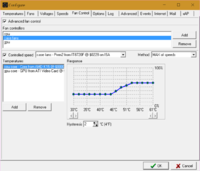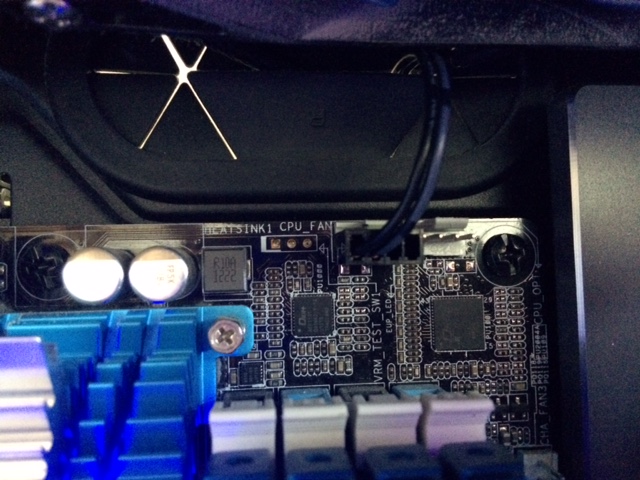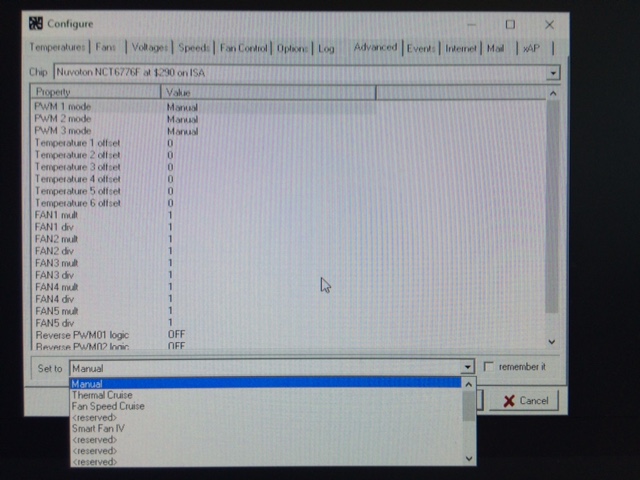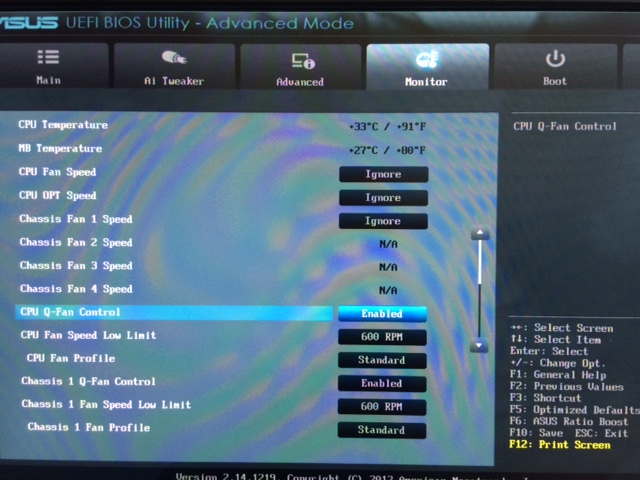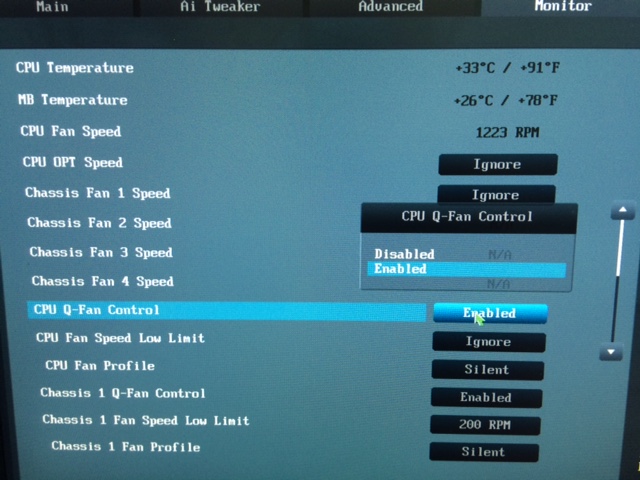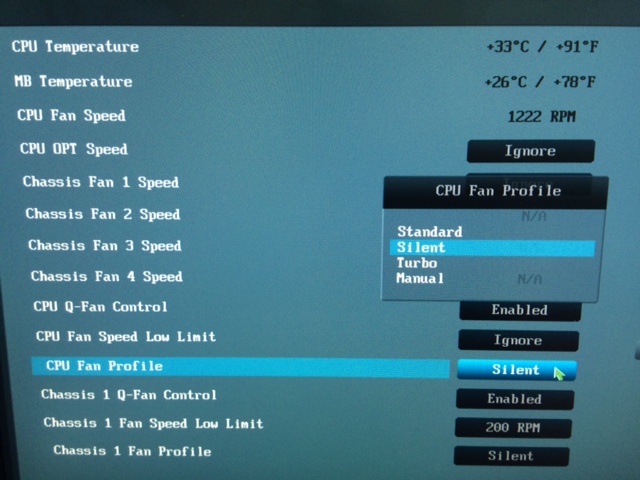Hello everyone,
I've finally decided to do something about my fan noise. I have a custom looped rig cooling my processor and my two GPUs in SLI. I have the following fans that really need to be turned down while performing idle tasks:
x3 120mm fans cooling my radiator up top
x1 140mm fan blowing air out the back
x1 140mm fan blowing air up from the bottom where the PSU is
x1 140mm fan blowing air where the HDD bays are
So x6 fans in total and as you can imagine, they are all blowing at 100% and are pretty noisy.
I have the Asus P9X79 Deluxe board and because I really pride my rig for having very nice cable management, I've opted to use x2 4-Pin Molex to 4 x 3-Pin Fan Connector Cables that are routed through grommets keeping everything nice and hidden. As a result, none of them are connected to the MB PWM fan connectors. Six cables running to the board would be a mess.
I've heard that the Asus's Fan Xpert+ is a nice option, but I'm running Windows 10 x64 so that won't work. Is there a fan hub that anyone can recommend where I can connect all six fans to and connect to one PWM fan connector on the MB? I don't need them to be individually adjustable. Just something where all six adjust when a certain temperature is reached.
I've finally decided to do something about my fan noise. I have a custom looped rig cooling my processor and my two GPUs in SLI. I have the following fans that really need to be turned down while performing idle tasks:
x3 120mm fans cooling my radiator up top
x1 140mm fan blowing air out the back
x1 140mm fan blowing air up from the bottom where the PSU is
x1 140mm fan blowing air where the HDD bays are
So x6 fans in total and as you can imagine, they are all blowing at 100% and are pretty noisy.
I have the Asus P9X79 Deluxe board and because I really pride my rig for having very nice cable management, I've opted to use x2 4-Pin Molex to 4 x 3-Pin Fan Connector Cables that are routed through grommets keeping everything nice and hidden. As a result, none of them are connected to the MB PWM fan connectors. Six cables running to the board would be a mess.
I've heard that the Asus's Fan Xpert+ is a nice option, but I'm running Windows 10 x64 so that won't work. Is there a fan hub that anyone can recommend where I can connect all six fans to and connect to one PWM fan connector on the MB? I don't need them to be individually adjustable. Just something where all six adjust when a certain temperature is reached.
Last edited:
![[H]ard|Forum](/styles/hardforum/xenforo/logo_dark.png)