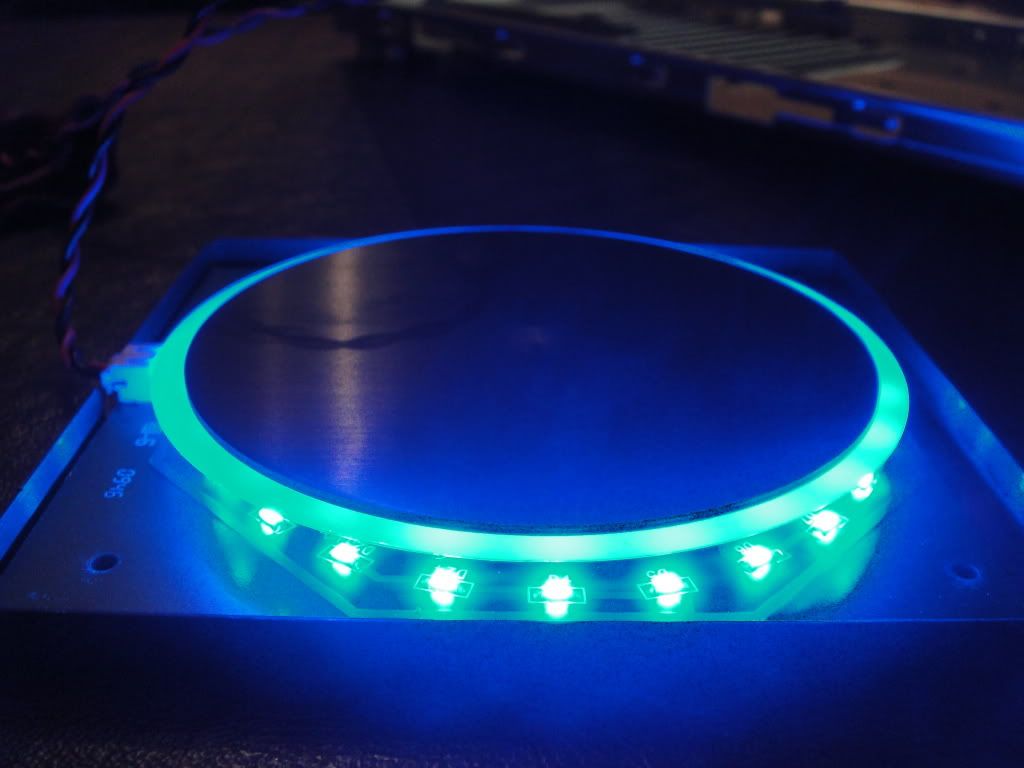The Freeman
n00b
- Joined
- Jan 28, 2009
- Messages
- 17
Okay, so I just bought the Lian-Li PC-B25F:
http://www.tech3d.net/wp-content/uploads/2009/09/lian_li_pc_b25f.jpg
The only thing about this case that worries me is that I think I will probably get bored of the blue ring, either the color or the fact that it may be a bit bright and distracting when watching a movie. I could just unplug it, but I have a better idea in mind.
Ideally I would like to replace the LED (I think it's just one) with a full spectrum LED. That way if I get bored of it being blue I could change it to whatever color I feel like, much like Alienware's FX system lighting or the Logitech G19. I would like to be able to change the color and perhaps the brightness as well.
A friend of mine can build a little controller that can change the colors with a couple of potentiometers that control the speed that the colors change and how long they stay on a specific color. He has it programmed to do random colors weighted toward primary colors. In order to get the desired color you would have to play with the potentiometers until you landed on the desired color and leave it.
This presents some problems:
If I wanted to change the color I would have to use the controller to do it (which would be inside the case). I dont really want to have to reach inside the case every time I want to change the color.
Also, the waiting for the LED to land on the desired color doesn't seem very efficient.
I would like to have the LED controller software controlled (like Alienware and Logitech). When I want to change the color/brightness I would like to just open up a program and select the color from a color palette.
I'm not asking someone to tell me how to do it per-say. All I am really asking for is a push in the right direction, like where to start, what I will need, etc. I have done some light research and have not found exactly what I am looking for. Can anyone give me a good jumping off point?
Thanks,
The Freeman
http://www.tech3d.net/wp-content/uploads/2009/09/lian_li_pc_b25f.jpg
The only thing about this case that worries me is that I think I will probably get bored of the blue ring, either the color or the fact that it may be a bit bright and distracting when watching a movie. I could just unplug it, but I have a better idea in mind.
Ideally I would like to replace the LED (I think it's just one) with a full spectrum LED. That way if I get bored of it being blue I could change it to whatever color I feel like, much like Alienware's FX system lighting or the Logitech G19. I would like to be able to change the color and perhaps the brightness as well.
A friend of mine can build a little controller that can change the colors with a couple of potentiometers that control the speed that the colors change and how long they stay on a specific color. He has it programmed to do random colors weighted toward primary colors. In order to get the desired color you would have to play with the potentiometers until you landed on the desired color and leave it.
This presents some problems:
If I wanted to change the color I would have to use the controller to do it (which would be inside the case). I dont really want to have to reach inside the case every time I want to change the color.
Also, the waiting for the LED to land on the desired color doesn't seem very efficient.
I would like to have the LED controller software controlled (like Alienware and Logitech). When I want to change the color/brightness I would like to just open up a program and select the color from a color palette.
I'm not asking someone to tell me how to do it per-say. All I am really asking for is a push in the right direction, like where to start, what I will need, etc. I have done some light research and have not found exactly what I am looking for. Can anyone give me a good jumping off point?
Thanks,
The Freeman
![[H]ard|Forum](/styles/hardforum/xenforo/logo_dark.png)