Navigation
Install the app
How to install the app on iOS
Follow along with the video below to see how to install our site as a web app on your home screen.
Note: This feature may not be available in some browsers.
More options
You are using an out of date browser. It may not display this or other websites correctly.
You should upgrade or use an alternative browser.
You should upgrade or use an alternative browser.
Controller for PC racing games
- Thread starter Mattdk
- Start date
Krenum
Fully [H]
- Joined
- Apr 29, 2005
- Messages
- 19,193
The most popular is the Xbox controller, works with Windows 7 & 10, 10 more exclusively. I've always just use the Logitech Dual Action II's because Ive always like the Playstation style controller.
RanceJustice
Supreme [H]ardness
- Joined
- Jun 9, 2003
- Messages
- 6,623
Hello! I would suggest that an XInput compliant controller is the way to go. If you don't absolutely have to stick to the "cheapest" options, there are some reasonably priced high quality items out there - especially this time of year! Note that "XInput" is basically used by every title these days that supports controllers, becoming a de-facto open standard for easy controller use. If a game natively supports Xbox (360, One) controllers, it supports XInput. So here are some of the best offerings....
Xbox One Controller (first party, ideally Version 2 or Version 3) - Xbox One controllers are well made and many feel a step up from their Xbox360 counterparts, especially as all XBOne controllers can be used wirelessly OR wired - you need only connect a USB cable. I would advise you try to get the latest "3rd generation" controller if you can (unless you're going for the Xbox One Elite, but while awesome it is way, way more expensive) which can be distinguished by the entire faceplate of the controller being the same color, including around the Xbox logo button. For example - https://www.amazon.com/Xbox-Wireless-Controller-Black-one/dp/B01LPZM7VI/ - https://www.amazon.com/Xbox-Wireless-Controller-White-one/dp/B01GW3H3U8/ showcase the newest version, which include Bluetooth as well as a 3.5mm jack and some other improvements over older ones. Note that by default Xbox One controllers do NOT come with a battery pack and instead take AA batteries. However, if you want you can pick up a "Play and Charge kit" - https://www.amazon.com/Xbox-One-Play-Charge-Kit/dp/B00DBDPOZ4/ - or a multitude of 3rd party battery pack/chargers (AmazonBasics even has one). Playing on PC in wired mode using a USB cable ( existing XBOne controllers use a micro-USB type connector, common on many phones. If you buy the play and charge kit, it comes with a USB cable with a little light on it that shows the charging status too) is available, but if you want to use it on your PC wirelessly WITHOUT Bluetooth (or you get a model of controller that doesn't support Bluetooth) you will need the Xbox Wireless Adapter for Windows - https://www.amazon.com/Microsoft-Xbox-Wireless-Adapter-Windows-one/dp/B00ZB7W4QU/ . There's actually a deal on eBay currently that is selling it for only $12! https://www.ebay.com/itm/Microsoft-...er-for-Windows-10-Bulk-Packaging/152525049486 ! Note this is not a Bluetooth adapter, but instead uses the XBOne's modified 2.4ghz connection. If you get the Bluetooth version of the controller you can of course just just any Bluetooth dongle, but the XBO wireless adapter has some benefits such as the ability to use the 3.5mm headphone jack on the controller etc. There is actually a new, smaller version of the adapter that is launching soon/just launched but I don't see it widely available yet. Note that just Xbox360, there are a ton of knock-off adapters and controllers so be a bit careful and be sure to compare the design before you buy if something is advertised as legit/1st party!
Dual Shock 4 (first party, version 2) - If you prefer a Playstation style symmetrical arrangement of thumbsticks then the Dual Shock 4, the Playstation 4 controller, is your best bet. There are 2 versions with the latest having some minor improvements - https://www.amazon.com/DualShock-Wireless-Controller-PlayStation-Black-4/dp/B01LWVX2RG/ - It is similar to the XboxOne Controller in many ways, but does have some advantages such as a built in rechargeable battery pack and its touchpad; it also has a gyroscope which, for racing games can mean you can turn the whole controller like a wheel if you like - this may take some game support and configuration though. Wireless connectivity is via Bluetooth and you can connect via USB of course. I've not confirmed this myself, but Sony now has an official DS4 Adapter dongle for PC and some report that certain features including sixaxis/gyroscope use are only accessible while using it, as compared to a generic BT dongle. The only annoyance is that unlike Microsoft, Sony has become pigheaded and has not officially created a full set of drivers for PC and most games don't support it natively. Thankfully though, many users have actually written excellent driver packs that not only support DS4 on PC, but also make it supported by default by having it appear as an XInput controller. I suggest the open source ones as these don't have any adware or other gunk - try "DS4tool" or "DS4Windows" ( https://github.com/Jays2Kings/DS4Windows ) is probably the easiest to use. Note that a minor annoyance may be that the button prompts for most games , since they support XInput, are Xbox style (XYBA) etc.. not the "X , Square, Triangle, Circle" of Playstation and thus DS4 controllers, but some games actually are offering alternate button prompts either first party from the devs or via player mods/addons.
Steam Controller (first party) - Made for PC play, the Steam Controller is a fantastic alternative to the above console controllers. (it can also be found on Amazon and elsewhere. It was just on sale recently and may be again soon!) Its notable for the lack of a right thumbstick, but instead has a second large haptic touchpad (note that the haptics on the Steam Controller are far beyond most other peripherals!) that can emulate a thumbstick - and much more! There is a bit of a learning curve to this (some games more than others) so don't balk if it seems a bit odd at first, but keep at it and before long your comfort level will increase and the benefits will arise. The controller also has a gyroscope and many of the functions of the above two, but it also offers a pair of "paddles", extra fingertip area buttons on the back of the controller; a feature previously only found on expensive, customized versions of XBox/PS controllers. These "paddle" buttons are particularly useful in racing games for shifting and the like, while keeping your index/middle fingers on the triggers which are typically mapped as the main acceleration/brake. Like the others can it can be used in wired mode via USB and Wireless (can't recall if it is BT or something else) but the dongle is included. Power is via AA batteries (at the moment there is no first party rechargeable offering). The Steam controller has built in XInput support and thus is natively supported by most titles. Its drivers/firmware are installed/updated with Steam which as expected is also a central location for configuration; a feature at which it excels. Valve themselves, game devs, and players can all submit customization the Steam Controller for a given title, which you can use or edit as you please. These can not only be standard controller functions, but can also emulate keyboard/mouse movements to make games that wouldn't otherwise work on a controller, play better. Some of this is Steam related, but the Steam Controller can now better support non-Steam titles and there are open utilities for configuration - if nothing else, it can show up as a "default" Xbox-style controller.
So I hope that gives you a bit of an overview. There are other alternatives out there but the bargain basement ones typically have some sort of issue or quality problem and those of cost parity may have a more troublesome experience (ie Nintendo Wii or Switch controllers can work very well with PC, but you need the proper drivers and accessories etc..). Hope that helps a bit!
Xbox One Controller (first party, ideally Version 2 or Version 3) - Xbox One controllers are well made and many feel a step up from their Xbox360 counterparts, especially as all XBOne controllers can be used wirelessly OR wired - you need only connect a USB cable. I would advise you try to get the latest "3rd generation" controller if you can (unless you're going for the Xbox One Elite, but while awesome it is way, way more expensive) which can be distinguished by the entire faceplate of the controller being the same color, including around the Xbox logo button. For example - https://www.amazon.com/Xbox-Wireless-Controller-Black-one/dp/B01LPZM7VI/ - https://www.amazon.com/Xbox-Wireless-Controller-White-one/dp/B01GW3H3U8/ showcase the newest version, which include Bluetooth as well as a 3.5mm jack and some other improvements over older ones. Note that by default Xbox One controllers do NOT come with a battery pack and instead take AA batteries. However, if you want you can pick up a "Play and Charge kit" - https://www.amazon.com/Xbox-One-Play-Charge-Kit/dp/B00DBDPOZ4/ - or a multitude of 3rd party battery pack/chargers (AmazonBasics even has one). Playing on PC in wired mode using a USB cable ( existing XBOne controllers use a micro-USB type connector, common on many phones. If you buy the play and charge kit, it comes with a USB cable with a little light on it that shows the charging status too) is available, but if you want to use it on your PC wirelessly WITHOUT Bluetooth (or you get a model of controller that doesn't support Bluetooth) you will need the Xbox Wireless Adapter for Windows - https://www.amazon.com/Microsoft-Xbox-Wireless-Adapter-Windows-one/dp/B00ZB7W4QU/ . There's actually a deal on eBay currently that is selling it for only $12! https://www.ebay.com/itm/Microsoft-...er-for-Windows-10-Bulk-Packaging/152525049486 ! Note this is not a Bluetooth adapter, but instead uses the XBOne's modified 2.4ghz connection. If you get the Bluetooth version of the controller you can of course just just any Bluetooth dongle, but the XBO wireless adapter has some benefits such as the ability to use the 3.5mm headphone jack on the controller etc. There is actually a new, smaller version of the adapter that is launching soon/just launched but I don't see it widely available yet. Note that just Xbox360, there are a ton of knock-off adapters and controllers so be a bit careful and be sure to compare the design before you buy if something is advertised as legit/1st party!
Dual Shock 4 (first party, version 2) - If you prefer a Playstation style symmetrical arrangement of thumbsticks then the Dual Shock 4, the Playstation 4 controller, is your best bet. There are 2 versions with the latest having some minor improvements - https://www.amazon.com/DualShock-Wireless-Controller-PlayStation-Black-4/dp/B01LWVX2RG/ - It is similar to the XboxOne Controller in many ways, but does have some advantages such as a built in rechargeable battery pack and its touchpad; it also has a gyroscope which, for racing games can mean you can turn the whole controller like a wheel if you like - this may take some game support and configuration though. Wireless connectivity is via Bluetooth and you can connect via USB of course. I've not confirmed this myself, but Sony now has an official DS4 Adapter dongle for PC and some report that certain features including sixaxis/gyroscope use are only accessible while using it, as compared to a generic BT dongle. The only annoyance is that unlike Microsoft, Sony has become pigheaded and has not officially created a full set of drivers for PC and most games don't support it natively. Thankfully though, many users have actually written excellent driver packs that not only support DS4 on PC, but also make it supported by default by having it appear as an XInput controller. I suggest the open source ones as these don't have any adware or other gunk - try "DS4tool" or "DS4Windows" ( https://github.com/Jays2Kings/DS4Windows ) is probably the easiest to use. Note that a minor annoyance may be that the button prompts for most games , since they support XInput, are Xbox style (XYBA) etc.. not the "X , Square, Triangle, Circle" of Playstation and thus DS4 controllers, but some games actually are offering alternate button prompts either first party from the devs or via player mods/addons.
Steam Controller (first party) - Made for PC play, the Steam Controller is a fantastic alternative to the above console controllers. (it can also be found on Amazon and elsewhere. It was just on sale recently and may be again soon!) Its notable for the lack of a right thumbstick, but instead has a second large haptic touchpad (note that the haptics on the Steam Controller are far beyond most other peripherals!) that can emulate a thumbstick - and much more! There is a bit of a learning curve to this (some games more than others) so don't balk if it seems a bit odd at first, but keep at it and before long your comfort level will increase and the benefits will arise. The controller also has a gyroscope and many of the functions of the above two, but it also offers a pair of "paddles", extra fingertip area buttons on the back of the controller; a feature previously only found on expensive, customized versions of XBox/PS controllers. These "paddle" buttons are particularly useful in racing games for shifting and the like, while keeping your index/middle fingers on the triggers which are typically mapped as the main acceleration/brake. Like the others can it can be used in wired mode via USB and Wireless (can't recall if it is BT or something else) but the dongle is included. Power is via AA batteries (at the moment there is no first party rechargeable offering). The Steam controller has built in XInput support and thus is natively supported by most titles. Its drivers/firmware are installed/updated with Steam which as expected is also a central location for configuration; a feature at which it excels. Valve themselves, game devs, and players can all submit customization the Steam Controller for a given title, which you can use or edit as you please. These can not only be standard controller functions, but can also emulate keyboard/mouse movements to make games that wouldn't otherwise work on a controller, play better. Some of this is Steam related, but the Steam Controller can now better support non-Steam titles and there are open utilities for configuration - if nothing else, it can show up as a "default" Xbox-style controller.
So I hope that gives you a bit of an overview. There are other alternatives out there but the bargain basement ones typically have some sort of issue or quality problem and those of cost parity may have a more troublesome experience (ie Nintendo Wii or Switch controllers can work very well with PC, but you need the proper drivers and accessories etc..). Hope that helps a bit!
Last edited:
As an eBay Associate, HardForum may earn from qualifying purchases.
As an Amazon Associate, HardForum may earn from qualifying purchases.
Armenius
Extremely [H]
- Joined
- Jan 28, 2014
- Messages
- 42,028
Hello! I would suggest that an XInput compliant controller is the way to go. If you don't absolutely have to stick to the "cheapest" options, there are some reasonably priced high quality items out there - especially this time of year! Note that "XInput" is basically used by every title these days that supports controllers, becoming a de-facto open standard for easy controller use. If a game natively supports Xbox (360, One) controllers, it supports XInput. So here are some of the best offerings....
Xbox One Controller (first party, ideally Version 2 or Version 3) - Xbox One controllers are well made and many feel a step up from their Xbox360 counterparts, especially as all XBOne controllers can be used wirelessly OR wired - you need only connect a USB cable. I would advise you try to get the latest "3rd generation" controller if you can (unless you're going for the Xbox One Elite, but while awesome it is way, way more expensive) which can be distinguished by the entire faceplate of the controller being the same color, including around the Xbox logo button. For example - https://www.amazon.com/Xbox-Wireless-Controller-Black-one/dp/B01LPZM7VI/ - https://www.amazon.com/Xbox-Wireless-Controller-White-one/dp/B01GW3H3U8/ showcase the newest version, which include Bluetooth as well as a 3.5mm jack and some other improvements over older ones. Note that by default Xbox One controllers do NOT come with a battery pack and instead take AA batteries. However, if you want you can pick up a "Play and Charge kit" - https://www.amazon.com/Xbox-One-Play-Charge-Kit/dp/B00DBDPOZ4/ - or a multitude of 3rd party battery pack/chargers (AmazonBasics even has one). Playing on PC in wired mode using a USB cable ( existing XBOne controllers use a micro-USB type connector, common on many phones. If you buy the play and charge kit, it comes with a USB cable with a little light on it that shows the charging status too) is available, but if you want to use it on your PC wirelessly WITHOUT Bluetooth (or you get a model of controller that doesn't support Bluetooth) you will need the Xbox Wireless Adapter for Windows - https://www.amazon.com/Microsoft-Xbox-Wireless-Adapter-Windows-one/dp/B00ZB7W4QU/ . There's actually a deal on eBay currently that is selling it for only $12! https://www.ebay.com/itm/Microsoft-...er-for-Windows-10-Bulk-Packaging/152525049486 ! Note this is not a Bluetooth adapter, but instead uses the XBOne's modified 2.4ghz connection. If you get the Bluetooth version of the controller you can of course just just any Bluetooth dongle, but the XBO wireless adapter has some benefits such as the ability to use the 3.5mm headphone jack on the controller etc. There is actually a new, smaller version of the adapter that is launching soon/just launched but I don't see it widely available yet. Note that just Xbox360, there are a ton of knock-off adapters and controllers so be a bit careful and be sure to compare the design before you buy if something is advertised as legit/1st party!
Dual Shock 4 (first party, version 2) - If you prefer a Playstation style symmetrical arrangement of thumbsticks then the Dual Shock 4, the Playstation 4 controller, is your best bet. There are 2 versions with the latest having some minor improvements - https://www.amazon.com/DualShock-Wireless-Controller-PlayStation-Black-4/dp/B01LWVX2RG/ - It is similar to the XboxOne Controller in many ways, but does have some advantages such as a built in rechargeable battery pack and its touchpad; it also has a gyroscope which, for racing games can mean you can turn the whole controller like a wheel if you like - this may take some game support and configuration though. Wireless connectivity is via Bluetooth and you can connect via USB of course. I've not confirmed this myself, but Sony now has an official DS4 Adapter dongle for PC and some report that certain features including sixaxis/gyroscope use are only accessible while using it, as compared to a generic BT dongle. The only annoyance is that unlike Microsoft, Sony has become pigheaded and has not officially created a full set of drivers for PC and most games don't support it natively. Thankfully though, many users have actually written excellent driver packs that not only support DS4 on PC, but also make it supported by default by having it appear as an XInput controller. I suggest the open source ones as these don't have any adware or other gunk - try "DS4tool" or "DS4Windows" ( https://github.com/Jays2Kings/DS4Windows ) is probably the easiest to use. Note that a minor annoyance may be that the button prompts for most games , since they support XInput, are Xbox style (XYBA) etc.. not the "X , Square, Triangle, Circle" of Playstation and thus DS4 controllers, but some games actually are offering alternate button prompts either first party from the devs or via player mods/addons.
Steam Controller (first party) - Made for PC play, the Steam Controller is a fantastic alternative to the above console controllers. (it can also be found on Amazon and elsewhere. It was just on sale recently and may be again soon!) Its notable for the lack of a right thumbstick, but instead has a second large haptic touchpad (note that the haptics on the Steam Controller are far beyond most other peripherals!) that can emulate a thumbstick - and much more! There is a bit of a learning curve to this (some games more than others) so don't balk if it seems a bit odd at first, but keep at it and before long your comfort level will increase and the benefits will arise. The controller also has a gyroscope and many of the functions of the above two, but it also offers a pair of "paddles", extra fingertip area buttons on the back of the controller; a feature previously only found on expensive, customized versions of XBox/PS controllers. Like the others can it can be used in wired mode via USB and Wireless (can't recall if it is BT or something else) but the dongle is included. Power is via AA batteries (at the moment there is no first party rechargeable offering). The Steam controller has built in XInput support and thus is natively supported by most titles. Its drivers/firmware are installed/updated with Steam which as expected is also a central location for configuration; a feature at which it excels. Valve themselves, game devs, and players can all submit customization the Steam Controller for a given title, which you can use or edit as you please. These can not only be standard controller functions, but can also emulate keyboard/mouse movements to make games that wouldn't otherwise work on a controller, play better. Some of this is Steam related, but the Steam Controller can now better support non-Steam titles and there are open utilities for configuration - if nothing else, it can show up as a "default" Xbox-style controller.
So I hope that gives you a bit of an overview. There are other alternatives out there but the bargain basement ones typically have some sort of issue or quality problem and those of cost parity may have a more troublesome experience (ie Nintendo Wii or Switch controllers can work very well with PC, but you need the proper drivers and accessories etc..). Hope that helps a bit!
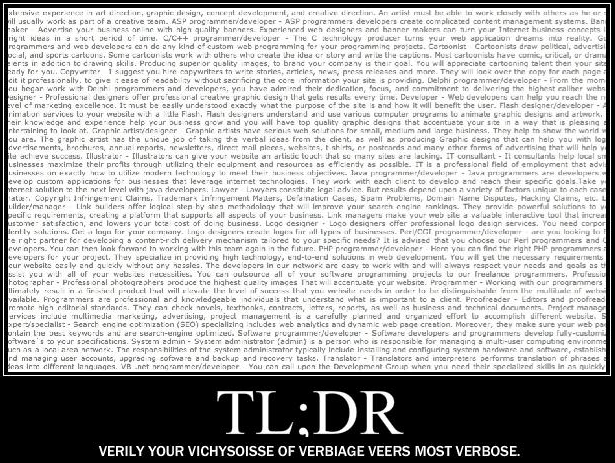
As an eBay Associate, HardForum may earn from qualifying purchases.
As an Amazon Associate, HardForum may earn from qualifying purchases.
The most popular is the Xbox controller, works with Windows 7 & 10, 10 more exclusively. I've always just use the Logitech Dual Action II's because Ive always like the Playstation style controller.
Hello! I would suggest that an XInput compliant controller is the way to go. If you don't absolutely have to stick to the "cheapest" options, there are some reasonably priced high quality items out there - especially this time of year! Note that "XInput" is basically used by every title these days that supports controllers, becoming a de-facto open standard for easy controller use. If a game natively supports Xbox (360, One) controllers, it supports XInput. So here are some of the best offerings....
Xbox One Controller (first party, ideally Version 2 or Version 3) - Xbox One controllers are well made and many feel a step up from their Xbox360 counterparts, especially as all XBOne controllers can be used wirelessly OR wired - you need only connect a USB cable. I would advise you try to get the latest "3rd generation" controller if you can (unless you're going for the Xbox One Elite, but while awesome it is way, way more expensive) which can be distinguished by the entire faceplate of the controller being the same color, including around the Xbox logo button. For example - https://www.amazon.com/Xbox-Wireless-Controller-Black-one/dp/B01LPZM7VI/ - https://www.amazon.com/Xbox-Wireless-Controller-White-one/dp/B01GW3H3U8/ showcase the newest version, which include Bluetooth as well as a 3.5mm jack and some other improvements over older ones. Note that by default Xbox One controllers do NOT come with a battery pack and instead take AA batteries. However, if you want you can pick up a "Play and Charge kit" - https://www.amazon.com/Xbox-One-Play-Charge-Kit/dp/B00DBDPOZ4/ - or a multitude of 3rd party battery pack/chargers (AmazonBasics even has one). Playing on PC in wired mode using a USB cable ( existing XBOne controllers use a micro-USB type connector, common on many phones. If you buy the play and charge kit, it comes with a USB cable with a little light on it that shows the charging status too) is available, but if you want to use it on your PC wirelessly WITHOUT Bluetooth (or you get a model of controller that doesn't support Bluetooth) you will need the Xbox Wireless Adapter for Windows - https://www.amazon.com/Microsoft-Xbox-Wireless-Adapter-Windows-one/dp/B00ZB7W4QU/ . There's actually a deal on eBay currently that is selling it for only $12! https://www.ebay.com/itm/Microsoft-...er-for-Windows-10-Bulk-Packaging/152525049486 ! Note this is not a Bluetooth adapter, but instead uses the XBOne's modified 2.4ghz connection. If you get the Bluetooth version of the controller you can of course just just any Bluetooth dongle, but the XBO wireless adapter has some benefits such as the ability to use the 3.5mm headphone jack on the controller etc. There is actually a new, smaller version of the adapter that is launching soon/just launched but I don't see it widely available yet. Note that just Xbox360, there are a ton of knock-off adapters and controllers so be a bit careful and be sure to compare the design before you buy if something is advertised as legit/1st party!
Dual Shock 4 (first party, version 2) - If you prefer a Playstation style symmetrical arrangement of thumbsticks then the Dual Shock 4, the Playstation 4 controller, is your best bet. There are 2 versions with the latest having some minor improvements - https://www.amazon.com/DualShock-Wireless-Controller-PlayStation-Black-4/dp/B01LWVX2RG/ - It is similar to the XboxOne Controller in many ways, but does have some advantages such as a built in rechargeable battery pack and its touchpad; it also has a gyroscope which, for racing games can mean you can turn the whole controller like a wheel if you like - this may take some game support and configuration though. Wireless connectivity is via Bluetooth and you can connect via USB of course. I've not confirmed this myself, but Sony now has an official DS4 Adapter dongle for PC and some report that certain features including sixaxis/gyroscope use are only accessible while using it, as compared to a generic BT dongle. The only annoyance is that unlike Microsoft, Sony has become pigheaded and has not officially created a full set of drivers for PC and most games don't support it natively. Thankfully though, many users have actually written excellent driver packs that not only support DS4 on PC, but also make it supported by default by having it appear as an XInput controller. I suggest the open source ones as these don't have any adware or other gunk - try "DS4tool" or "DS4Windows" ( https://github.com/Jays2Kings/DS4Windows ) is probably the easiest to use. Note that a minor annoyance may be that the button prompts for most games , since they support XInput, are Xbox style (XYBA) etc.. not the "X , Square, Triangle, Circle" of Playstation and thus DS4 controllers, but some games actually are offering alternate button prompts either first party from the devs or via player mods/addons.
Steam Controller (first party) - Made for PC play, the Steam Controller is a fantastic alternative to the above console controllers. (it can also be found on Amazon and elsewhere. It was just on sale recently and may be again soon!) Its notable for the lack of a right thumbstick, but instead has a second large haptic touchpad (note that the haptics on the Steam Controller are far beyond most other peripherals!) that can emulate a thumbstick - and much more! There is a bit of a learning curve to this (some games more than others) so don't balk if it seems a bit odd at first, but keep at it and before long your comfort level will increase and the benefits will arise. The controller also has a gyroscope and many of the functions of the above two, but it also offers a pair of "paddles", extra fingertip area buttons on the back of the controller; a feature previously only found on expensive, customized versions of XBox/PS controllers. Like the others can it can be used in wired mode via USB and Wireless (can't recall if it is BT or something else) but the dongle is included. Power is via AA batteries (at the moment there is no first party rechargeable offering). The Steam controller has built in XInput support and thus is natively supported by most titles. Its drivers/firmware are installed/updated with Steam which as expected is also a central location for configuration; a feature at which it excels. Valve themselves, game devs, and players can all submit customization the Steam Controller for a given title, which you can use or edit as you please. These can not only be standard controller functions, but can also emulate keyboard/mouse movements to make games that wouldn't otherwise work on a controller, play better. Some of this is Steam related, but the Steam Controller can now better support non-Steam titles and there are open utilities for configuration - if nothing else, it can show up as a "default" Xbox-style controller.
So I hope that gives you a bit of an overview. There are other alternatives out there but the bargain basement ones typically have some sort of issue or quality problem and those of cost parity may have a more troublesome experience (ie Nintendo Wii or Switch controllers can work very well with PC, but you need the proper drivers and accessories etc..). Hope that helps a bit!
Thank you for taking the time to give me the overview it definitely helped. I'm not looking for the cheapest bottom of the barrel just something to have some fun with as I don't have space/money for a steering wheel setup.
As an eBay Associate, HardForum may earn from qualifying purchases.
As an Amazon Associate, HardForum may earn from qualifying purchases.
Logitech F710 if you like the PlayStation layout
Xbox controller if you like Xbox layout
I have both the F710 is finicky with the drivers, the Xbox controller always works so I prefer the Xbox controller even though I’ve only owned PlayStation consoles.
Xbox controller if you like Xbox layout
I have both the F710 is finicky with the drivers, the Xbox controller always works so I prefer the Xbox controller even though I’ve only owned PlayStation consoles.
rezerekted
2[H]4U
- Joined
- Apr 6, 2015
- Messages
- 3,051
Wired Xbox 360 gamepad for Windows is what you want.
But wait...
This doesn't cost a lot more and works much better than a gamepad. It's what I use because I can't use pedals due to bad feet. Gas and brake are on analog paddles on the back of the wheel. Plug and play for the most part. Except in those Milestone WRC games they have issues because Milestone sucks.
https://www.amazon.com/SteelSeries-...TF8&qid=1512136045&sr=8-1&keywords=simraceway
But wait...
This doesn't cost a lot more and works much better than a gamepad. It's what I use because I can't use pedals due to bad feet. Gas and brake are on analog paddles on the back of the wheel. Plug and play for the most part. Except in those Milestone WRC games they have issues because Milestone sucks.
https://www.amazon.com/SteelSeries-...TF8&qid=1512136045&sr=8-1&keywords=simraceway
As an Amazon Associate, HardForum may earn from qualifying purchases.
pendragon1
Extremely [H]
- Joined
- Oct 7, 2000
- Messages
- 52,028
ive been using a xb360 wireless kit for years and loved it until i recently started using a xb1 controller. now i love that one. seems to work with everyting. wired is pnp and you can connect the new versions over a regular BT connection.
NoxTek
The Geek Redneck
- Joined
- May 27, 2002
- Messages
- 9,300
Just grab an Xbox one controller, the xbox one wireless dongle and enjoy. No need to read War and Peace to figure that out.
TIP: Don't rely on Bluetooth, get the real Xbox One Wireless Adapter - Bluetooth is too unpredictable.
TIP2: I found the dongle cheapest on eBay lately, around $12 - $14 from a US seller for the genuine article on OEM packaging - much cheaper than Amazon.
Here's the exact seller I've bought from recently:
https://www.ebay.com/itm/Microsoft-Xbox-One-Wireless-Adapter-for-Windows-10-Bulk-Packaging/152525049486?ssPageName=STRK:MEBIDX:IT&_trksid=p2057872.m2749.l2649
TIP: Don't rely on Bluetooth, get the real Xbox One Wireless Adapter - Bluetooth is too unpredictable.
TIP2: I found the dongle cheapest on eBay lately, around $12 - $14 from a US seller for the genuine article on OEM packaging - much cheaper than Amazon.
Here's the exact seller I've bought from recently:
https://www.ebay.com/itm/Microsoft-Xbox-One-Wireless-Adapter-for-Windows-10-Bulk-Packaging/152525049486?ssPageName=STRK:MEBIDX:IT&_trksid=p2057872.m2749.l2649
As an eBay Associate, HardForum may earn from qualifying purchases.
Zepher
[H]ipster Replacement
- Joined
- Sep 29, 2001
- Messages
- 20,927
I bought the Humble bundle as well but I haven't fired up any of the games yet.
I did use my Xbox 360 steering wheel and pedals on Grid Autosport 2 that I got from a Humble Bundle a while back. Worked great.
I also use a regular Xbox 360 wireless controller with the MS PC receiver.

Just looked on eBay and they are kinda pricey, around $100. I got mine years ago for $50.
I did use my Xbox 360 steering wheel and pedals on Grid Autosport 2 that I got from a Humble Bundle a while back. Worked great.
I also use a regular Xbox 360 wireless controller with the MS PC receiver.

Just looked on eBay and they are kinda pricey, around $100. I got mine years ago for $50.
Last edited:
RanceJustice
Supreme [H]ardness
- Joined
- Jun 9, 2003
- Messages
- 6,623
Thank you for taking the time to give me the overview it definitely helped. I'm not looking for the cheapest bottom of the barrel just something to have some fun with as I don't have space/money for a steering wheel setup.
Happy to help. I know its a bit verbose, but I wanted to cover a few of the important elements and ancillary benefits (especially the gyroscope function for those who have it - a quasi-realistic "wheel motion" that can be fun and accurate, but it can get tiring turning the whole controller etc..) I could go into greater depth, but if you have any questions in particular please feel free to pose them and I'll try to help.
Couple of responses to topics in other posts here, the majority of them I consider solid advice and good suggestions but here's my take on them
XboxOne vs Xbox360 - The latter is cheaper and isn't bad at all, but given the recent prices - especially on sale - the Xbox One controllers are improved over X360 for a number of reasons and aren't likely to be that much more expensive. Its also noteworthy that they have proprietary accessories (wireless dongle, battery pack etc..) for both, so its not worth investing heavily in the older platform when the newer performs better. If price is the primary drive than a WIRED X360 controller can sometimes be found for under $20 (make sure its an authentic, first party) but aside from that not worth it in my opinion . Most of this also goes for Dual Shock 4 vs Dual Shock 3 , by the way.
Logitech F710 - Getting a bit old now but a modest pad, better than most third parties. It has XInput support, detects as an X360 controller, is wireless through a proprietary included dongle (compatible with a number of Logitech devices if I recall), and has the Playstation-style symmetrical stick arrangement. At this point, the Dual Shock 4 I consider better built with better features, for not a much higher price (especially on sale), so I usually say pass the F710 by however if price is the main factor and you can get it for sub-$20 than i can understand the allure.
Batteries - If you choose a controller that takes AA batteries and/or do not yet decide to buy a battery pack for it, you may want to consider a pack of rechargeable AA's. I've been told that "eneloop" are some of the best out there but haven't confirmed it myself . Example - https://www.amazon.com/gp/product/B00JHKSL1O/ref=oh_aui_detailpage_o01_s00?ie=UTF8&psc=1 - . Apparently there are some white-label rebranded eneloops too. However, for the price if you will primary use them with your controller and it is a model like an Xbox One that offers a battery pack, you may be better off with said pack
Wheels and whatnot - as you can see even some of the less expensive ones can be near to or over $100. I personally do not like racing games enough to consider it an investment, but for those who do its a more immersive experience. However, your performance will be great using a standard controller with most racing titles I've played in the past, so don't worry there. Plus, you'll have the controller for other game types too!
Last edited:
As an Amazon Associate, HardForum may earn from qualifying purchases.
KickAssCop
[H]F Junkie
- Joined
- Mar 19, 2003
- Messages
- 8,326
Real men play racing games with a keyboard.
Real men play racing games with a keyboard.
Ugh, no.
ghostwich
2[H]4U
- Joined
- Sep 10, 2014
- Messages
- 2,237
I have an Xbox One Elite controller plus a Xbox wireless dongle, but you can use it wired (micro USB).
I find that the paddles, which somewhat gimmicky, are pretty good for racing games. There's an application in the Microsoft Store app to configure it, however you will need the FCU (I found this out the hard way).
I find that the paddles, which somewhat gimmicky, are pretty good for racing games. There's an application in the Microsoft Store app to configure it, however you will need the FCU (I found this out the hard way).
Real men play racing games with a keyboard.
Only if it's Colin McRae Rally 2.
I also prefer the XBox 360 controller. My table isn't set up for a wheel, or I'd have one already. Plus, the XBox controller can be used in other games, I actually got pretty good at using it for docking ships/space stations in KSP.
Grimham
[H]ard|Gawd
- Joined
- Jul 20, 2004
- Messages
- 1,613
I use an Xbox 360 wireless controller. But to be honest I prefer a joystick, much easier to make slight adjustments while moving.
Nenu
[H]ardened
- Joined
- Apr 28, 2007
- Messages
- 20,315
You peaked my interest with this, it would be ideal for my Sofa/Projector PC setup.This doesn't cost a lot more and works much better than a gamepad. It's what I use because I can't use pedals due to bad feet. Gas and brake are on analog paddles on the back of the wheel. Plug and play for the most part. Except in those Milestone WRC games they have issues because Milestone sucks.
https://www.amazon.com/SteelSeries-...TF8&qid=1512136045&sr=8-1&keywords=simraceway
I cant find another wheel like it either, it looks to be a one off model.
(ie it is freeheld [unless I'm mistaken] and has analogue pedal triggers)
But the reliability looks bad. I've had serious issues with Steelseries support wanting to charge me for international shipping and then sending me a faulty replacement. It wasnt an easy process either.
However I read they dont have stock now and issue a Steelseries store credit. Not worth much to me.
Really sad because this would solve a lot of issues.
Have you come across anything else like it?
As an Amazon Associate, HardForum may earn from qualifying purchases.
rezerekted
2[H]4U
- Joined
- Apr 6, 2015
- Messages
- 3,051
You peaked my interest with this, it would be ideal for my Sofa/Projector PC setup.
Have you come across anything else like it?
No.
This wheel would be perfect for consoles but it doesn't work on consoles, missed opportunity.
I've had mine about 4 years now and no reliability issues, it is really well made and a solid wheel.
It is free held but a 3rd party has made a mounting kit for it.
Armenius
Extremely [H]
- Joined
- Jan 28, 2014
- Messages
- 42,028
Microsoft made one for the 360. I don't think they sold enough of them to make one for the current gen, though. You can still buy it at an affordable price from Gamestop.No.
This wheel would be perfect for consoles but it doesn't work on consoles, missed opportunity.
I've had mine about 4 years now and no reliability issues, it is really well made and a solid wheel.
It is free held but a 3rd party has made a mounting kit for it.
https://www.gamestop.com/xbox-360/accessories/xb360-wireless-speed-wheel/101911
You will need the CronusMAX PLUS wireless adapter and Xbox 360 wireless receiver to get it to work on PS4 and XB1.
http://cronusmax.com/cronusmax-plus/
http://cronusmax.com/forums/showthread.php/148316-Getting-the-U-Shaped-Wheel-to-work-for-Xbox-One
It should work PnP on the PC with just the Xbox 360 wireless receiver.
D
Deleted member 278999
Guest
ive been using a xb360 wireless kit for years and loved it until i recently started using a xb1 controller. now i love that one. seems to work with everyting. wired is pnp and you can connect the new versions over a regular BT connection.
Yes the XBOX One controller is fairly good. Some games it doesn't work with out the bat though while the XBOX 360 does. I've got both.
![[H]ard|Forum](/styles/hardforum/xenforo/logo_dark.png)