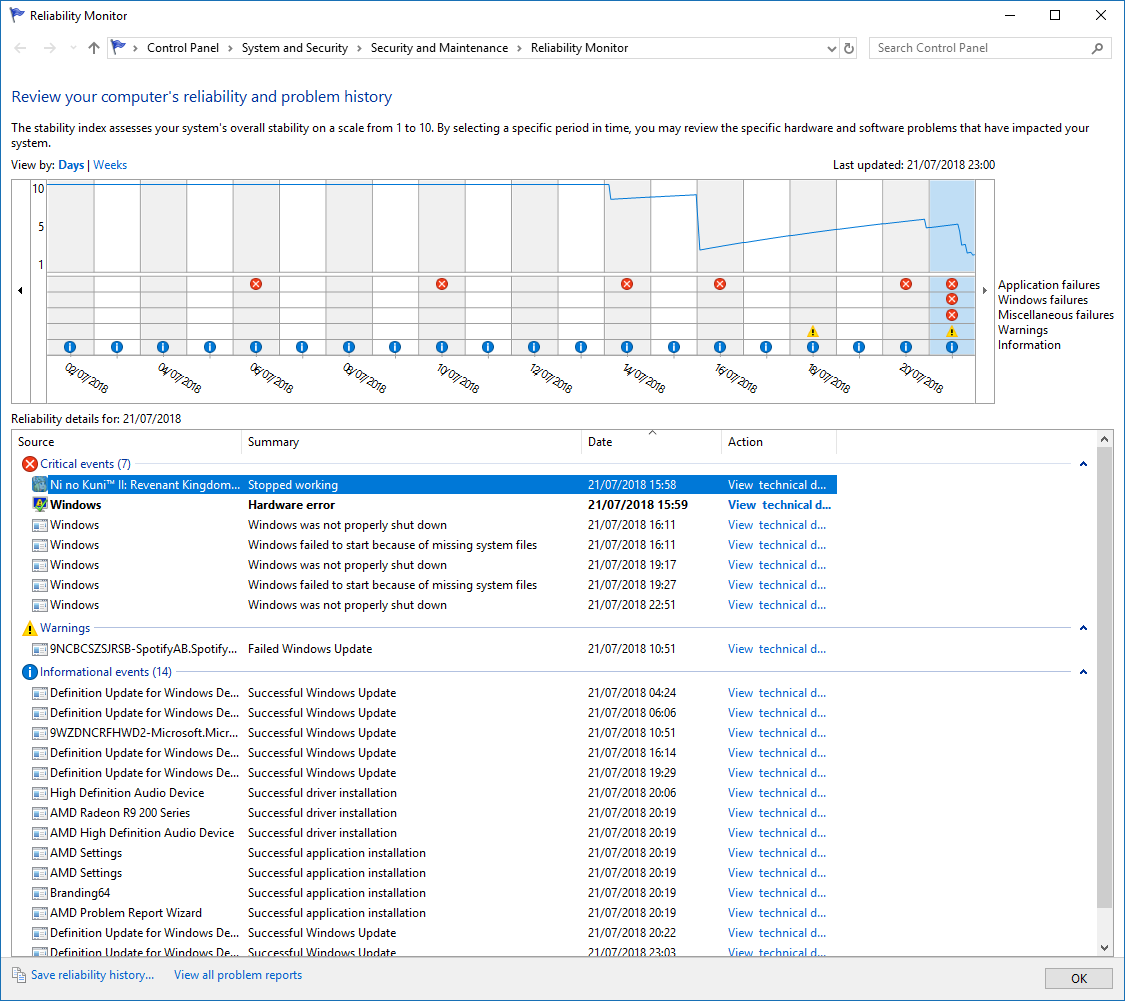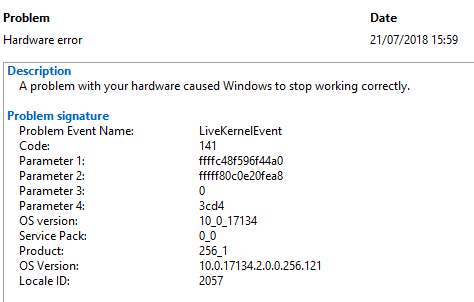silk186
[H]ard|Gawd
- Joined
- Feb 26, 2008
- Messages
- 1,628
The computer in my sig:
i5 2500k @ 4.3 GHz w/ hyper 212+
GA-Z68-UD3H-B3
MSI 280x 3GB
Corsair Vengeance LP 2x8GB
I have been running this very stable for many years. Recently I put a fresh install of win10 on and today it locked up three times. The first time while playing 'Ni no Kuni II Revenant Kingdom'. The computer felt very warm so I opened it up and it had a think layer of dust behind the fan on my heatsink. Pulled it off and gave it a proper cleaning.
Last night I was playing NieR - Automata and it ran smoothly. It was not running Ni no Kuni very smoothly today, it felt a bit laggy. When it locked up I had to hold the power button and it took many tries to get it to boot into windows. I played A Hat in Time for a little while and it locked up again with white horizontal lines on the screen. It took many tries to get it to boot into windows. I reinstalled the AMD drivers.
Boot repair didn't find fix anything, sfc/scannow and DISM /Online /Cleanup-Image /RestoreHealth
I've also run windows defender, Malwarebytes and spy bot.
I think my previous overclock was at 4.2. this was reverted by the bios. 4.0 failed, 3.8 held but again it locked with a white screen while watching a video in youtube.
Any ideas on how to identify the problem?
Could it be software or most likely hardware?
i5 2500k @ 4.3 GHz w/ hyper 212+
GA-Z68-UD3H-B3
MSI 280x 3GB
Corsair Vengeance LP 2x8GB
I have been running this very stable for many years. Recently I put a fresh install of win10 on and today it locked up three times. The first time while playing 'Ni no Kuni II Revenant Kingdom'. The computer felt very warm so I opened it up and it had a think layer of dust behind the fan on my heatsink. Pulled it off and gave it a proper cleaning.
Last night I was playing NieR - Automata and it ran smoothly. It was not running Ni no Kuni very smoothly today, it felt a bit laggy. When it locked up I had to hold the power button and it took many tries to get it to boot into windows. I played A Hat in Time for a little while and it locked up again with white horizontal lines on the screen. It took many tries to get it to boot into windows. I reinstalled the AMD drivers.
Boot repair didn't find fix anything, sfc/scannow and DISM /Online /Cleanup-Image /RestoreHealth
I've also run windows defender, Malwarebytes and spy bot.
I think my previous overclock was at 4.2. this was reverted by the bios. 4.0 failed, 3.8 held but again it locked with a white screen while watching a video in youtube.
Any ideas on how to identify the problem?
Could it be software or most likely hardware?
![[H]ard|Forum](/styles/hardforum/xenforo/logo_dark.png)