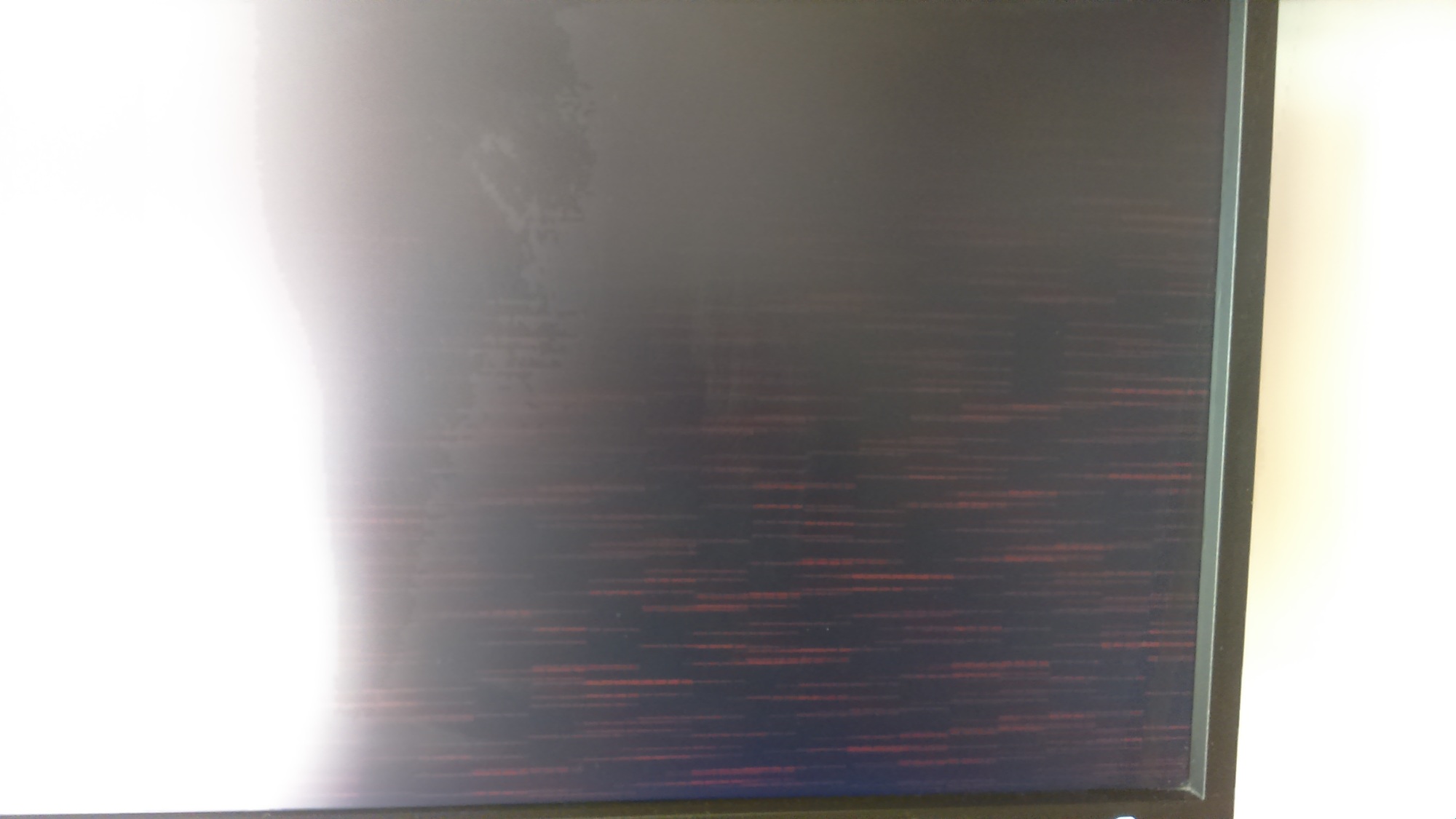RedSparrow210
n00b
- Joined
- Jun 22, 2018
- Messages
- 2
Hello everyone.
I've been doing my normal things such as browsing the internet, until a couple days back, where after a period of 10 or so minutes of playing Overwatch, I am now getting random green artifacts with the computer completely freezing soon afterwards. I have been able to play Overwatch for hours at a time and I've never had this problem before. Here's a screenshot I captured, before it crashed on me one time.

It has even now gotten to the point where it has sometimes refused to boot up in normal mode, with the screen looking like this.
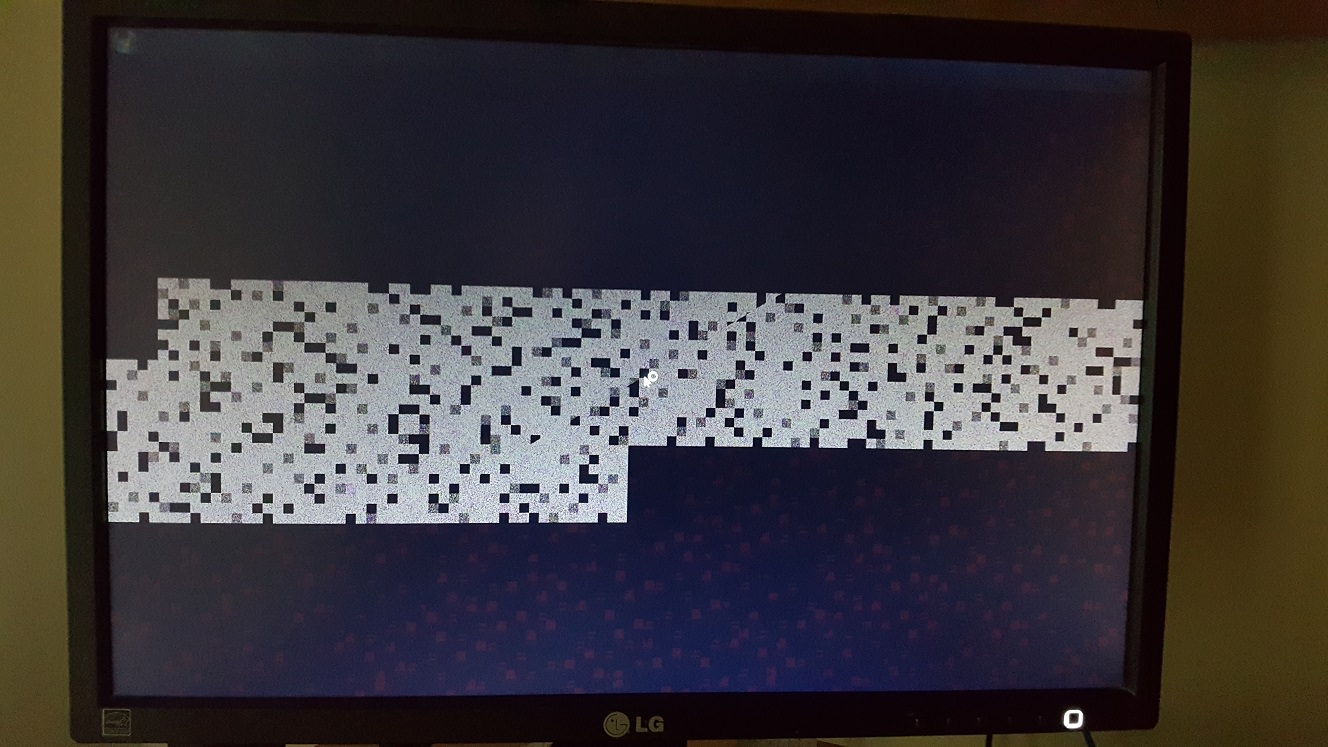
At first I thought it was because it was it was overheating, So I cleaned out the dust as best I could. Having done so, it idles on the desktop around 41-47C (depending whether or not I have Firefox/other desktop programs open or not), with it going up to 71C while playing Overwatch. Which when I checked seem to be in reasonable range for a card like mine.
I've had this computer for about six years now.
Here are my System Specs:
Motherboard - Asus P8Z77-V LX
CPU - Intel Core i5-3450 @ 3.1GHz
GPU - Nvidia Geforce GTX 570 1280MB (At Stock Speeds, No Overclocking) Currently on 320.85 drivers, originally was on 391.35, but downgraded to a previous version believing it would fix it, it hasn't.
Sound Card - Asus Xonar DG
PSU - XigmaTek NRP-PC702 (700W)
RAM - 8GB
Can anyone identify my problem please?
I've been doing my normal things such as browsing the internet, until a couple days back, where after a period of 10 or so minutes of playing Overwatch, I am now getting random green artifacts with the computer completely freezing soon afterwards. I have been able to play Overwatch for hours at a time and I've never had this problem before. Here's a screenshot I captured, before it crashed on me one time.

It has even now gotten to the point where it has sometimes refused to boot up in normal mode, with the screen looking like this.
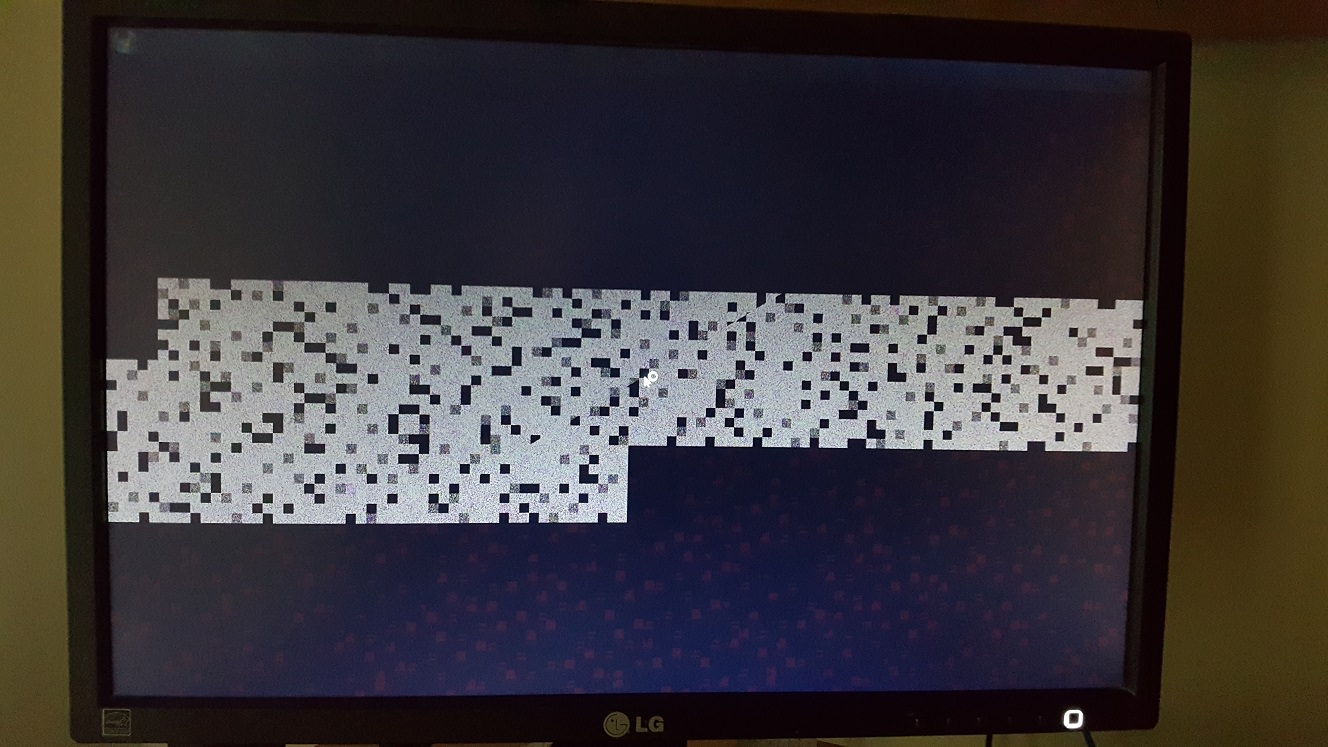
At first I thought it was because it was it was overheating, So I cleaned out the dust as best I could. Having done so, it idles on the desktop around 41-47C (depending whether or not I have Firefox/other desktop programs open or not), with it going up to 71C while playing Overwatch. Which when I checked seem to be in reasonable range for a card like mine.
I've had this computer for about six years now.
Here are my System Specs:
Motherboard - Asus P8Z77-V LX
CPU - Intel Core i5-3450 @ 3.1GHz
GPU - Nvidia Geforce GTX 570 1280MB (At Stock Speeds, No Overclocking) Currently on 320.85 drivers, originally was on 391.35, but downgraded to a previous version believing it would fix it, it hasn't.
Sound Card - Asus Xonar DG
PSU - XigmaTek NRP-PC702 (700W)
RAM - 8GB
Can anyone identify my problem please?
![[H]ard|Forum](/styles/hardforum/xenforo/logo_dark.png)