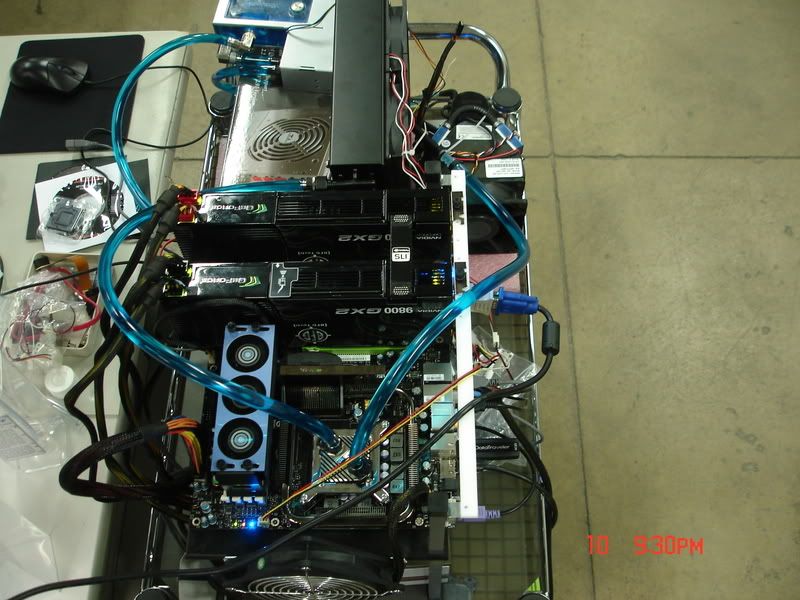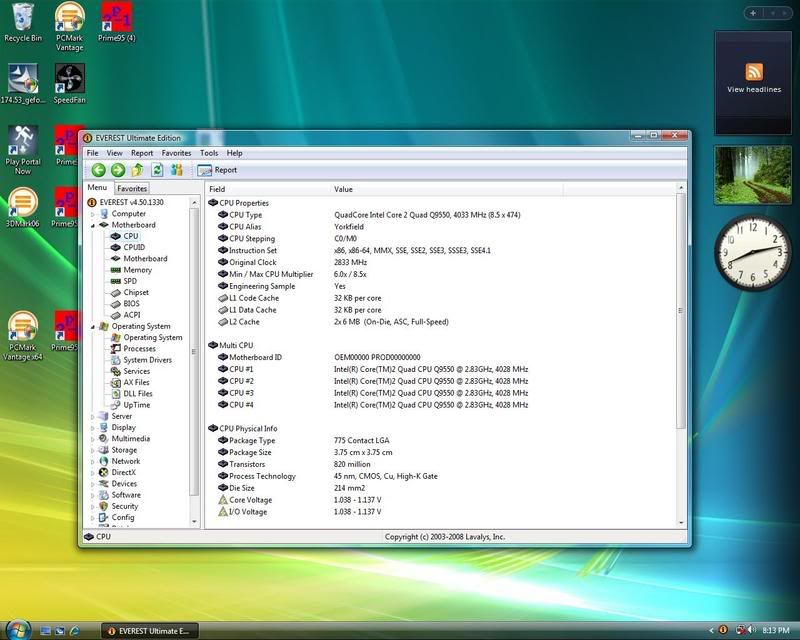Kaolinchemist
Limp Gawd
- Joined
- Mar 6, 2008
- Messages
- 318
Well I have gotten down to two completely different computer builds from avadirect. The builds are both listed below. Let me say that I play Counterstrike, HL2, DOD (Source Mod games) and some BF2. I also do a good bit of digital photography with RAW file editing in Paint Shop Pro X2. I cannot decide if I should get an overclocked Q6600 system, with more costly RAM or save money and go with stock speed Core2Duo 6750 with less expensive RAM and spend money saved on better video card. I am wondering if my computer use would really warrant the Overclocking and if it would be worth the extra money involved (better heatsink, $100 oclock fee, etc). The final prices are both within the same ballpark so I consider them to be equal in price. Also Avadirect has said that they are not limited to 20% overclocking, they will get it as high as they can with it being stable, all depending on cooling steup of course. I am guessing ~3.2 Ghz
First the Overclocked Q6600 Config:
GAMING PC, Core 2 Duo DDR2 Gaming System $2263.12 $2263.12
INTEL, Core 2 Quad Q6600 Quad-Core (SLACR G0 stepping), 2.4GHz, 1066MHz FSB, 8MB (2 x 4MB) L2 Cache, 65nm, 95W, EM64T EIST VT XD, Retail
ZALMAN, CNPS9700 Copper CPU Cooler, Socket LGA775/AMD754/939/940/AM2, Blue LED
ARCTIC COOLING, MX-2 High-Performance Thermal Compound, Non-Electrical Conductive
SERVICE, Overclocking, Quad-Core CPU, 10-20% Performance Increase
ABIT, IP35 Pro, LGA775, Intel P35, 1333MHz FSB, DDR2-800 8GB/4, PCIe x16 /2, SATA 3.0 Gbit/s RAID /6, HDA, GbLAN /2, FW /2, ATX, Retail
CORSAIR, 4GB (2 x 2GB) XMS2 DHX PC2-6400 DDR2 800MHz CL5 (5-5-5-18) 1.8V SDRAM DIMM, Non-ECC
eVGA, e-GeForce 9600GT SSC 740MHz, 512MB GDDR3 1950MHz, PCIe x16 SLI, DVI /2, HDTV/S-Video Out, Retail
SEAGATE, 320GB Barracuda 7200.10, SATA II 300MB/s, 7200-RPM, 16MB cache
SEAGATE, 500GB Barracuda 7200.10, SATA II 300MB/s, 7200-RPM, 16MB cache
RAID, No RAID, Independent HDD Drives
MITSUMI, Black Internal 1.44MB 3.5" Floppy Drive
LITE-ON, LH-20A1S Black/White 20x DVD±RW Dual-Layer Burner, SATA, Retail
LITE-ON, LH-20A1S Black/White 20x DVD±RW Dual-Layer Burner, SATA, Retail
COOLERMASTER, CM Stacker 830 Evolution (RC-830) Black Tower Case, EATX, No PSU, Aluminum, SLI Certified
CASE FAN, LED Fans Maximum Package, Blue
CUSTOM WIRING, Standard Wiring with Round Cables
PC POWER & COOLING, Silencer® 750W Quad (Black) Power Supply, 24-pin ATX12V EPS12V, Single +12V Rail, Quad SLI Ready
MICROSOFT, Windows XP Professional Edition w/ SP2c, OEM
SERVICE, OEM System Recovery (both secure HDD partition and bootable CD/DVD)
SERVICE, System Binder
GAMING PC, Gold Warranty Package (3 Year Limited Parts & Lifetime Labor Warranty, Express/Priority Service)
Now the Better Video Card config:
GAMING PC, Core 2 Duo DDR2 Gaming System $2168.60 $2168.60
INTEL, Core 2 Duo E6750 Dual-Core, 2.66GHz, 1333MHz FSB, 4MB L2 Cache, 65nm, 65W, EM64T EIST XD, Retail
COOLERMASTER, Hyper TX2 CPU Cooler, Socket 775/AM2, Copper/Aluminum, Retail
SERVICE, Do Not Overclock
ABIT, IP35 Pro, LGA775, Intel P35, 1333MHz FSB, DDR2-800 8GB/4, PCIe x16 /2, SATA 3.0 Gbit/s RAID /6, HDA, GbLAN /2, FW /2, ATX, Retail
G.SKILL, 4GB (2 x 2GB) PC2-6400 DDR2 800MHz CL5 (5-5-5-15) SDRAM DIMM, Non-ECC
eVGA, e-GeForce 8800 GTX 575MHz, 768MB DDR3 1.8MHz, PCIe x16 SLI, 2x DVI, HDTV/S-Video/Composite Out, Retail
SEAGATE, 320GB Barracuda 7200.10, SATA II 300MB/s, 7200-RPM, 16MB cache
SEAGATE, 500GB Barracuda 7200.10, SATA II 300MB/s, 7200-RPM, 16MB cache
RAID, No RAID, Independent HDD Drives
MITSUMI, Black Internal 1.44MB 3.5" Floppy Drive
LITE-ON, LH-20A1S Black/White 20x DVD±RW Dual-Layer Burner, SATA, Retail
LITE-ON, LH-20A1S Black/White 20x DVD±RW Dual-Layer Burner, SATA, Retail
COOLERMASTER, CM Stacker 830 Evolution (RC-830) Black Tower Case, EATX, No PSU, Aluminum, SLI Certified
CASE FAN, LED Fans Maximum Package, Blue
CUSTOM WIRING, Standard Wiring with Round Cables
PC POWER & COOLING, Silencer® 750W Quad (Black) Power Supply, 24-pin ATX12V EPS12V, Single +12V Rail, Quad SLI Ready
MICROSOFT, Windows XP Professional Edition w/ SP2c, OEM
SERVICE, OEM System Recovery (both secure HDD partition and bootable CD/DVD)
SERVICE, System Binder
GAMING PC, Gold Warranty Package (3 Year Limited Parts & Lifetime Labor Warranty, Express/Priority Service)
I really do not know what to expect from Overclocking and am looking to the experts whether the extra money would be better spent on a better video card.
Thanks!
First the Overclocked Q6600 Config:
GAMING PC, Core 2 Duo DDR2 Gaming System $2263.12 $2263.12
INTEL, Core 2 Quad Q6600 Quad-Core (SLACR G0 stepping), 2.4GHz, 1066MHz FSB, 8MB (2 x 4MB) L2 Cache, 65nm, 95W, EM64T EIST VT XD, Retail
ZALMAN, CNPS9700 Copper CPU Cooler, Socket LGA775/AMD754/939/940/AM2, Blue LED
ARCTIC COOLING, MX-2 High-Performance Thermal Compound, Non-Electrical Conductive
SERVICE, Overclocking, Quad-Core CPU, 10-20% Performance Increase
ABIT, IP35 Pro, LGA775, Intel P35, 1333MHz FSB, DDR2-800 8GB/4, PCIe x16 /2, SATA 3.0 Gbit/s RAID /6, HDA, GbLAN /2, FW /2, ATX, Retail
CORSAIR, 4GB (2 x 2GB) XMS2 DHX PC2-6400 DDR2 800MHz CL5 (5-5-5-18) 1.8V SDRAM DIMM, Non-ECC
eVGA, e-GeForce 9600GT SSC 740MHz, 512MB GDDR3 1950MHz, PCIe x16 SLI, DVI /2, HDTV/S-Video Out, Retail
SEAGATE, 320GB Barracuda 7200.10, SATA II 300MB/s, 7200-RPM, 16MB cache
SEAGATE, 500GB Barracuda 7200.10, SATA II 300MB/s, 7200-RPM, 16MB cache
RAID, No RAID, Independent HDD Drives
MITSUMI, Black Internal 1.44MB 3.5" Floppy Drive
LITE-ON, LH-20A1S Black/White 20x DVD±RW Dual-Layer Burner, SATA, Retail
LITE-ON, LH-20A1S Black/White 20x DVD±RW Dual-Layer Burner, SATA, Retail
COOLERMASTER, CM Stacker 830 Evolution (RC-830) Black Tower Case, EATX, No PSU, Aluminum, SLI Certified
CASE FAN, LED Fans Maximum Package, Blue
CUSTOM WIRING, Standard Wiring with Round Cables
PC POWER & COOLING, Silencer® 750W Quad (Black) Power Supply, 24-pin ATX12V EPS12V, Single +12V Rail, Quad SLI Ready
MICROSOFT, Windows XP Professional Edition w/ SP2c, OEM
SERVICE, OEM System Recovery (both secure HDD partition and bootable CD/DVD)
SERVICE, System Binder
GAMING PC, Gold Warranty Package (3 Year Limited Parts & Lifetime Labor Warranty, Express/Priority Service)
Now the Better Video Card config:
GAMING PC, Core 2 Duo DDR2 Gaming System $2168.60 $2168.60
INTEL, Core 2 Duo E6750 Dual-Core, 2.66GHz, 1333MHz FSB, 4MB L2 Cache, 65nm, 65W, EM64T EIST XD, Retail
COOLERMASTER, Hyper TX2 CPU Cooler, Socket 775/AM2, Copper/Aluminum, Retail
SERVICE, Do Not Overclock
ABIT, IP35 Pro, LGA775, Intel P35, 1333MHz FSB, DDR2-800 8GB/4, PCIe x16 /2, SATA 3.0 Gbit/s RAID /6, HDA, GbLAN /2, FW /2, ATX, Retail
G.SKILL, 4GB (2 x 2GB) PC2-6400 DDR2 800MHz CL5 (5-5-5-15) SDRAM DIMM, Non-ECC
eVGA, e-GeForce 8800 GTX 575MHz, 768MB DDR3 1.8MHz, PCIe x16 SLI, 2x DVI, HDTV/S-Video/Composite Out, Retail
SEAGATE, 320GB Barracuda 7200.10, SATA II 300MB/s, 7200-RPM, 16MB cache
SEAGATE, 500GB Barracuda 7200.10, SATA II 300MB/s, 7200-RPM, 16MB cache
RAID, No RAID, Independent HDD Drives
MITSUMI, Black Internal 1.44MB 3.5" Floppy Drive
LITE-ON, LH-20A1S Black/White 20x DVD±RW Dual-Layer Burner, SATA, Retail
LITE-ON, LH-20A1S Black/White 20x DVD±RW Dual-Layer Burner, SATA, Retail
COOLERMASTER, CM Stacker 830 Evolution (RC-830) Black Tower Case, EATX, No PSU, Aluminum, SLI Certified
CASE FAN, LED Fans Maximum Package, Blue
CUSTOM WIRING, Standard Wiring with Round Cables
PC POWER & COOLING, Silencer® 750W Quad (Black) Power Supply, 24-pin ATX12V EPS12V, Single +12V Rail, Quad SLI Ready
MICROSOFT, Windows XP Professional Edition w/ SP2c, OEM
SERVICE, OEM System Recovery (both secure HDD partition and bootable CD/DVD)
SERVICE, System Binder
GAMING PC, Gold Warranty Package (3 Year Limited Parts & Lifetime Labor Warranty, Express/Priority Service)
I really do not know what to expect from Overclocking and am looking to the experts whether the extra money would be better spent on a better video card.
Thanks!
![[H]ard|Forum](/styles/hardforum/xenforo/logo_dark.png)