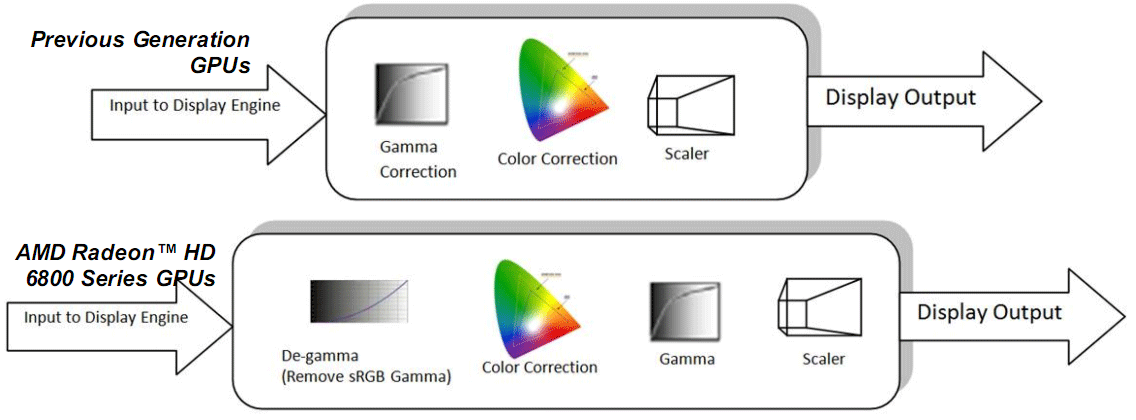truepurple
n00b
- Joined
- Dec 13, 2010
- Messages
- 52
Does using a videocards color correction work with a monitors color correction for improved color correction performance? Like if I use a Del U2410 in sRGB, will its colors get even more accurate if I set the video card to color correction too?
How much more significant is the 6xxx line in color correction verses say a 5870? How much more accurate will the colors be on a wide gamut screen with these newer cards, even with a sRBG mode?
The only programs that actually use wide gamut (intentionally) are professional level programs?
How much more significant is the 6xxx line in color correction verses say a 5870? How much more accurate will the colors be on a wide gamut screen with these newer cards, even with a sRBG mode?
The only programs that actually use wide gamut (intentionally) are professional level programs?
![[H]ard|Forum](/styles/hardforum/xenforo/logo_dark.png)