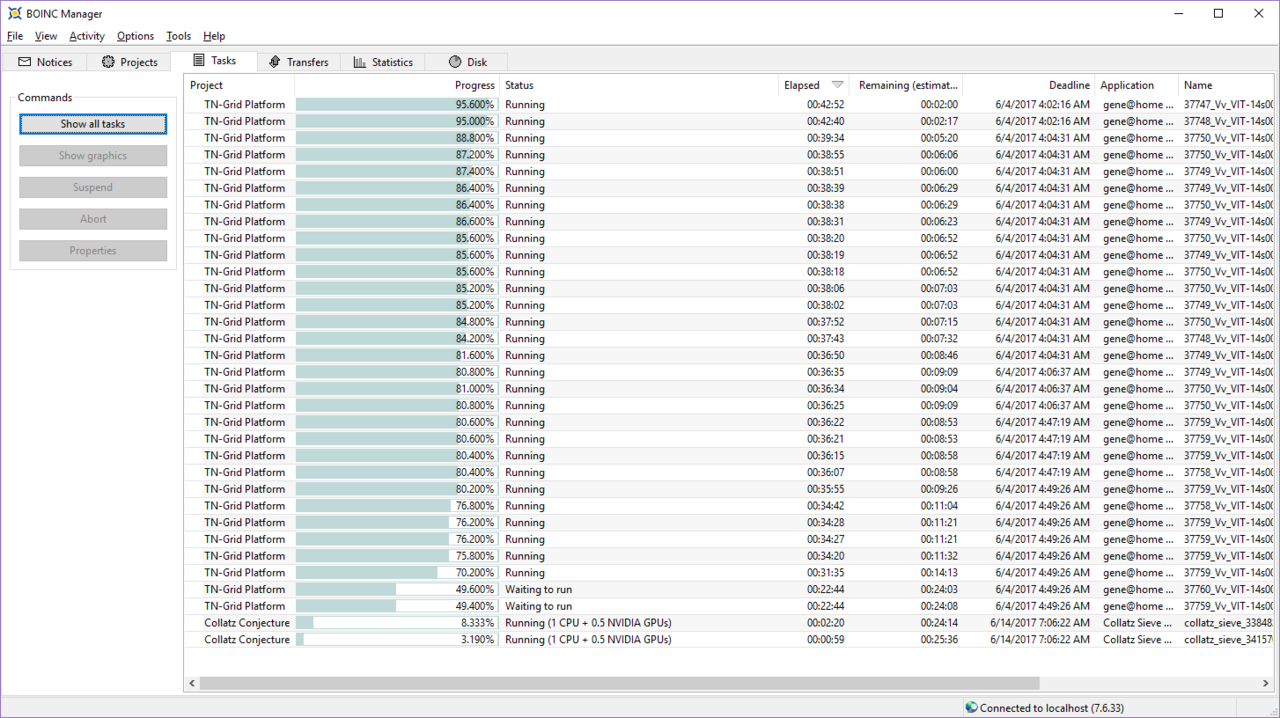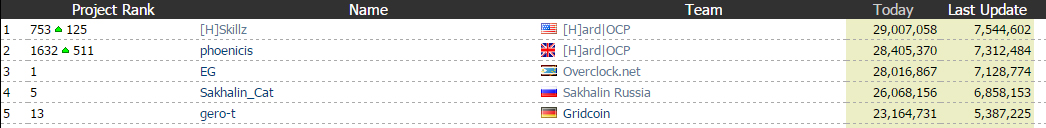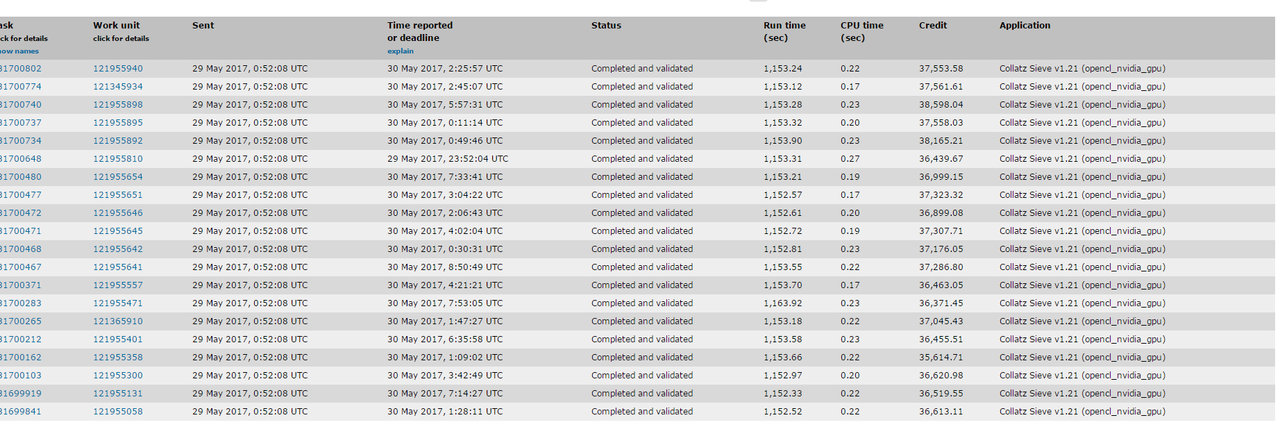D
Deleted member 88227
Guest
I already switched the main ones out. I might setup one of the single GPU rigs with the #53 settings to see what happens.
How can I tell that they're all working? With so many different GPU types my production might overall go up, but how can I tell if one of the GPUs aren't still holding back further progress?
How can I tell that they're all working? With so many different GPU types my production might overall go up, but how can I tell if one of the GPUs aren't still holding back further progress?
![[H]ard|Forum](/styles/hardforum/xenforo/logo_dark.png)