I am a new owner of a Cisco 1811, brand new. So im trying to follow this,
http://www.cisco.com/en/US/docs/routers/access/cvo/1811-cvo.html#wp42182
But when i get to this,
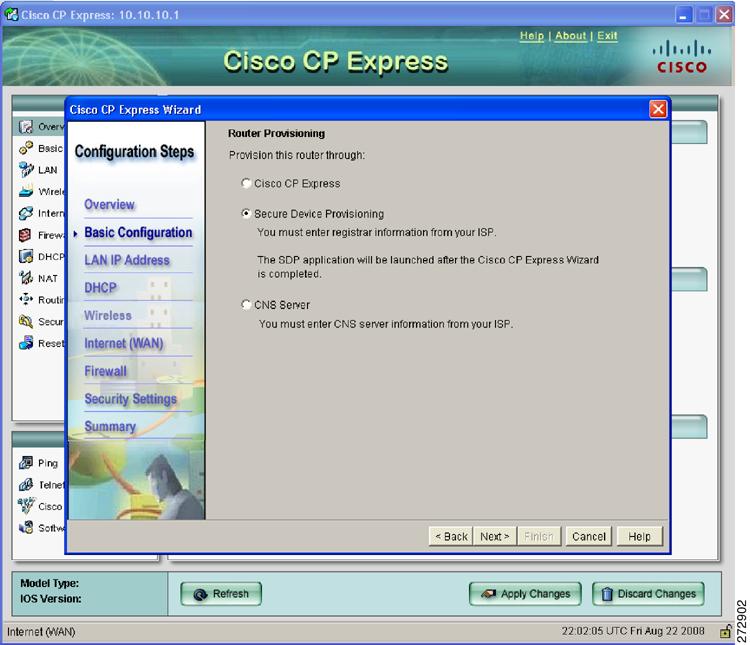
it won't continue, if i cancel this and not setup the WAN connection then log back into after it's rebooted i can see both lan's * both disabled * when i enable 0 it wont allow me to click add or do anything else to setup the WAN connection.
Any ideas ?
http://www.cisco.com/en/US/docs/routers/access/cvo/1811-cvo.html#wp42182
But when i get to this,
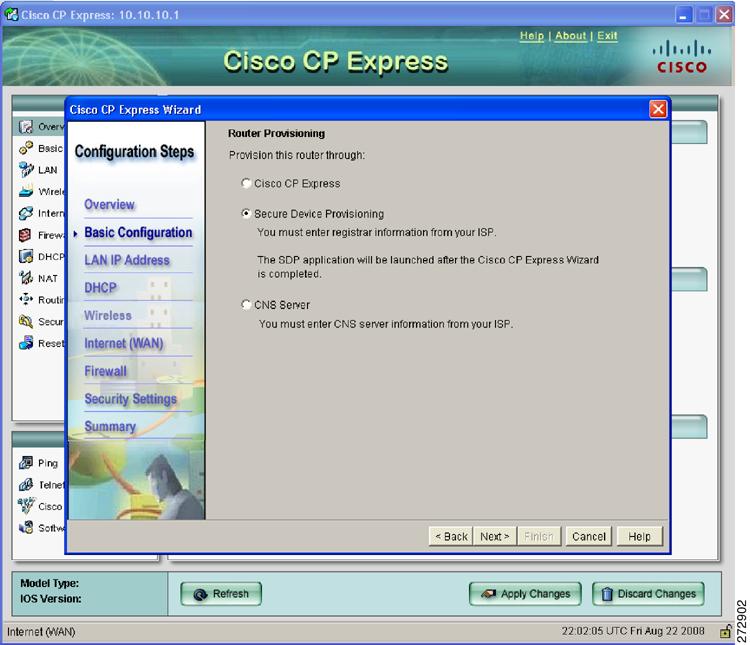
it won't continue, if i cancel this and not setup the WAN connection then log back into after it's rebooted i can see both lan's * both disabled * when i enable 0 it wont allow me to click add or do anything else to setup the WAN connection.
Any ideas ?
![[H]ard|Forum](/styles/hardforum/xenforo/logo_dark.png)