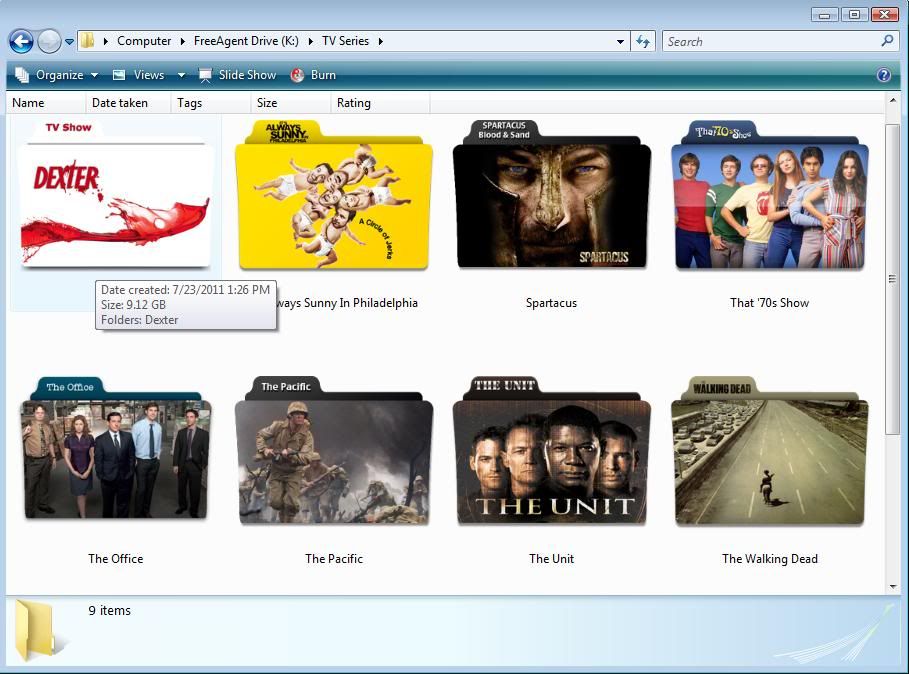Kramerican
Limp Gawd
- Joined
- Apr 25, 2007
- Messages
- 129
I customized icons in my tv show folder, though after adding custom images as folder icons, the image is much smaller than that of windows default folder icons. When I try to make the icons bigger via windows "view" settings, it just creates a bigger white space around the icon...with the icon the same size. How Can I make the actual image bigger?
Windows vista btw
Windows vista btw
![[H]ard|Forum](/styles/hardforum/xenforo/logo_dark.png)