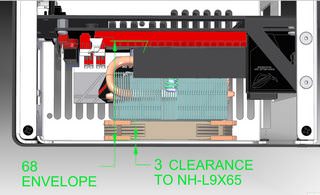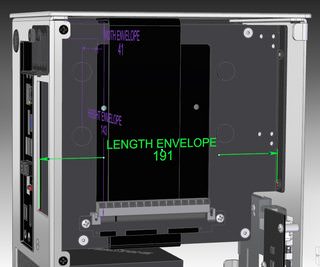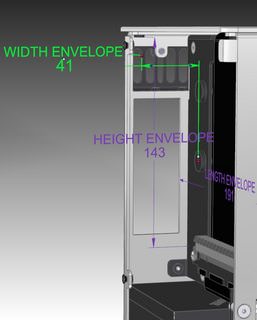MI-6 Second Edition
2019 FALL PRODUCTION BATCH STATUS:
Case-by-Case Design Co. website HERE
(www.casebycasedesign.com)


Mi-6 Build with Custom Red Top

MI-6 Case shown with full tower case for size comparison
2019 FALL PRODUCTION BATCH STATUS:
- Production and shipping for Batch #3 completed in January.
Case-by-Case Design Co. website HERE
(www.casebycasedesign.com)


Mi-6 Build with Custom Red Top

MI-6 Case shown with full tower case for size comparison
Attachments
Last edited:
![[H]ard|Forum](/styles/hardforum/xenforo/logo_dark.png)