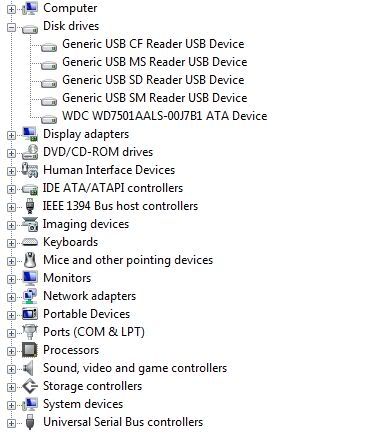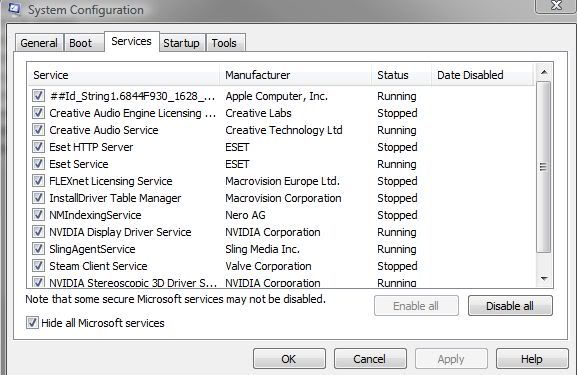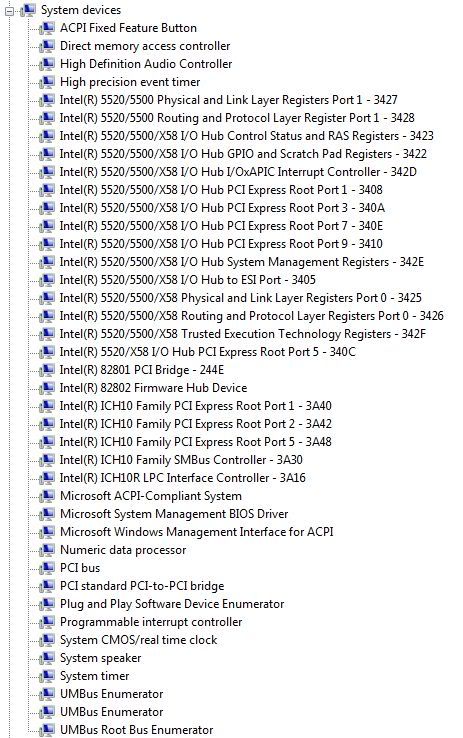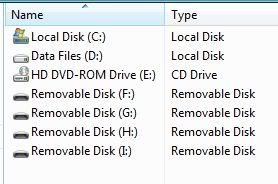something happend with my card reader causing my computer to lock up on certian open windows and causes to boot slower than usual. i think something happened with the drivers or something.
i booted into safe mode and uninstalled all of the usb related stuff except the intel.
was this the right thing to do? and booted back into windows to have it reinstall. but this didnt seem to work..should i reboot backinto safe mode for it to reinstall?
also usb from the back of the mobo everything works fine..just when i connect to usb header.
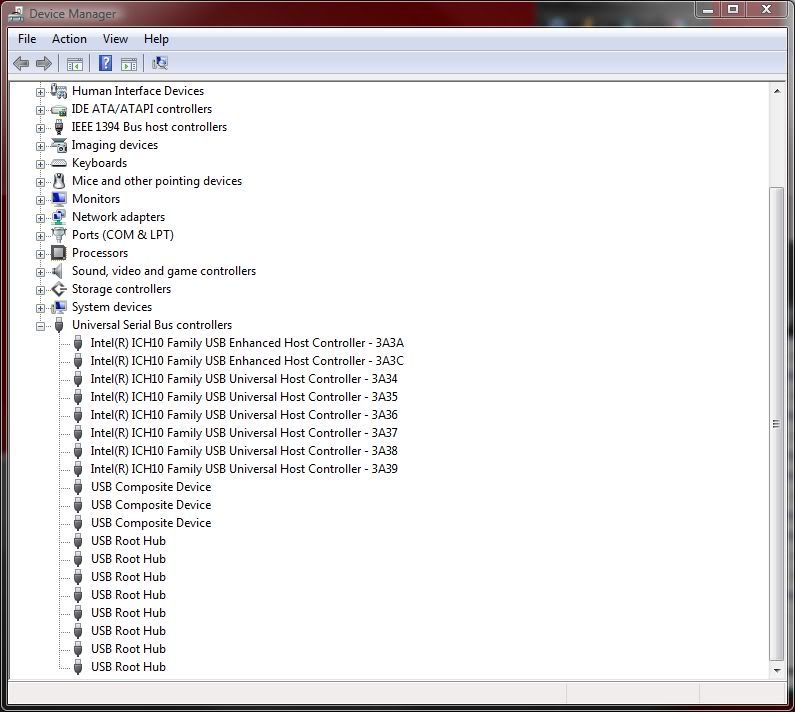
i booted into safe mode and uninstalled all of the usb related stuff except the intel.
was this the right thing to do? and booted back into windows to have it reinstall. but this didnt seem to work..should i reboot backinto safe mode for it to reinstall?
also usb from the back of the mobo everything works fine..just when i connect to usb header.
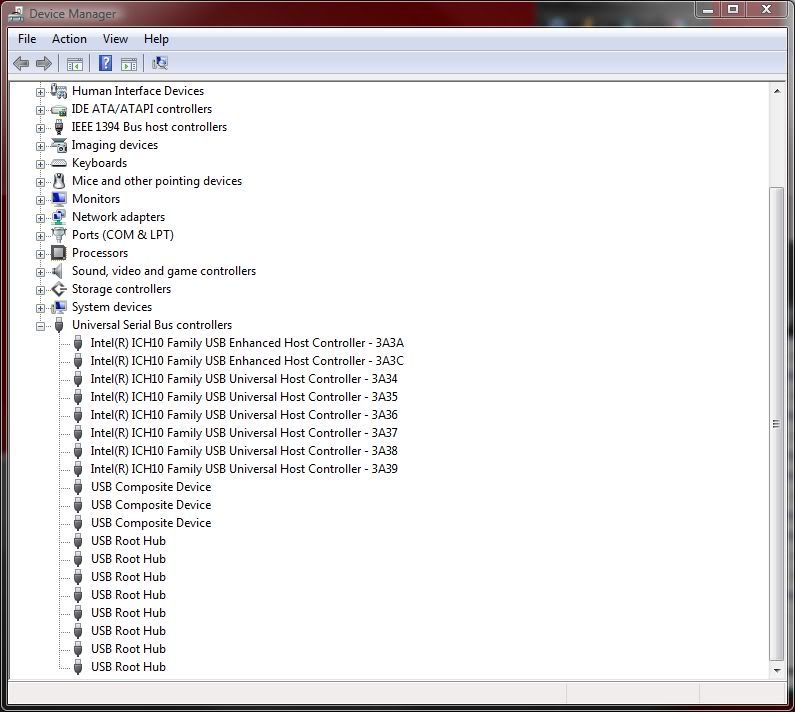
![[H]ard|Forum](/styles/hardforum/xenforo/logo_dark.png)