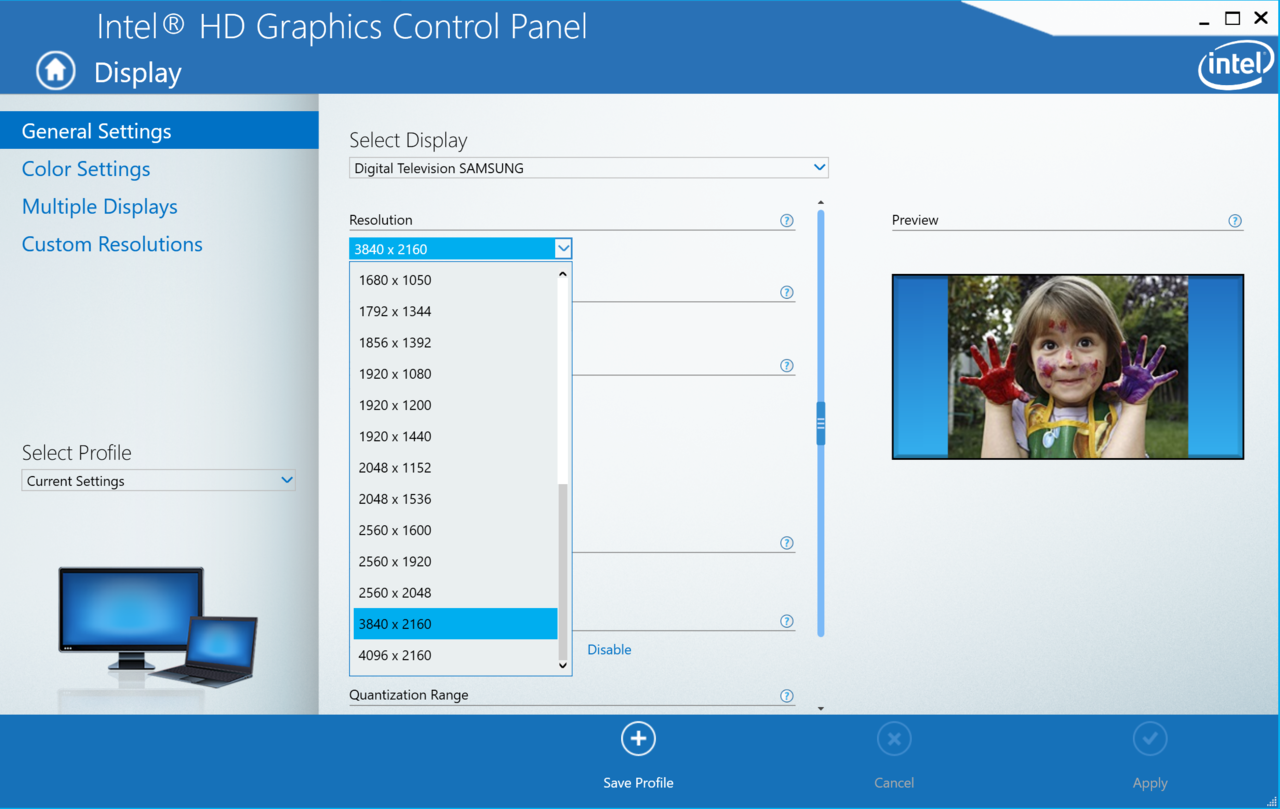euskalzabe
[H]ard|Gawd
- Joined
- May 9, 2009
- Messages
- 1,478
I'm at a loss. My monitor supports the 1440p resolution as I've used this with a GTX770 and an RX480. Currently GPU-less and I just cannot enable 1440p resolution - it's either 4K @30fps or 1080p60. HDMI can do 1440p60, so why can't I enable it? If the HD 630 can do 4K @30fps it can certainly do 1440p60. Yet, when I setup 1440p60 on the intel graphics settings as a custom resolution, it tells me it "exceeds maximum bandwith capacity" with is BS.
Any ideas or suggestions to try?
Any ideas or suggestions to try?
![[H]ard|Forum](/styles/hardforum/xenforo/logo_dark.png)