Navigation
Install the app
How to install the app on iOS
Follow along with the video below to see how to install our site as a web app on your home screen.
Note: This feature may not be available in some browsers.
More options
You are using an out of date browser. It may not display this or other websites correctly.
You should upgrade or use an alternative browser.
You should upgrade or use an alternative browser.
Can windows 10 be installed on a new chromebook?
- Thread starter jordan12
- Start date
Typically no. They are cheap because the hardware is skimpy.I was looking at google's own chromebook for $249. Can windows 10 be installed on it?
I run galliumOS on mine, quite happy with it, but it comes with all the usual Linux problems plus a couple Chromebook issues.
pendragon1
Extremely [H]
- Joined
- Oct 7, 2000
- Messages
- 52,226
what he said ^^ they are basically a cell phone inside and the lowest end ones only have 32GB,
B00nie
[H]F Junkie
- Joined
- Nov 1, 2012
- Messages
- 9,327
What would the 'usual linux problems' be? Lack of skill?Typically no. They are cheap because the hardware is skimpy.
I run galliumOS on mine, quite happy with it, but it comes with all the usual Linux problems plus a couple Chromebook issues.
It means whatever it means to you. If Linux installs and runs forever with no issues for you then I guess it is problem free.What would the 'usual linux problems' be? Lack of skill?
B00nie
[H]F Junkie
- Joined
- Nov 1, 2012
- Messages
- 9,327
Well my uptime record is around 850 days. How's your Windows?It means whatever it means to you. If Linux installs and runs forever with no issues for you then I guess it is problem free.
cybereality
[H]F Junkie
- Joined
- Mar 22, 2008
- Messages
- 8,789
Not sure it would work, but it would probably be too slow to be worth it.
You can get Windows 10 laptops for cheap, I've seen some in the $300 range.
You can get Windows 10 laptops for cheap, I've seen some in the $300 range.
B00nie
[H]F Junkie
- Joined
- Nov 1, 2012
- Messages
- 9,327
A used business laptop is always better than a cheap new one. You can get a good condition i7 equipped laptop for 300 bucks and it will run circles around any new 300 buck laptop.Not sure it would work, but it would probably be too slow to be worth it.
You can get Windows 10 laptops for cheap, I've seen some in the $300 range.
Well my uptime record is around 850 days. How's your Windows?
If it's 3 years, reboot that server! Respectfully, allow the old ilinks to recycle and not have vulnerable software running. (That also implies you haven't patched the kernel in forever which probably could use a patch or two in three years)
Anyways, just my opinion from doing Incident Response for almost a decade.
This post is made "AS IS" without warranties, and confers no rights
B00nie
[H]F Junkie
- Joined
- Nov 1, 2012
- Messages
- 9,327
I guess you've never heard of kernel livepatch or automatic updates.If it's 3 years, reboot that server! Respectfully, allow the old ilinks to recycle and not have vulnerable software running. (That also implies you haven't patched the kernel in forever which probably could use a patch or two in three years)
Anyways, just my opinion from doing Incident Response for almost a decade.
This post is made "AS IS" without warranties, and confers no rights
I guess you've never heard of kernel livepatch or automatic updates.
Lol, it would be weird for ex-operating system programmer to not be familiar with those features... So, there are things that cannot be patched during running, even the livepatch documentation calls some out. Hypervisor makes some patching easier below it, but then hotpatching a hypervisor is also a nightmare. It's just easier to do a reboot and start fresh, then try and make sure you can hotpatch all the stuff in memory, and not leave a copy lying around that isn't patched...
Again, it's your box, do with it as you see fit, just offering some advice...
I'm not a linux guy anymore, used to be back when dinosaurs roamed the earth, but now just run it as part of WSL...
This post is made "AS IS" without warranties, and confers no rights
B00nie
[H]F Junkie
- Joined
- Nov 1, 2012
- Messages
- 9,327
Well, it's a legacy box all the new stuff run on Kubernetes.Lol, it would be weird for ex-operating system programmer to not be familiar with those features... So, there are things that cannot be patched during running, even the livepatch documentation calls some out. Hypervisor makes some patching easier below it, but then hotpatching a hypervisor is also a nightmare. It's just easier to do a reboot and start fresh, then try and make sure you can hotpatch all the stuff in memory, and not leave a copy lying around that isn't patched...
Again, it's your box, do with it as you see fit, just offering some advice...
I'm not a linux guy anymore, used to be back when dinosaurs roamed the earth, but now just run it as part of WSL...
This post is made "AS IS" without warranties, and confers no rights
kennyluu87
Weaksauce
- Joined
- Mar 4, 2020
- Messages
- 107
It is possible to install Win 10, but most chromebook hardware aren't really made for performance as stated.
How can I experience all these usual Linux issues? Trouble free desktop experience here and like B00nie I don't turn my PC (yes, desktop PC, not server) off as I don't need to. If the Chromebook is x86/64 based, Linux would be perfect for it. Considering the limited hardware specs, Windows 10 would run slow as molasses.
Now if you're talking about Windows 10 in the hands of the usual Mom and Dad, Grandma and Grandpa types and that horrible updating system, I deal with plenty of issues there.
Now if you're talking about Windows 10 in the hands of the usual Mom and Dad, Grandma and Grandpa types and that horrible updating system, I deal with plenty of issues there.
B00nie
[H]F Junkie
- Joined
- Nov 1, 2012
- Messages
- 9,327
ChromeOS is designed for Chromebooks and vice versa. Windows is not designed for anything particular so it needs much more resources than a cheap computer can provide. Of course it will most likely work - if you're patient enough to wait 4 minutes for the thing to boot up and 20 seconds for your browser to load.
If you have to ask, the answer is no. Depending on the model though, a lot of Chrome devices are x86 machines with weird bios, weird mouse and keyboard, a very small flash storage, and a firmware write protect screw somewhere. I've run windows on a chromebox with 3rd party firmware, and I run FreeBSD on a chromebook with 3rd party firmware. After installing 3rd party firmware, it's a normalish UEFI or BIOS boot process, but sometimes there's less support for keyboard and mouse on windows, and not all of the newest devices are supported. Take a look at MrChromebox's list of supported devices. Don't bother with an arm chromebook, make sure you get something with replacable storage because 16 or 32 G is not going to cut it for Windows, and be aware of the ram. From what I've seen the chrome devices with intel core series processors (not atom) tend to be easier to use with other OSes, check the processor model number, because Pentium and Celeron branding applies to core and atom (thanks Intel!).I was looking at google's own chromebook for $249. Can windows 10 be installed on it?
KazeoHin
[H]F Junkie
- Joined
- Sep 7, 2011
- Messages
- 9,004
How can I experience all these usual Linux issues? Trouble free desktop experience here and like B00nie I don't turn my PC (yes, desktop PC, not server) off as I don't need to. If the Chromebook is x86/64 based, Linux would be perfect for it. Considering the limited hardware specs, Windows 10 would run slow as molasses.
Now if you're talking about Windows 10 in the hands of the usual Mom and Dad, Grandma and Grandpa types and that horrible updating system, I deal with plenty of issues there.
The usual Linux issues like needing a command line to do... anything.
cybereality
[H]F Junkie
- Joined
- Mar 22, 2008
- Messages
- 8,789
To be honest, I went back to Windows (for gaming and production work). But at least the command line on Linux is solid and stable.The usual Linux issues like needing a command line to do... anything.
I feel like 90% of software bugs are related to GUI libraries. Rarely does a console command just not work or crash.
B00nie
[H]F Junkie
- Joined
- Nov 1, 2012
- Messages
- 9,327
Unless you happen to run a server with no GUI, not true. And second, command line makes things so easy that it's absolutely ridiculous you're complaining about it. So the only problem is lack of skill...The usual Linux issues like needing a command line to do... anything.
KazeoHin
[H]F Junkie
- Joined
- Sep 7, 2011
- Messages
- 9,004
Unless you happen to run a server with no GUI, not true. And second, command line makes things so easy that it's absolutely ridiculous you're complaining about it. So the only problem is lack of skill...
Clicking on a file in a folder is a lot quicker than typing to it. Especially when one is relaxing in a reclined position. In a given week on my Windows machine, I'll never have to use CMD or Powershell. I just click on stuff and that stuff does things. This included installing applications. and Changing Network settings -gasp- I know I didn't have to use command line to do any of those things.
But for those who love command line, Linux is for you. Nothing wrong with it: I know people who rarely use their mouse.
But let's face it. If you're trying to argue that any distro of Linux requires the same or less CLI than Windows, you're lying to yourself.
If your argument is that CLI is better, well sure: you do you. Can't argue. But Linux requires CLI for normal operation. Windows does not. You can't argue with that.
B00nie
[H]F Junkie
- Joined
- Nov 1, 2012
- Messages
- 9,327
Windows is a dumbed down environment where you can do only what Microsoft allows you to do. That's why it's GUI everything. Why do you claim applications can't be installed in linux by clicking? Or changing network settings? Apparently you haven't used any recent distribution from the past 3-4 years.
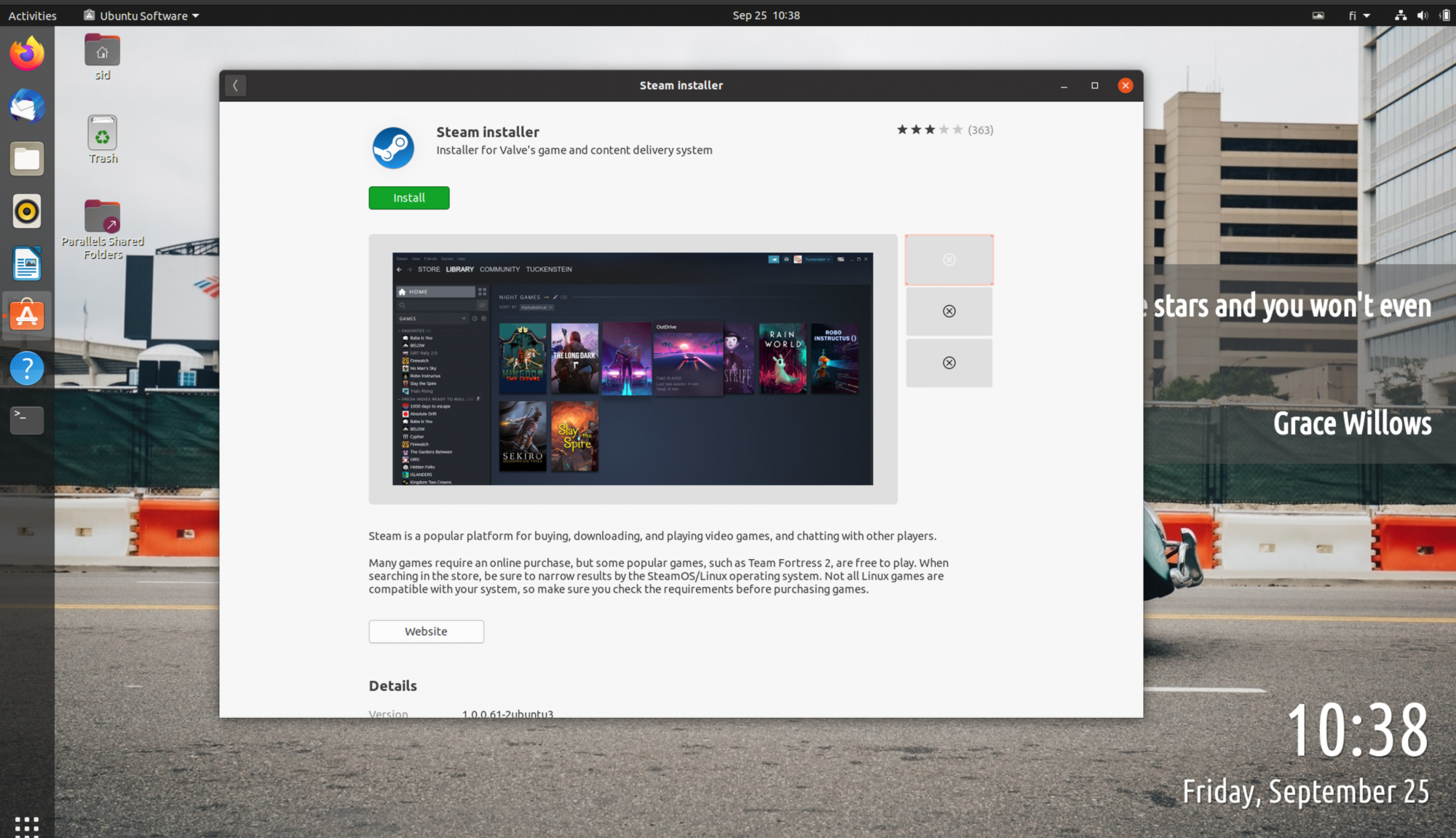
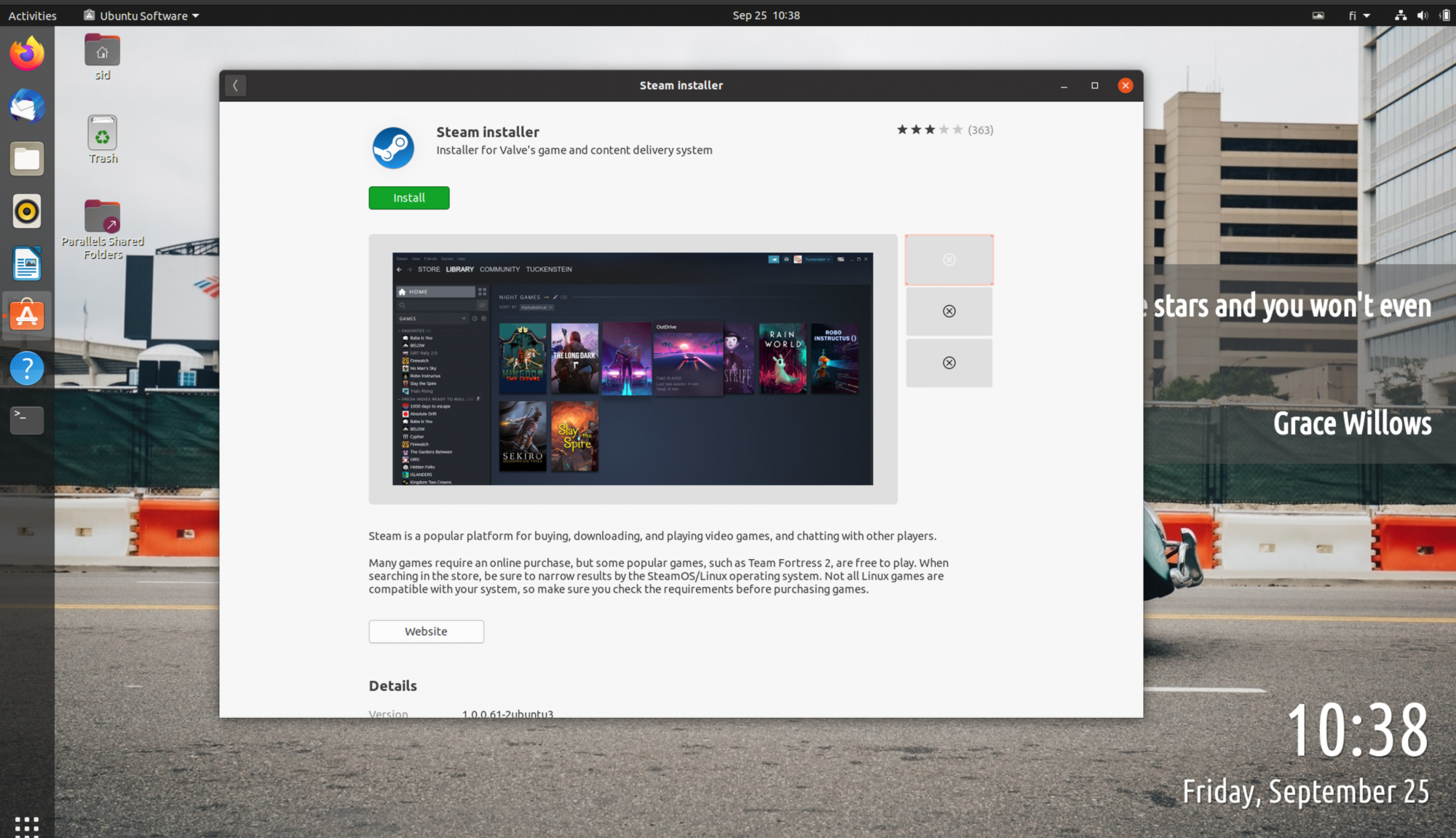
Last edited:
Clicking on a file in a folder is a lot quicker than typing to it. Especially when one is relaxing in a reclined position. In a given week on my Windows machine, I'll never have to use CMD or Powershell. I just click on stuff and that stuff does things. This included installing applications. and Changing Network settings -gasp- I know I didn't have to use command line to do any of those things.
But for those who love command line, Linux is for you. Nothing wrong with it: I know people who rarely use their mouse.
But let's face it. If you're trying to argue that any distro of Linux requires the same or less CLI than Windows, you're lying to yourself.
If your argument is that CLI is better, well sure: you do you. Can't argue. But Linux requires CLI for normal operation. Windows does not. You can't argue with that.
Windows:
Download .msi > Navigate to downloaded file > Extract archive if needed > Double click installer > Accept UAC > Next > Next > OK > Next > Finish.
Linux (KDE Neon):
Highlight PPA (just highlight, no need to do anything else) > Center click to paste into terminal and hit enter > Enter sudo password > sudo apt install [software] (usually copy/paste using the same process as the first step).
Watch the entire install process in real time via terminal, as opposed to Windows where requester boxes disappear for 30 seconds at a time while you have absolutely no idea just what the hell is going on.
Many software packages are downloaded as .deb files, really no different to a .msi under Windows. Double click the .deb via the GUI like Windows and install via GUI.
![[H]ard|Forum](/styles/hardforum/xenforo/logo_dark.png)