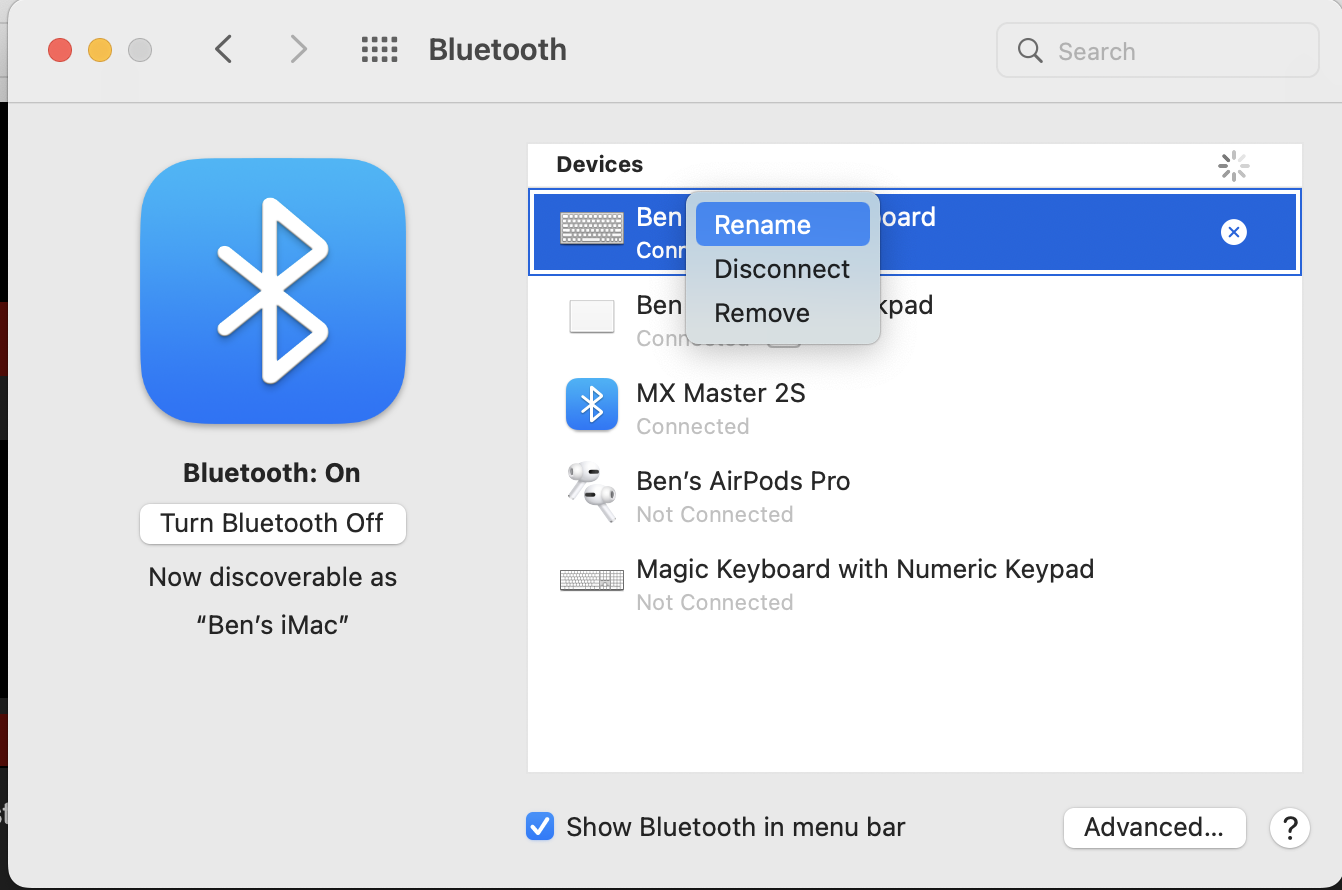Format _C:
2[H]4U
- Joined
- Jun 12, 2001
- Messages
- 3,885
Like the title states I got an used bluetooth Apple Wireless Keyboard #A1314 (At Green Mountain Habitat For Humanity Restore, they had a big pile of them so I'm pretty sure a company upgraded and donated them so not stolen LoL!) but I don't have a Mac handy right now but is there anyway to change the name it shows up as back to default without a Mac?
I'm talking about what the actual device name is shown as in the pairing and connected devices screen (as shown in the screen shot below) in Windows 10 and even on my Android phone a Google Pixel 6 Pro
I'm talking about what the actual device name is shown as in the pairing and connected devices screen (as shown in the screen shot below) in Windows 10 and even on my Android phone a Google Pixel 6 Pro
![[H]ard|Forum](/styles/hardforum/xenforo/logo_dark.png)