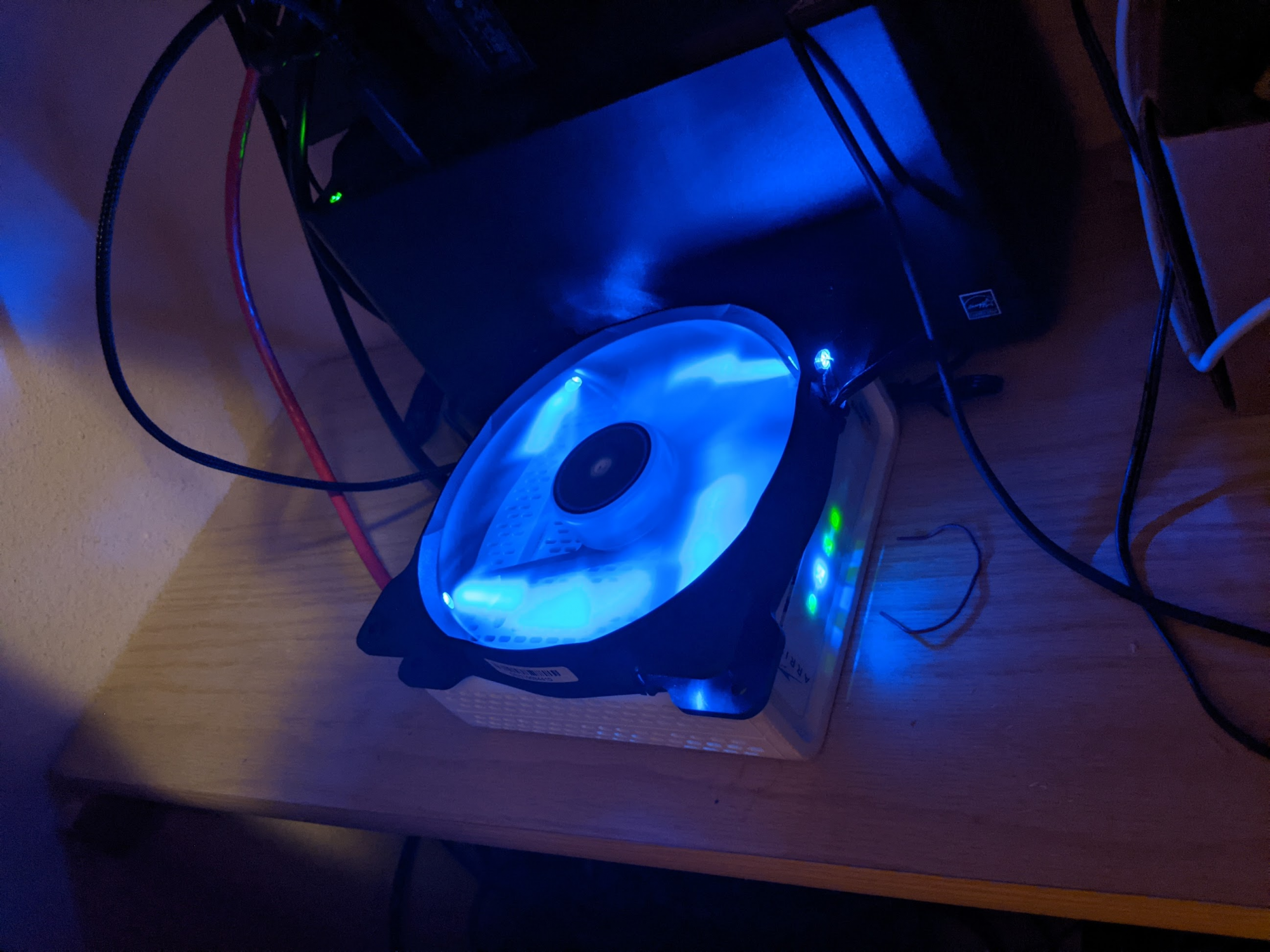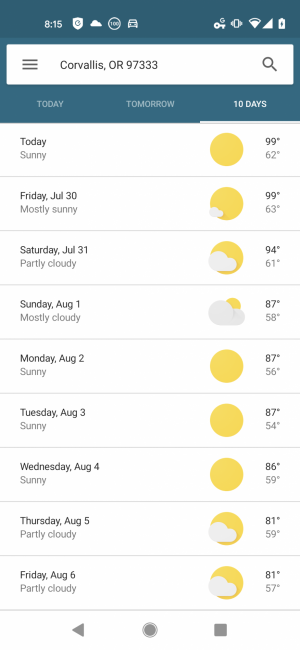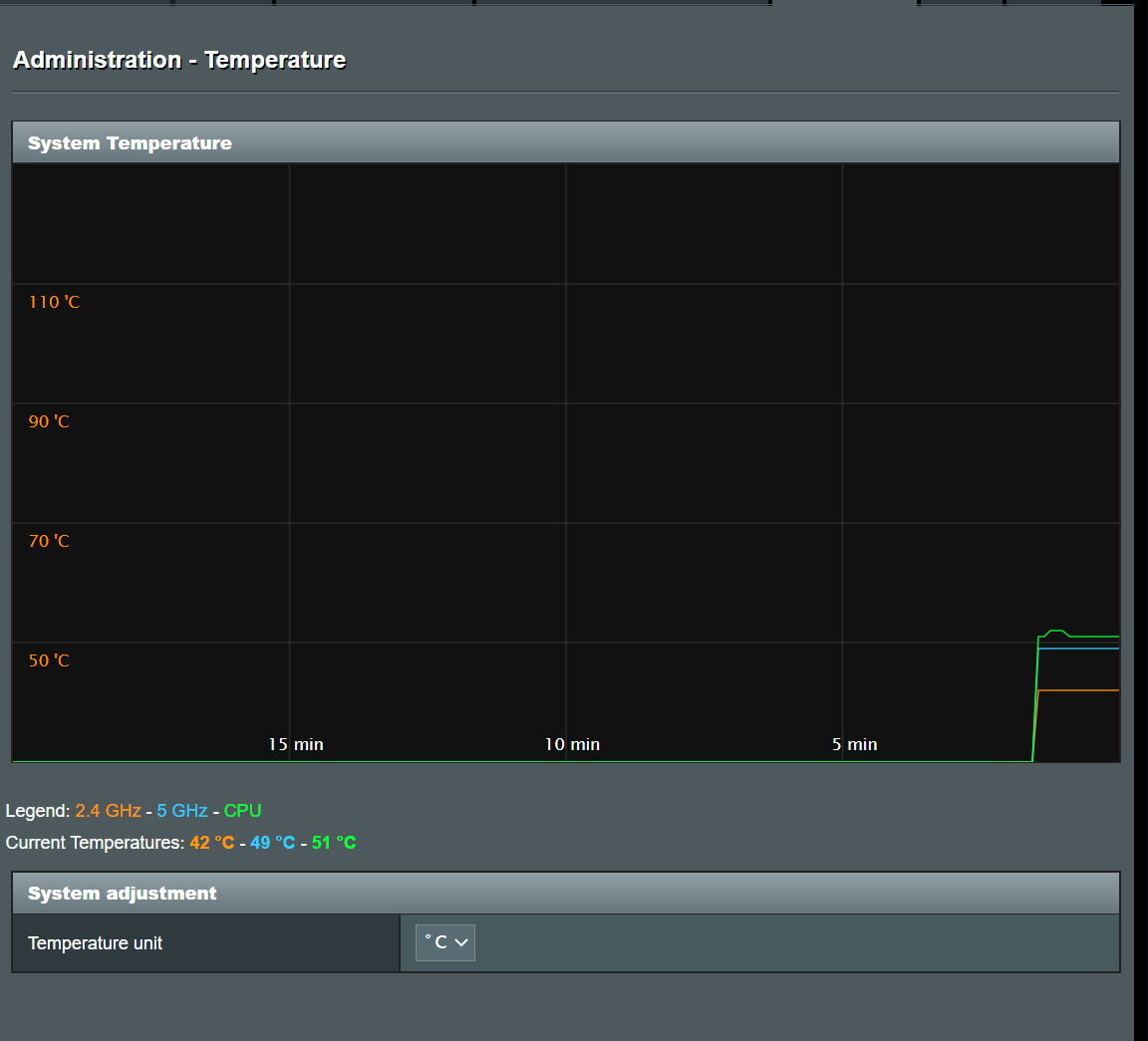MichiganPC
n00b
- Joined
- Aug 19, 2014
- Messages
- 45
My thought was to purchase my own cable modem instead of the monthly rental from Xfinity/Comcast. I'm looking for reasonable ROI. I don't need wifi built in as I already have an AP I can use. However eliminating wi-fi from the modem/router doesn't seem to really save much, supply and demand perhaps.
What would you suggest for a modem & router or combo unit? Something with a good firewall to protect and manage my home network.
What would you suggest for a modem & router or combo unit? Something with a good firewall to protect and manage my home network.
![[H]ard|Forum](/styles/hardforum/xenforo/logo_dark.png)