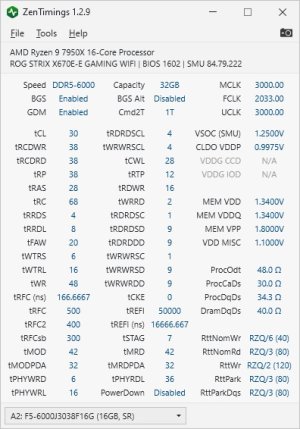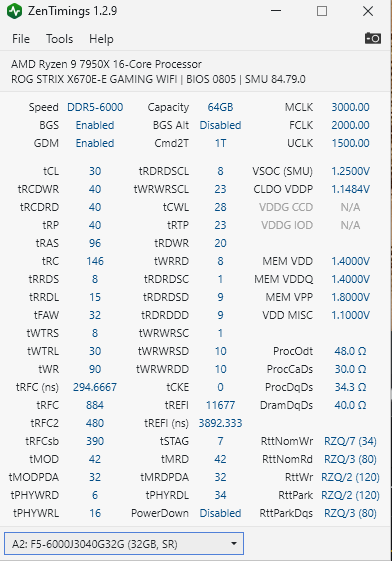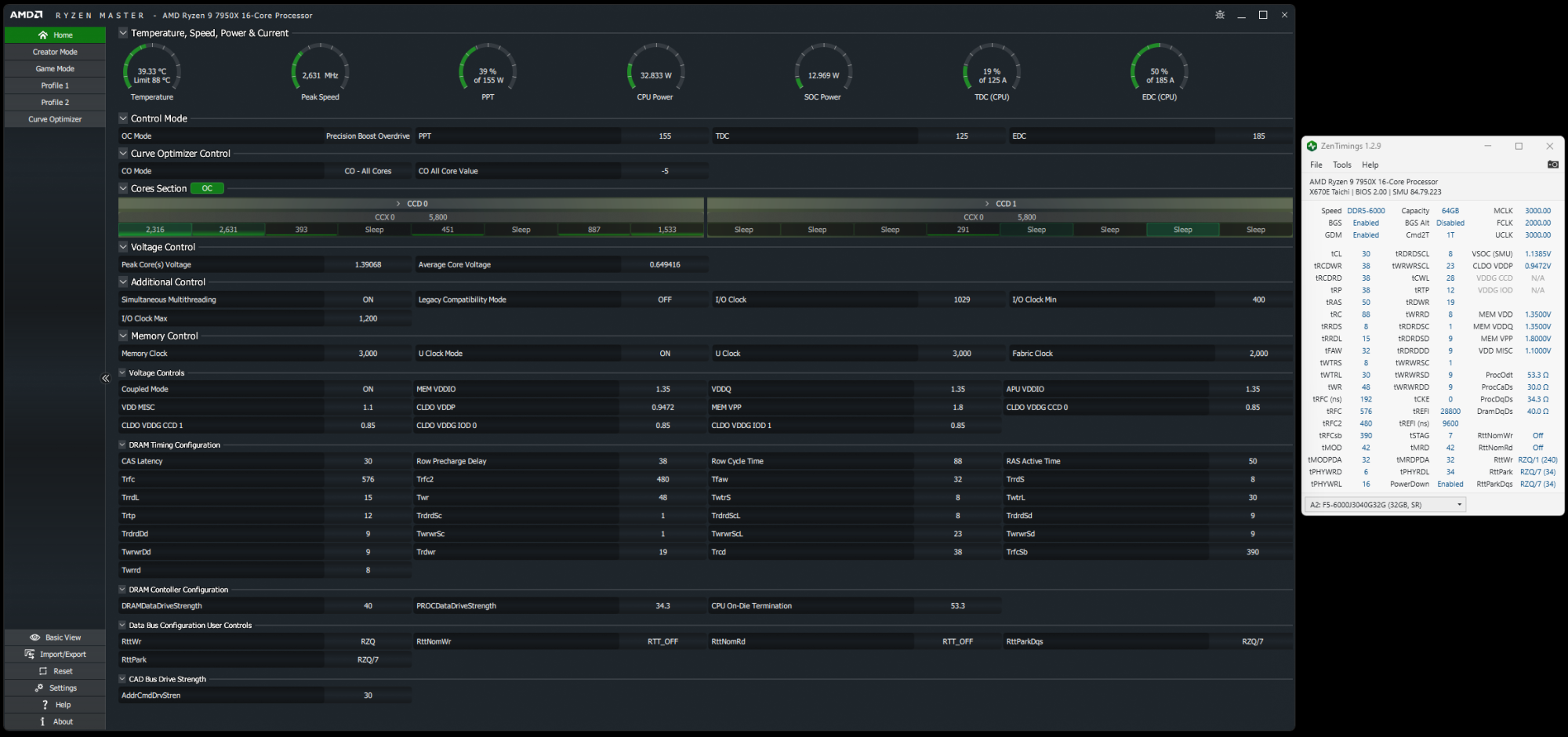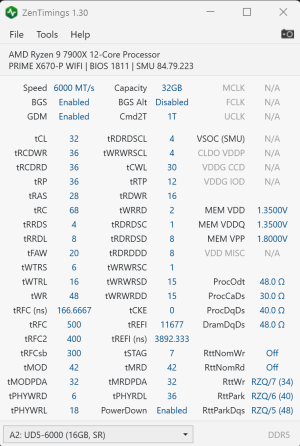System has been up and stable for a while, I dug around a bit and ran across some videos regarding Buildzoid's secondary timings and set those. My question is is CLDO VDDP a static or dynamic setting? ASUS had it set to 1.141, I've lowered it to 1.0, I've seen others reference .9V as the preferred target. I load EXPO then tweaked in the secondaries, and was able to lower VDIMM to 1.34, stable in Prime95 and gaming. Also what is the general consensus with Buildzoid's timings for those that tried them? I've seen a measureable increase in DRAM bandwidth running Prime95, HWInfo peak is the highest I've seen.
7950X Strix, X670E_E Gaming, F5-6000J3038F16GX2-FX5 (Hynix)
7950X Strix, X670E_E Gaming, F5-6000J3038F16GX2-FX5 (Hynix)
![[H]ard|Forum](/styles/hardforum/xenforo/logo_dark.png)