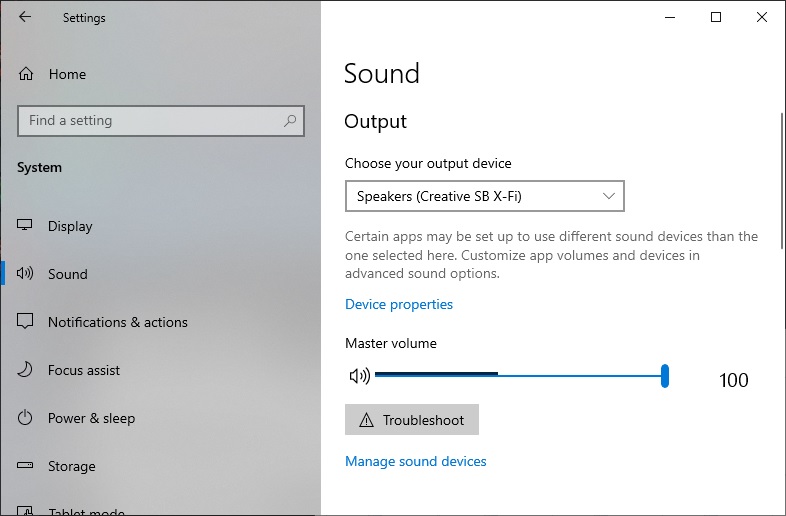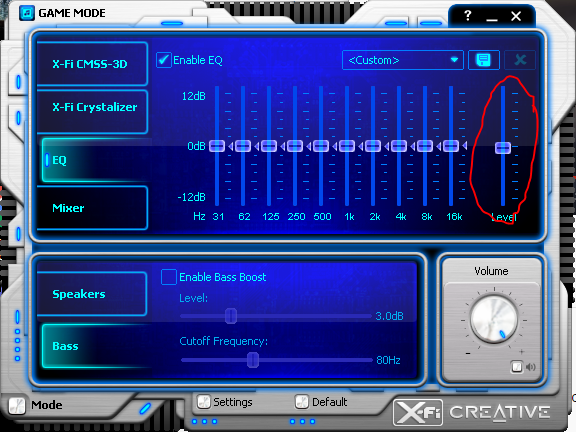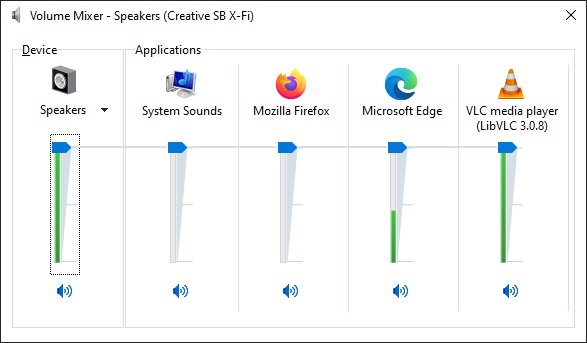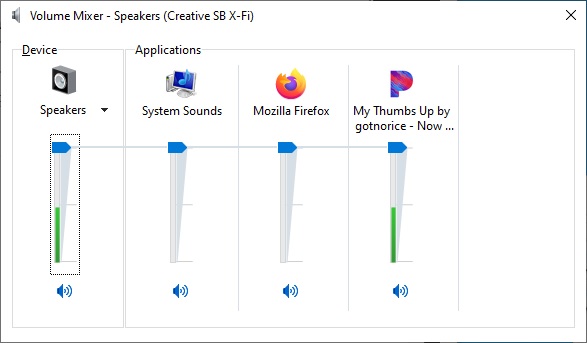GotNoRice
[H]F Junkie
- Joined
- Jul 11, 2001
- Messages
- 12,002
I'm having a problem where when I view or listen to web content such as Youtube or Pandora, the volume is stuck at 50%. I'm not talking about the volume slider. In every case, the volume slider on the website, as well as in the windows volume control, is at 100% for both the program and the overall volume control. The actual volume that the website puts out never goes above 50%, regardless of volume setting. This behavior is the same using both Firefox and Edge (chromium).
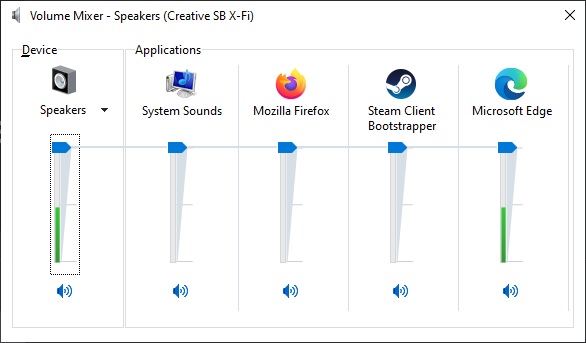
This was a screenshot while playing Pandora using Edge (chromium). Even with the Pandora volume at 100%. The volume never goes above 50%.
This one has me stumped big time.
I wondered if it was some kind of quirk associated with a specific browser, but behavior is identical between Firefox and Edge (chromium).
I wondered if it was an operating system issue, but other non-browser programs such as Foobar2000 and VLC play at full volume just fine.
I wondered if it was an issue with an individual website, but it happens with both Pandora as well as Youtube.
I wondered if it was an issue unique to my main computer in some way, but I've been able to replicate the issue on several computers with vastly different hardware.
What else could it be?
So far, the only "fix" i've found is a browser plugin that allows me to set volume to 200%, but that seems like a duct-tape style fix to me. I'd really love to understand what the underlying cause is, and fix it the right way.
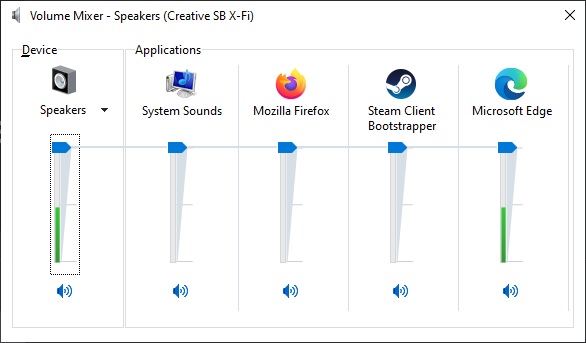
This was a screenshot while playing Pandora using Edge (chromium). Even with the Pandora volume at 100%. The volume never goes above 50%.
This one has me stumped big time.
I wondered if it was some kind of quirk associated with a specific browser, but behavior is identical between Firefox and Edge (chromium).
I wondered if it was an operating system issue, but other non-browser programs such as Foobar2000 and VLC play at full volume just fine.
I wondered if it was an issue with an individual website, but it happens with both Pandora as well as Youtube.
I wondered if it was an issue unique to my main computer in some way, but I've been able to replicate the issue on several computers with vastly different hardware.
What else could it be?
So far, the only "fix" i've found is a browser plugin that allows me to set volume to 200%, but that seems like a duct-tape style fix to me. I'd really love to understand what the underlying cause is, and fix it the right way.
![[H]ard|Forum](/styles/hardforum/xenforo/logo_dark.png)