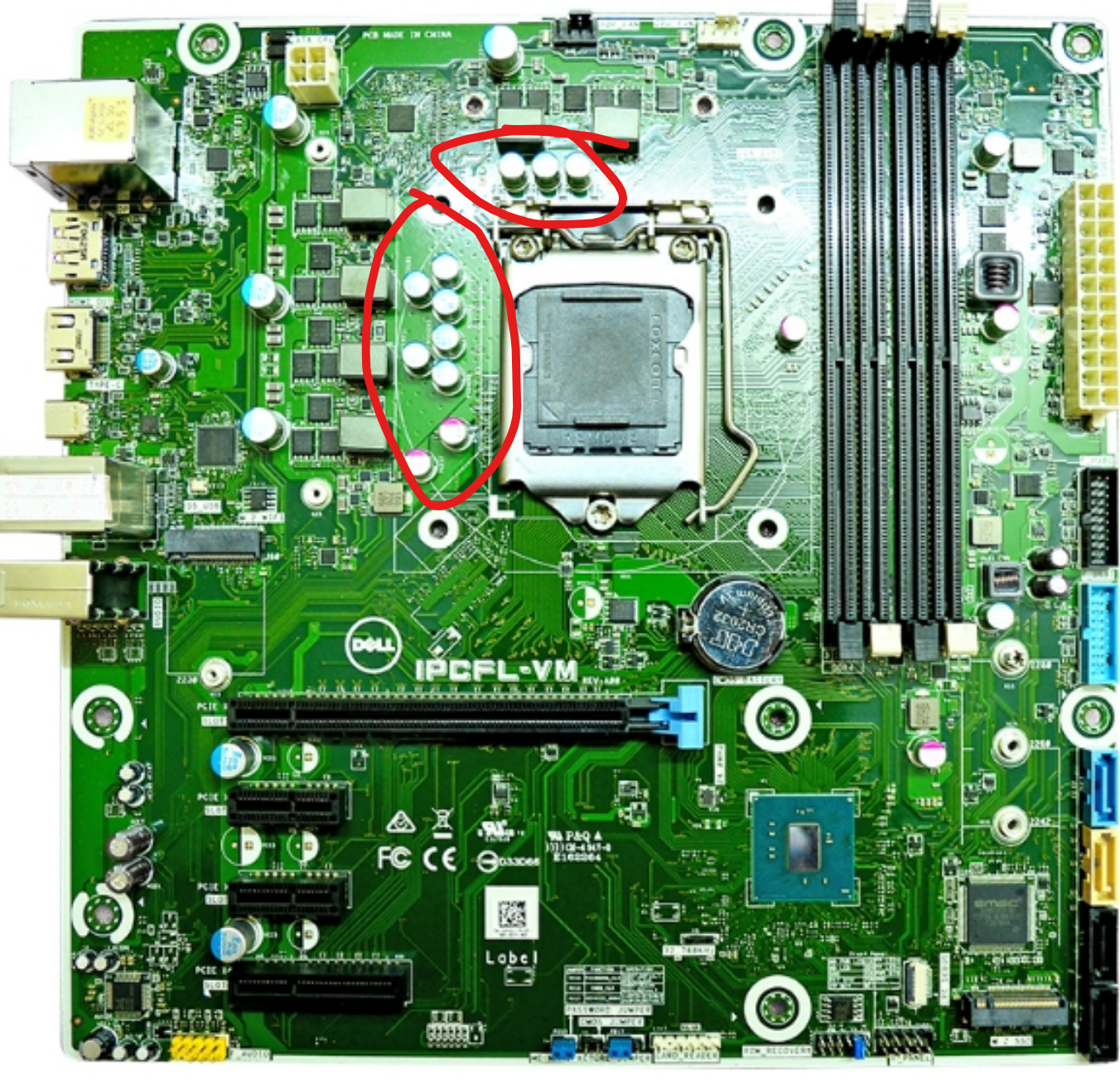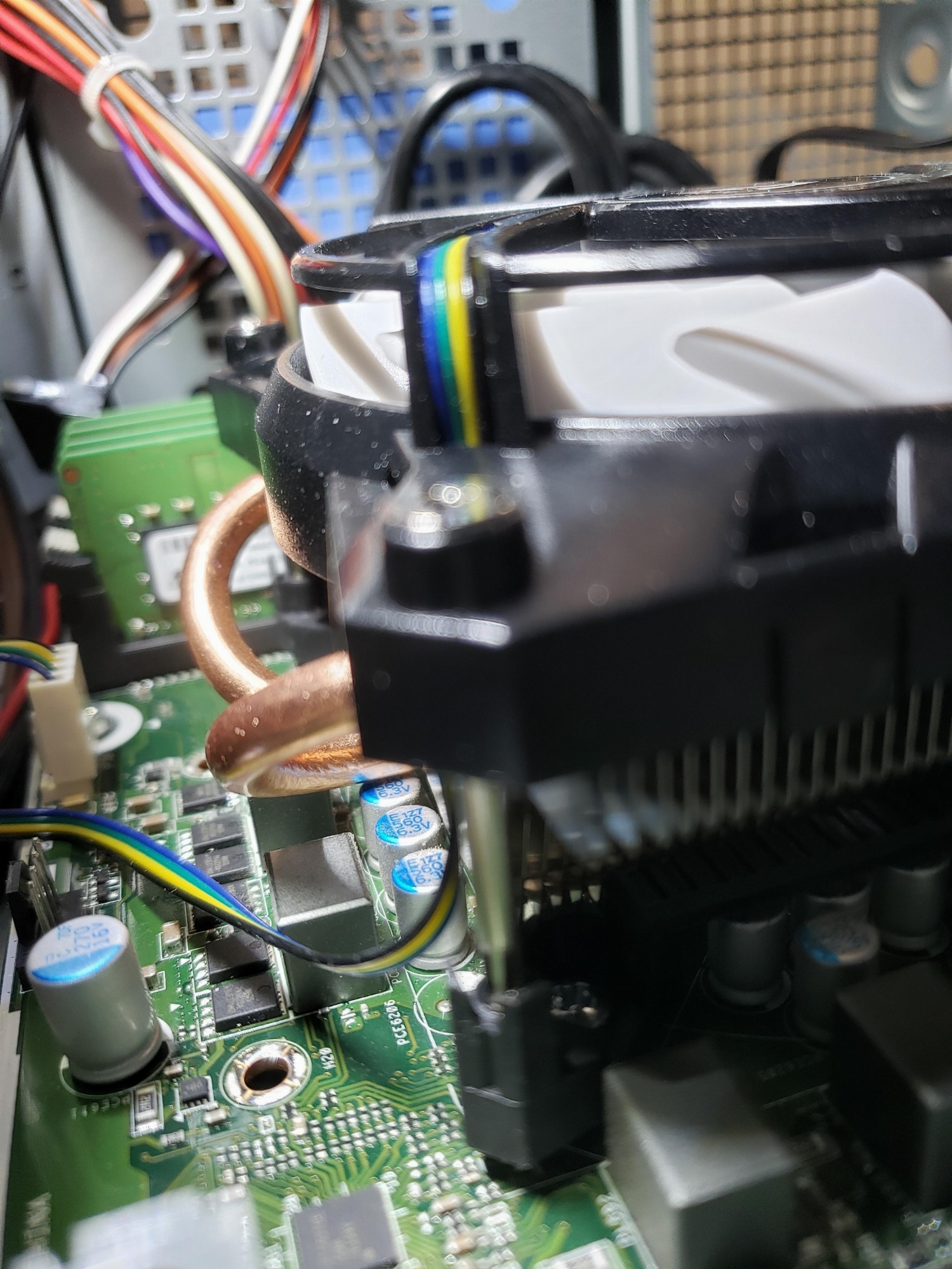Dell XPS 8930
- Intel Core i7-8700 @ 3.20GHz
- 32GB RAM
- NVME SSD
- 2 Nvidia Quadro cards
The stock cooler runs so loud that it's not practical to use under significant load. So I replaced it with the Arctic Freezer 11 LP Intel Low Profile Cooler. Cleaned off the CPU with a little isopropyl alcohol, blew it off with a dryer (on no-heat setting), installed cooler which ships with MX-4 thermal paste.
I have a backup image of the OS. Should I restore the backup, or just be happy as long as the PC behaves?
- Intel Core i7-8700 @ 3.20GHz
- 32GB RAM
- NVME SSD
- 2 Nvidia Quadro cards
The stock cooler runs so loud that it's not practical to use under significant load. So I replaced it with the Arctic Freezer 11 LP Intel Low Profile Cooler. Cleaned off the CPU with a little isopropyl alcohol, blew it off with a dryer (on no-heat setting), installed cooler which ships with MX-4 thermal paste.
- On first boot, PC starts bootlooping without getting to Windows login screen (or even showing the wallpaper) before it starts the next bootloop. I visually confirmed both CPU and case fan are running.
- I powered down, and unplugged all DP cables except one. Power on and bootlooping commences.
- after a few loops, Windows recovery launched and I was able to load in Safe Mode. Tried restarting and it went back to bootlooping.
- Dell Support Assist auto launched during one of these loops and performed system scan and no issues reported: "Hardware scan complete with no issues"
- still bootlooping
- when Windows recovery auto launched, I selected Startup Repair option, and it's been fine since. Plugged all my monitors back in and seems to be fine.
I have a backup image of the OS. Should I restore the backup, or just be happy as long as the PC behaves?
![[H]ard|Forum](/styles/hardforum/xenforo/logo_dark.png)