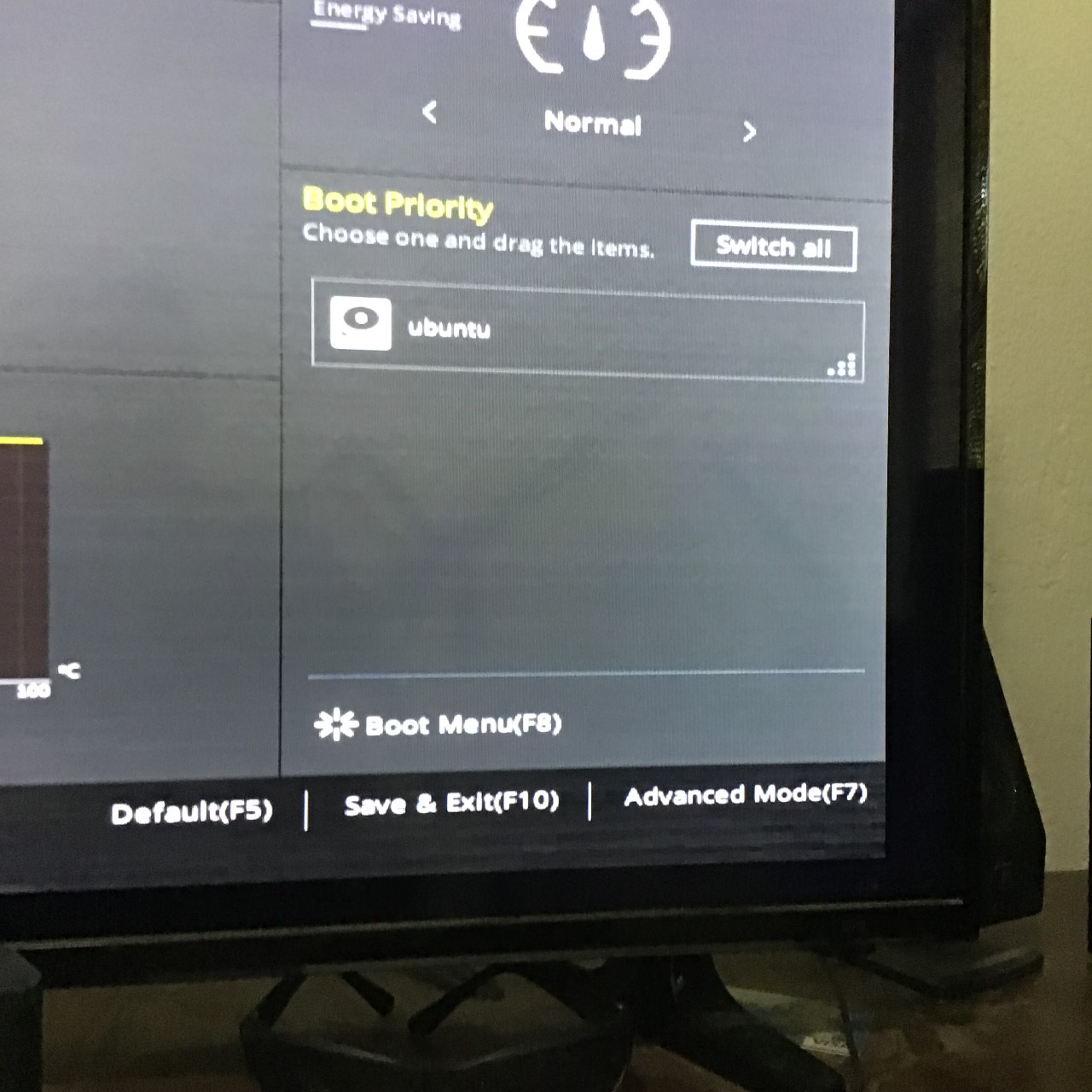I have Asus Z97-AR
Samsung 1TB SSD with Windows 10
Samsung 500GB with Windows 8
Only way I can boot to Windows 8 is to go in bios and select override priority
If I pick the Windows 8 boot in the Boot options it goes to windows 10
Think it started when trying to install linux on a external drive..thought I had both the samsung unplug
Samsung 1TB SSD with Windows 10
Samsung 500GB with Windows 8
Only way I can boot to Windows 8 is to go in bios and select override priority
If I pick the Windows 8 boot in the Boot options it goes to windows 10
Think it started when trying to install linux on a external drive..thought I had both the samsung unplug
![[H]ard|Forum](/styles/hardforum/xenforo/logo_dark.png)