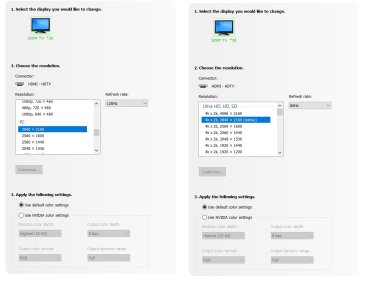ok so I got this TV
https://www.bestbuy.com/site/sony-65-class-x85k-4k-hdr-led-google-tv/6501510.p?skuId=6501510
With this cord
https://www.amazon.com/gp/product/B07S1BNM7K/ref=ppx_yo_dt_b_asin_title_o00_s00?ie=UTF8&psc=1
Hooked up to my PC
Thermaltake P6 White//AMD RYZEN 7 7700X 8-Core 4.5 GHz (5.4 GHz)
MSI B650 Tomahawk AM5//Corsair H100i-PRO
EVGA RTX 3080(Hybrid)-12GB//1TB NVMe(X2)//1TB-SSD(X1)
G skill Flare X5 DDR5-6000-32GB//850W Watt EVGA PSU
Windows 10-(X64)//65"SONY-4KHDR-120Hertz-TV
And when I set herts from 60 to 120 font gets blurry why is that? Bios, Drivers and stuff like that all latest and set to default
nothing overclocked or anything
https://www.bestbuy.com/site/sony-65-class-x85k-4k-hdr-led-google-tv/6501510.p?skuId=6501510
With this cord
https://www.amazon.com/gp/product/B07S1BNM7K/ref=ppx_yo_dt_b_asin_title_o00_s00?ie=UTF8&psc=1
Hooked up to my PC
Thermaltake P6 White//AMD RYZEN 7 7700X 8-Core 4.5 GHz (5.4 GHz)
MSI B650 Tomahawk AM5//Corsair H100i-PRO
EVGA RTX 3080(Hybrid)-12GB//1TB NVMe(X2)//1TB-SSD(X1)
G skill Flare X5 DDR5-6000-32GB//850W Watt EVGA PSU
Windows 10-(X64)//65"SONY-4KHDR-120Hertz-TV
And when I set herts from 60 to 120 font gets blurry why is that? Bios, Drivers and stuff like that all latest and set to default
nothing overclocked or anything
As an Amazon Associate, HardForum may earn from qualifying purchases.
![[H]ard|Forum](/styles/hardforum/xenforo/logo_dark.png)