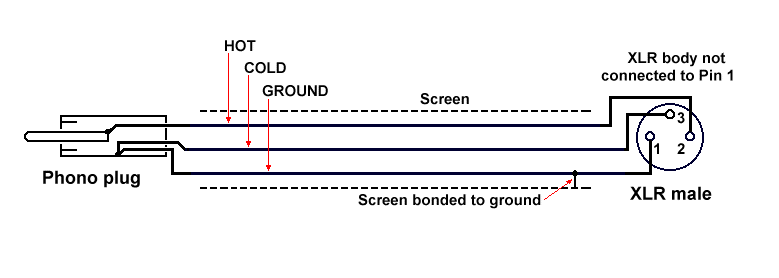matt_to_the_max
Limp Gawd
- Joined
- Mar 31, 2008
- Messages
- 388
Hi, I have a titanium HD soundcard in my pc that is connected from the line out to the line in on a Schiit Magni 2 headphone amp which I use to either listen to my current logitech speaker setup and my Philips Fidelio x2 headphones. I felt like upgrading my 10 plus year old logitech 2.1 speakers to something much better so I bought a SVS PB-2000 subwoofer and currently have it installed near my PC. I am going to buy the JBL-LSR305 studio monitors when I can get them for under $230 a pair. I will also like to buy an Emotiva Control freak to control the volume without having to mess with the potentiometer on the magni amp. Then I will run RCA cables from the magni's pre amp line out to the control freak then out to the subwoofer. From the subwoofer, I will use the line out which will go to the lsr305 monitors using rca to TRS cables. The SVS-PB2000's line out has a 80Hz high pass filter, would this be the optimal setup? Or should I buy two y adapters and split both the right and left channels so that the sub and studio monitors get their own signal? (In this situation the monitors would be able to reach below 80Hz.) Thanks!
-Matt

-Matt

Last edited:
![[H]ard|Forum](/styles/hardforum/xenforo/logo_dark.png)