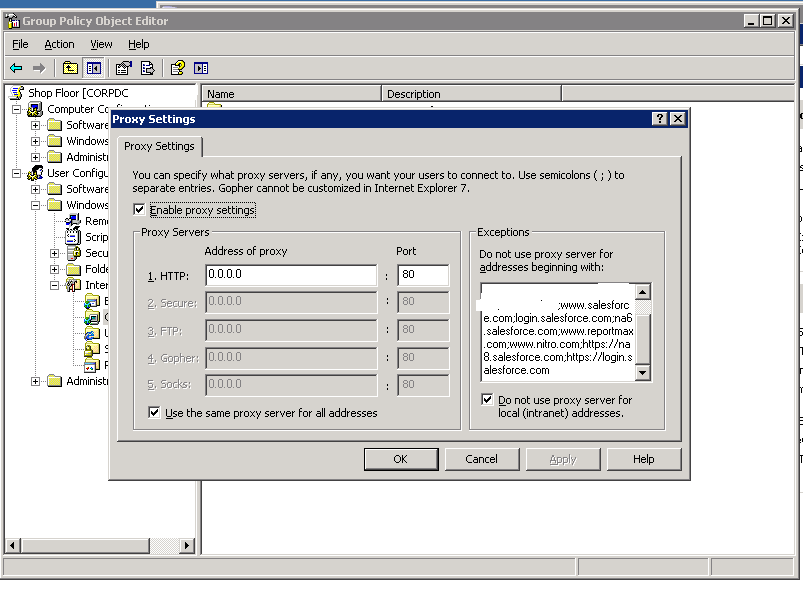jeffmoss26
2[H]4U
- Joined
- Aug 1, 2002
- Messages
- 2,267
having a weird problem here-
one of our shop floor computers has a need to access certain internal webpages which are allowed by the proxy in our group policy.
every week or two, it mysteriously stops working, and when I go a gpudate /force and reboot, it works again.
can someone point me in the right direction to create a batch script to automate this process?
thanks!
one of our shop floor computers has a need to access certain internal webpages which are allowed by the proxy in our group policy.
every week or two, it mysteriously stops working, and when I go a gpudate /force and reboot, it works again.
can someone point me in the right direction to create a batch script to automate this process?
thanks!
![[H]ard|Forum](/styles/hardforum/xenforo/logo_dark.png)