I recently bought an LG W2600HP S-IPS 26" screen, and I love it to bits except for one thing; heavy backlight bleed at the top of the screen. I've only had TN panels in the past, and while they've all had some level of bleed, they've never been as bad as the one spot on my new screen. I didn't expect it to be completely bleed free, but neither did I expect the bleed to be so incredibly bright. I've seen some pictures from other users of this screen, and they seem to have nothing more than faint shadows of bleed in the lower corners. I've tried to take a picture that shows the bleed I'm talking about, but it isn't easy without proper equipment and very limited lightning (I live north of the polar circle, thus close to no daylight these days):
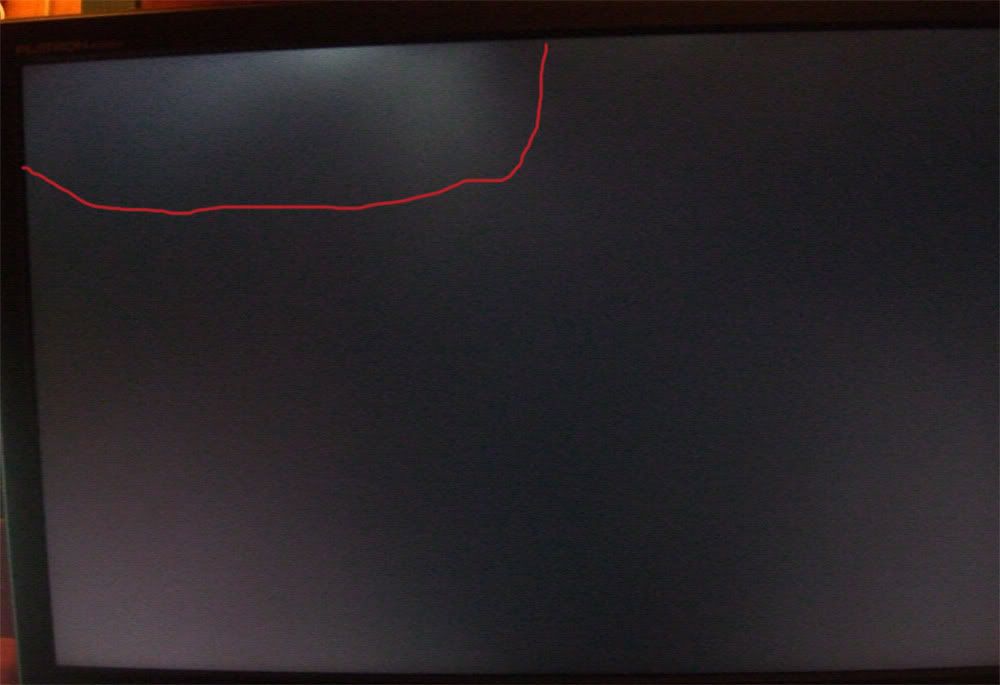
Please note that what looks like bleed in the lower corners is not there IRL. I'm not sure if it just an effect of the anti-glare coating or something, but the screen appears completely bleed free except for the area I've marked in red.
I've had the screen for 3 weeks now, and initially I didn't think the bleed was that bad. In fact I can't see it under normal usage (windows, browsing and games) but it comes extremely apparent when I put on 16:9 material or films with an even wider aspect ratio (black bars). Last night I watched a BluRay film that had some very dark scenes, and that's when I decided I would try to do something about it because the bleed completely ruined the scenes. I've sent an e-mail to both LG and the e-tailer I bought the screen from, but I'm not sure what the policy on this is. What do you guys think? Does this look like an acceptable level of backlight bleed, or should I demand RMA for a replacement?
Edit: Also notable is that the screen itself seems loose in the bezel. When I press the screen lightly in the middle it will "click" like it isn't fastened properly. The level of bleed also changes when it clicks.
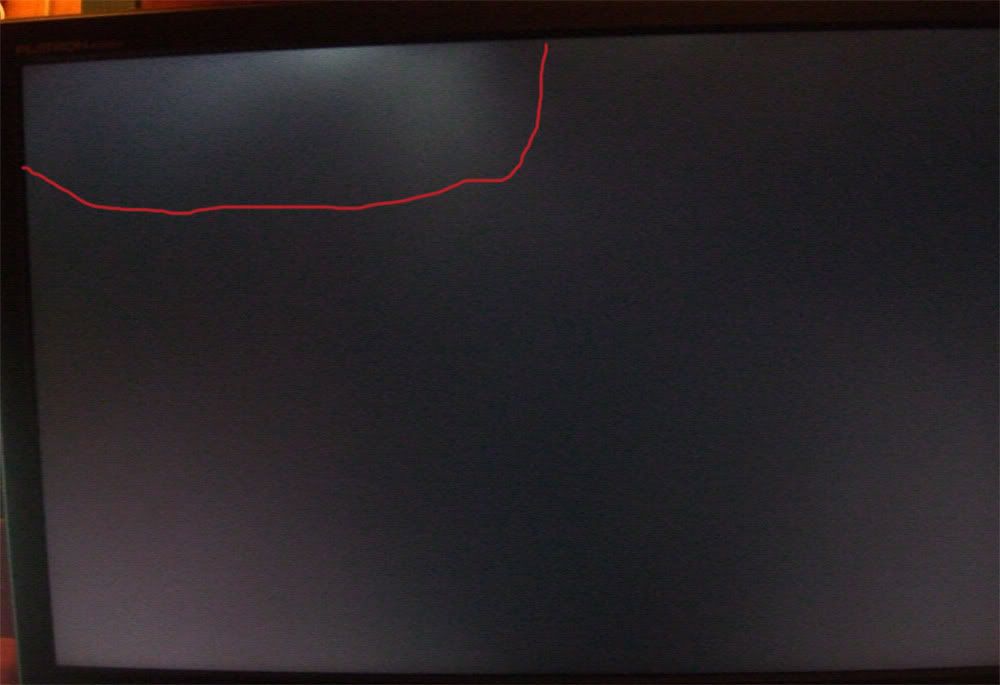
Please note that what looks like bleed in the lower corners is not there IRL. I'm not sure if it just an effect of the anti-glare coating or something, but the screen appears completely bleed free except for the area I've marked in red.
I've had the screen for 3 weeks now, and initially I didn't think the bleed was that bad. In fact I can't see it under normal usage (windows, browsing and games) but it comes extremely apparent when I put on 16:9 material or films with an even wider aspect ratio (black bars). Last night I watched a BluRay film that had some very dark scenes, and that's when I decided I would try to do something about it because the bleed completely ruined the scenes. I've sent an e-mail to both LG and the e-tailer I bought the screen from, but I'm not sure what the policy on this is. What do you guys think? Does this look like an acceptable level of backlight bleed, or should I demand RMA for a replacement?
Edit: Also notable is that the screen itself seems loose in the bezel. When I press the screen lightly in the middle it will "click" like it isn't fastened properly. The level of bleed also changes when it clicks.
![[H]ard|Forum](/styles/hardforum/xenforo/logo_dark.png)