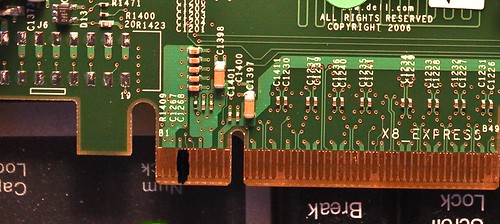Hey guys, read hard ocp on and off for a good few years now.
I don't usually run into computer trouble, I like to think I have most things worked out and understood, but when it comes to stuff usually found in servers, I'm a little out of my league.
Help from some of you guys would be fantastic!
Basically here's the deal:
A friend of my uncles came across some 74GB SAS 15.5K Seagate Cheetah drives. I had just gotten a P6T Workstation Pro board and it has 2 SAS ports on it. Perfect! I've had them Raid 0 for months now as my OS drive, blisteringly fast. I had recently decided that I maybe didnt need that amount of speed, so seperated them and was using the 2nd as a Scratch Disk, Cache, Pagefile disk.
So far so good.
Yesterday I get a package, 74GB and 146GB 15.5K SAS Drives and a Dell 5/ir PCI-E 8x controller card.
Full Spec of the card is (at startup)
Dell SAS 5 Host Bus Adapter BIOS
MPTBIOS-6.12.02.00 (2006.12.22)
LSO Logic - SAS1068-IR - 0.10.49.00
Thought, fantastic, Dual boot Windows 7 and XP on the onbaord SAS, 7 in the 146, XP on the 74 its on, and use the other 2 74's in Raid 0 as scratchdisk/cache/pagefile/ for both OS's.
This is where the problems started....
Motherboard posts
Dell card starts up, spins up the drives, done
Marvell Chipset starts up, spins up the drives, .... then stops.
Keyboard is frozen, even numlock etc. wont respond.
Unplug the cable from the Dell sas controller and I can boot.
Disable the Marvell SAS controller, dell one spins up finishes and tells me to insert proper boot media.
- I am guessing there is some sort of incompatibility here between the onboard and PCI-E SAS controllers. But, how do I fix it?
Any help would be GREATLY appreciated! Thank you!
I don't usually run into computer trouble, I like to think I have most things worked out and understood, but when it comes to stuff usually found in servers, I'm a little out of my league.
Help from some of you guys would be fantastic!
Basically here's the deal:
A friend of my uncles came across some 74GB SAS 15.5K Seagate Cheetah drives. I had just gotten a P6T Workstation Pro board and it has 2 SAS ports on it. Perfect! I've had them Raid 0 for months now as my OS drive, blisteringly fast. I had recently decided that I maybe didnt need that amount of speed, so seperated them and was using the 2nd as a Scratch Disk, Cache, Pagefile disk.
So far so good.
Yesterday I get a package, 74GB and 146GB 15.5K SAS Drives and a Dell 5/ir PCI-E 8x controller card.
Full Spec of the card is (at startup)
Dell SAS 5 Host Bus Adapter BIOS
MPTBIOS-6.12.02.00 (2006.12.22)
LSO Logic - SAS1068-IR - 0.10.49.00
Thought, fantastic, Dual boot Windows 7 and XP on the onbaord SAS, 7 in the 146, XP on the 74 its on, and use the other 2 74's in Raid 0 as scratchdisk/cache/pagefile/ for both OS's.
This is where the problems started....
Motherboard posts
Dell card starts up, spins up the drives, done
Marvell Chipset starts up, spins up the drives, .... then stops.
Keyboard is frozen, even numlock etc. wont respond.
Unplug the cable from the Dell sas controller and I can boot.
Disable the Marvell SAS controller, dell one spins up finishes and tells me to insert proper boot media.
- I am guessing there is some sort of incompatibility here between the onboard and PCI-E SAS controllers. But, how do I fix it?
Any help would be GREATLY appreciated! Thank you!
![[H]ard|Forum](/styles/hardforum/xenforo/logo_dark.png)