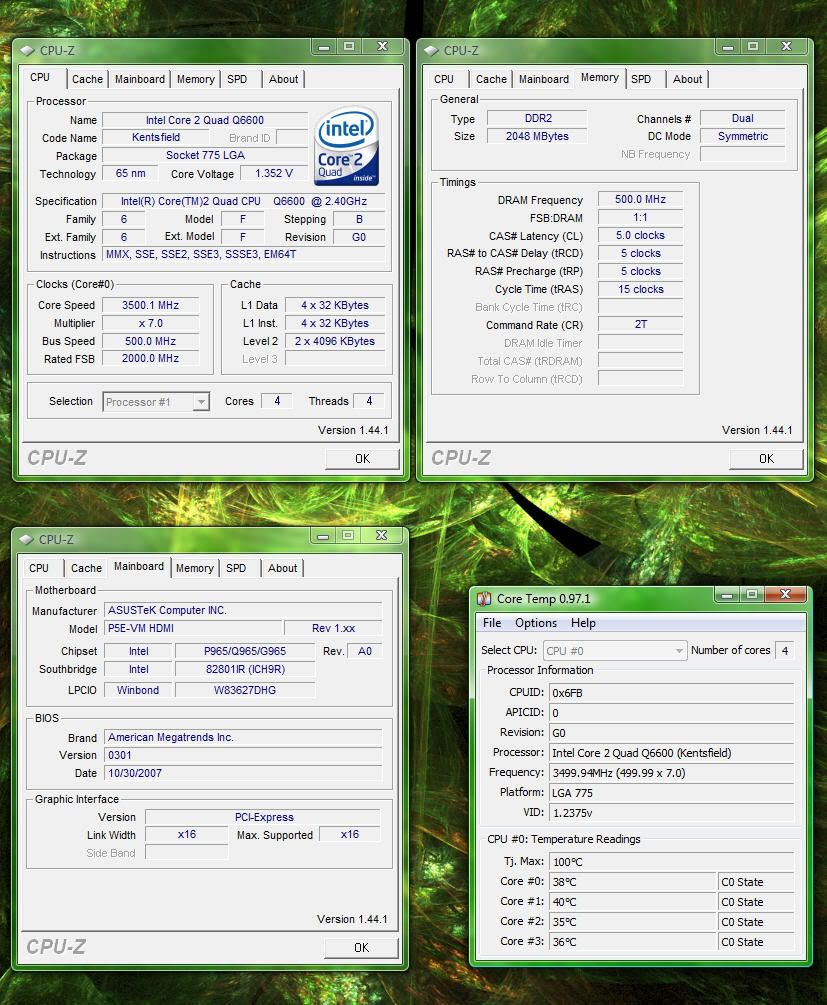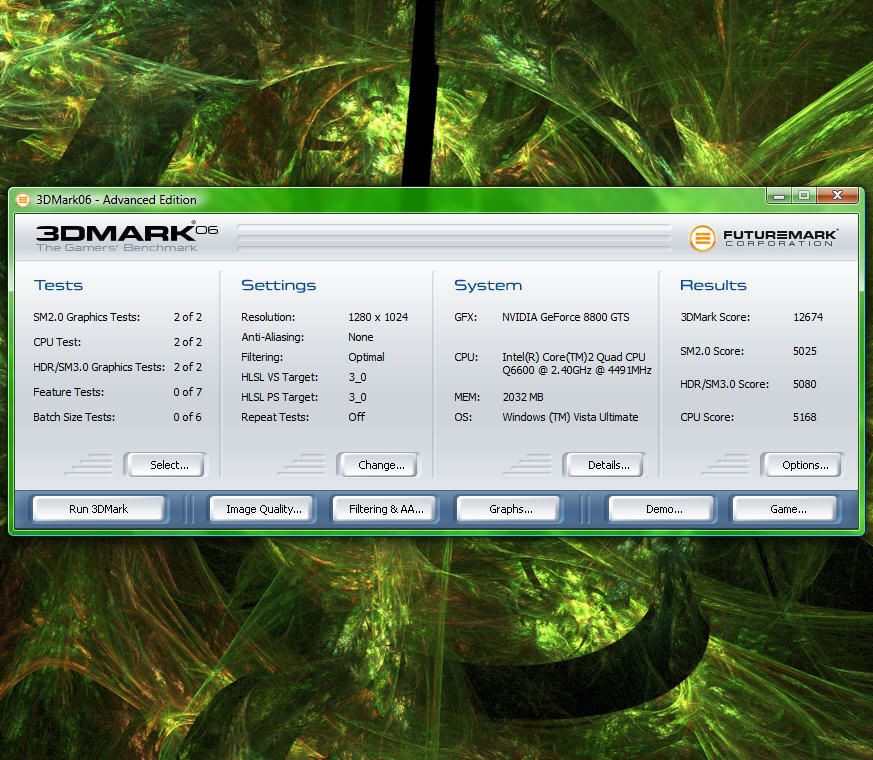I've also built a system for my friend using P5K-VM, and when using same CPU (E8400), I found the P5K-VM to be a better overclocker than P5E-VM.. Quite surprise to me as the BIOS option in P5K-VM is very limited..
Same CPU: E8300, 1.23v, 4G stable Orthos 1hour on P5K-VM, need 1.25v 4G stable for P5E-VM ~`~?????
Might be different resistors on the P5K... was that V in bios or read in windows with a util like speedfan or cpuz? Could be proc needs same V but Vdroop was higher with P5E
![[H]ard|Forum](/styles/hardforum/xenforo/logo_dark.png)