Navigation
Install the app
How to install the app on iOS
Follow along with the video below to see how to install our site as a web app on your home screen.
Note: This feature may not be available in some browsers.
More options
You are using an out of date browser. It may not display this or other websites correctly.
You should upgrade or use an alternative browser.
You should upgrade or use an alternative browser.
Asus P5E-VM HDMI: best matx ever?
- Thread starter pvhk
- Start date
officermartinez
[H]ard|Gawd
- Joined
- Jan 21, 2006
- Messages
- 2,012
Try monitoring the temperature with Real Temp.
The different between Real Temp and Core Temp 97.1 is +/- 5c or 6c.
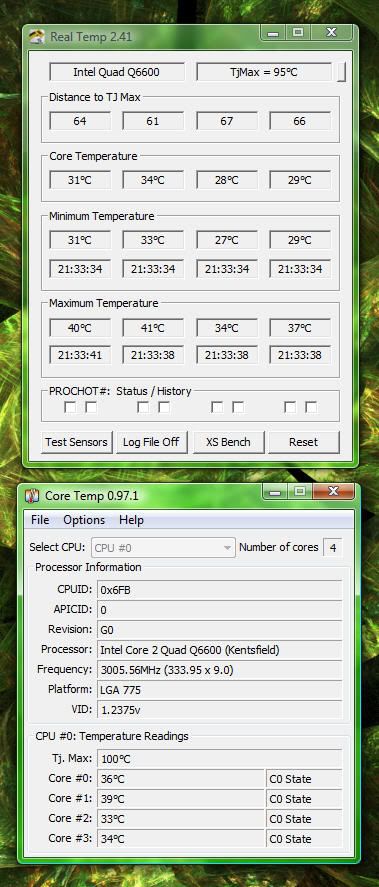
core temp and real temp show almost the same temp 1c-2c diffrence so had to install another 120mm right at cpu :S but it does work alooot better now max is 50C now and idle is around 32-35C gonna try to find a stable overclock for my cpu now,
videocard clocked incredibly well but so far still got probs with my q6700 to get it stable but ahwell im still noob in OC
btw anyone else with a P5E-VM HDMI using a q6700 can tell me what they do to oc theyre cpu ?? and is it best for a beginner to leave core volt at auto or set it on manually caus of the vdroop (havent done the vdroop mod yet) and with bios 0503 is the vdroop becoming less or still just as bad as before ??
videocard clocked incredibly well but so far still got probs with my q6700 to get it stable but ahwell im still noob in OC
btw anyone else with a P5E-VM HDMI using a q6700 can tell me what they do to oc theyre cpu ?? and is it best for a beginner to leave core volt at auto or set it on manually caus of the vdroop (havent done the vdroop mod yet) and with bios 0503 is the vdroop becoming less or still just as bad as before ??
officermartinez
[H]ard|Gawd
- Joined
- Jan 21, 2006
- Messages
- 2,012
btw anyone else with a P5E-VM HDMI using a q6700 can tell me what they do to oc theyre cpu ?? and is it best for a beginner to leave core volt at auto or set it on manually caus of the vdroop (havent done the vdroop mod yet) and with bios 0503 is the vdroop becoming less or still just as bad as before ??
what is the most stable OC that you can achieve without increasing your vcore? What was the best OC that you achieved on your setup?
none to be honest  well the only one that made it to the vista 64 OS with everything else on auto or on how they supoosed to be except for pcie (yup im definatly noob!!)
well the only one that made it to the vista 64 OS with everything else on auto or on how they supoosed to be except for pcie (yup im definatly noob!!)
was at 322x10 it crashed after 10-15 sec of prime, and btw apparently it doesnt except any 0 !!?? in my fsb so couldnt do a 300fsb x10 one and i just wanted to be around 3.2 ghz so that why i put in 322 but i will look more into it tonight or wednesday but any suggestion ?? caus that will be highly appreciated i know best way to learn sumthign is to do it urself but sum help would be really nice..
was at 322x10 it crashed after 10-15 sec of prime, and btw apparently it doesnt except any 0 !!?? in my fsb so couldnt do a 300fsb x10 one and i just wanted to be around 3.2 ghz so that why i put in 322 but i will look more into it tonight or wednesday but any suggestion ?? caus that will be highly appreciated i know best way to learn sumthign is to do it urself but sum help would be really nice..
officermartinez
[H]ard|Gawd
- Joined
- Jan 21, 2006
- Messages
- 2,012
none to be honestwell the only one that made it to the vista 64 OS with everything else on auto or on how they supoosed to be except for pcie (yup im definatly noob!!)
was at 322x10 it crashed after 10-15 sec of prime, and btw apparently it doesnt except any 0 !!?? in my fsb so couldnt do a 300fsb x10 one and i just wanted to be around 3.2 ghz so that why i put in 322 but i will look more into it tonight or wednesday but any suggestion ?? caus that will be highly appreciated i know best way to learn sumthign is to do it urself but sum help would be really nice..
Here are the settings that worked for me.. (I did not perform the vdroop mod)..
Here are some noteable settings that worked in my BIOS: (STABLE SETTINGS @ 3.33ghz)
CPU Ratio Setting: 10.0
FSB Strap to North Bridge: Auto
FSB Frequency: 333
PCIE Frequency: 100
DRAM Frequency: (***This # may be different depending on your RAM***)
DRAM Timing Control: Manual (***Use your manufacturers rated timings / ie, 5-5-5-15 or 4-4-4-12, etc.***)
--DRAM CAS# Latency: 5
--DRAM RAS# to CAS# Delay: 5 DRAM Clocks
--DRAM RAS# Precharge: 5 DRAM Clocks
--DRAM RAS# Activate to Precha: 15 DRAM Clocks
--DRAM Write Recovery Time: AUTO
--DRAM TRFC: AUTO
--DRAM TWTR: AUTO
--DRAM TRRD: AUTO
--DRAM TRTP: AUTO
Clock Over-charging Mode: 0.80v
CPU Spread Spectrum: DISABLED
PCIE Spread Spectrum: DISABLED
CPU Voltage: 1.45v
CPU Voltage Reference: AUTO
CPU Voltage Damper: ENABLED
PLL Voltage: 1.64v
DRAM Voltage: 2.16v (***Use your manufacturers rated spec voltage for your RAM***)
FSB Termination Voltage: 1.46v
North Bridge Voltage: 1.45v
North Bridge Voltage Reference: AUTO
South Bridge Voltage: 1.20v
Ensure that you have a decent HSF on your setup and I suggest using MX-2 paste. I've had really good results with MX-2 (I've just about tried everything out there.. LOL). If you are using DDR2-800 ram, then when you set your ram operating frequency, be sure to stay as close to DDR2-800 speeds (ie.. 780 or 800 or 820, etc..). Same goes for DDR2-1066 (1000, 1066, 1080). I have Corsair Domintors (1066 modules) and they WILL NOT DO 1112mhz.. They won't even do 1090+ speeds unless I jack the voltage all the way up to 2.3v.. No biggie. I keep em around 1066mhz and they are fine at 2.15v (2.16 in 0301 BIOS).
officermartinez
[H]ard|Gawd
- Joined
- Jan 21, 2006
- Messages
- 2,012
ah k i will try that as soon as im home and let u knowthnx for the info
btw what are your temps idle and max when running prime ?
im using Artic Silver 7 or sumthing like that.. and yup ddr2-800 ram
@ 3.0ghz
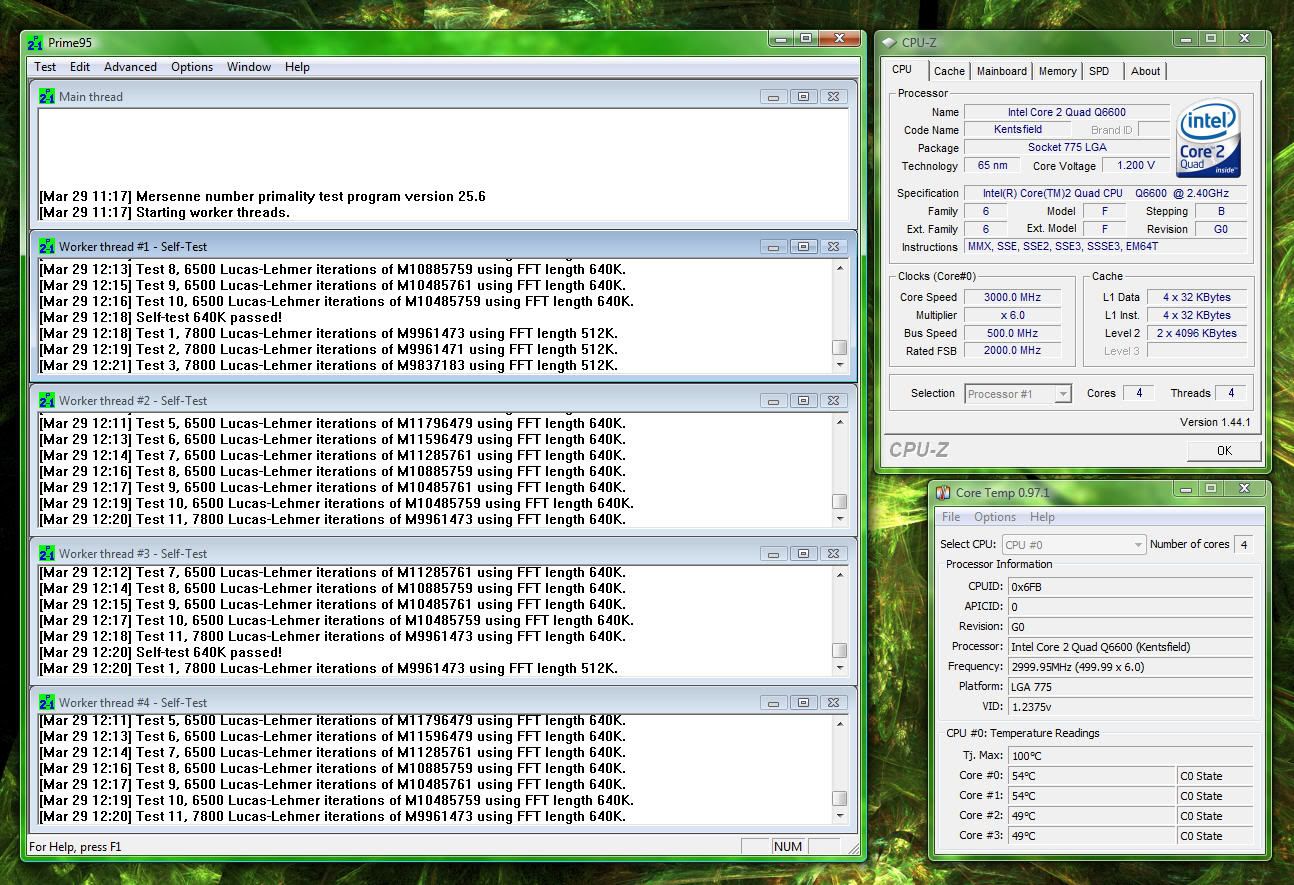
Ubuntu supports the Lan on this board for me just fine.
I'm now running Ubuntu 8.04 on it, very happy with it. For some reason the previous version of ubuntu didn't work forme.
D
Deleted member 176933
Guest
^^
Are you having any issue w/ onboard video? Mine seems to hang when GDM loads...sometimes. And I cannot get suspend or audio over HDMI working
Are you having any issue w/ onboard video? Mine seems to hang when GDM loads...sometimes. And I cannot get suspend or audio over HDMI working
CompUSA611
Weaksauce
- Joined
- Feb 29, 2008
- Messages
- 96
I vote EVGA 131-K8-NF44-AX NF4 SLI. This would allow you to put 2 8800s is a sff build at 8x speed. Id go for that over anything else if your gonna be gaming.
elvn
Supreme [H]ardness
- Joined
- May 5, 2006
- Messages
- 5,381
I think sli is a ripoff personally. I sprung for a factory overclocked palit 9600gt which, much like an 8800gt, will run everything except crisis at 1920x1200 great (if you arent an xAA snob) for under $200. Fourth quarter or by xmas nvidia should release the next real architecture upgrade gpus, which hopefully will include a very powerful single card solution. I'd rather spend more on that than spend $400+ on an sli setup now, and then still upgrade my gpu again at xmas. Upgrading gpu twice in essentially the same year is crazy enough, and I'm not down with sli milking extra $ in the gaps.
I am having a bit of an odd issue with this motherboard and the Ballistix Tracer PC-6400 2x1GB
I set the timings in the bios to 4-4-4-12 (at DDR2-800) and got the system stable at 2.0V.
In winXP, CPUZ and Everest are reporting the timings as being 3-4-4-12, and Asus's AI Suite is reporting the memory voltage as 2.3V.
My board came with bios v.405, I upgraded to v.503 to see if it would resolve this issue, but no change.
Can those readings in windows be trusted? Is this something common?
I am not too worried about the timings, but I am not too happy about the voltage!
I set the timings in the bios to 4-4-4-12 (at DDR2-800) and got the system stable at 2.0V.
In winXP, CPUZ and Everest are reporting the timings as being 3-4-4-12, and Asus's AI Suite is reporting the memory voltage as 2.3V.
My board came with bios v.405, I upgraded to v.503 to see if it would resolve this issue, but no change.
Can those readings in windows be trusted? Is this something common?
I am not too worried about the timings, but I am not too happy about the voltage!
harlanpepper
Limp Gawd
- Joined
- Mar 30, 2008
- Messages
- 137
I see that BIOS 0505 is now on the Asus site. Anyone used it yet? Curious what changes there are since 0503... I'll give it a shot tonight.
Edit: They just took it down. 505 was up there a few minutes ago with a 4/28 date, but now it's just 503 again. False alarm, but maybe a new one is soon to arrive.
Edit: They just took it down. 505 was up there a few minutes ago with a 4/28 date, but now it's just 503 again. False alarm, but maybe a new one is soon to arrive.
^^
Are you having any issue w/ onboard video? Mine seems to hang when GDM loads...sometimes. And I cannot get suspend or audio over HDMI working
not that I've noticed, and I'm not using the HDMI at all so I can't help you there either.
Hi trent,
I'm also having this and I'm still waiting for an answer, it is like this since the board came out. If you try 5-4-4-12 you should read 5-4-4-12 but 4-4-4-12 seems impossible to get because it always read 3-4-4-12, weird!
Good to know that I am not the only one getting this. I thought I might have something defective or something.
The odd thing is that if I set to 3-4-4-12 in the bios it won't boot at the same Ram voltage as when I set to 4-4-4-12. So there is a difference between setting it one way or the other.
How about the voltage do you also have a discrepancy between what you set it to and what you detect in AI suite?
I see that BIOS 0505 is now on the Asus site. Anyone used it yet? Curious what changes there are since 0503... I'll give it a shot tonight.
Edit: They just took it down. 505 was up there a few minutes ago with a 4/28 date, but now it's just 503 again. False alarm, but maybe a new one is soon to arrive.
505 is back. At least on the global site ...
harlanpepper
Limp Gawd
- Joined
- Mar 30, 2008
- Messages
- 137
505 is back. At least on the global site ...
Hmm... I can't seem to find it. I see the following text in the BIOS history log:
[ 0505 ]
----------------------
Support new CPUs. Please refer to our website at: http://support.asus.com/cpusupport/cpusupport.aspx.
But I can't seem to find the file. Do you have a link, by any chance? I've looked around in the Global and US sections and 503 is at the top in both. Thanks.
harlanpepper
Limp Gawd
- Joined
- Mar 30, 2008
- Messages
- 137
Got it, thanks... 505 suddenly reappeared atop the list. Flashed and all seems OK. I still have sleep issues, though - sometimes sleep seems to work, sometimes it doesn't (I know it's working if the lights on my keyboard turn off - otherwise it won't wake up and I have to power down.) Maybe it's a Vista issue.
Can "Asus AI Suite" be trusted for reporting the correct Ram voltage with this board?
I got my 2x1GB PC-6400 Ballistix Tracer running at 500Mhz 5-5-5-15 @ 1.88v (in the Bios). But when I check AI Suite it says that my Ram voltage is 2.0v. So which is it???
When I was trying 400MHz 4-4-4-12 I had to go up to 2.0v in the Bios, at that time AI Suite was reporting something around 2.35v !!!
I got my 2x1GB PC-6400 Ballistix Tracer running at 500Mhz 5-5-5-15 @ 1.88v (in the Bios). But when I check AI Suite it says that my Ram voltage is 2.0v. So which is it???
When I was trying 400MHz 4-4-4-12 I had to go up to 2.0v in the Bios, at that time AI Suite was reporting something around 2.35v !!!
I have a Q9300 ( terrible for OC'ing ... I know ) and I was hoping to get it to 3.0GHz. Has anybody here used a Q9300 ? What did they get it to do ? What were the settings ?
With everything stock and normal in the BIOS I can take it to 2.75 GHz ( 366 FSB ). But when I use the following settings to get the higher FSB speeds, it is not stable at all. How much voltage do the new 45nm chips need ? I am a bit wary of going above 1.35v / 1.4v
I have an Arctic Freezer 7 for cooling. Not the best by far, but it gets the job done ( ref: Anandtech's review )
CPU Ratio Setting: 7.5
FSB Strap to North Bridge: 333
FSB Frequency: 400
PCIE Frequency: 100
DRAM Frequency:
DRAM Timing Control: Manual
--DRAM CAS# Latency: 5
--DRAM RAS# to CAS# Delay: 5
--DRAM RAS# Precharge: 5
--DRAM RAS# Activate to Precha: 15 DRAM Clocks
--DRAM Write Recovery Time: AUTO
--DRAM TRFC: AUTO
--DRAM TWTR: AUTO
--DRAM TRRD: AUTO
--DRAM TRTP: AUTO
CPU Spread Spectrum: DISABLED
PCIE Spread Spectrum: DISABLED
CPU Voltage: 1.35v
CPU Voltage Reference: AUTO
CPU Voltage Damper: AUTO
PLL Voltage: 1.4v
FSB Termination Voltage: 1.46v
North Bridge Voltage: 1.45v
North Bridge Voltage Reference: AUTO
South Bridge Voltage: AUTO
With everything stock and normal in the BIOS I can take it to 2.75 GHz ( 366 FSB ). But when I use the following settings to get the higher FSB speeds, it is not stable at all. How much voltage do the new 45nm chips need ? I am a bit wary of going above 1.35v / 1.4v
I have an Arctic Freezer 7 for cooling. Not the best by far, but it gets the job done ( ref: Anandtech's review )
CPU Ratio Setting: 7.5
FSB Strap to North Bridge: 333
FSB Frequency: 400
PCIE Frequency: 100
DRAM Frequency:
DRAM Timing Control: Manual
--DRAM CAS# Latency: 5
--DRAM RAS# to CAS# Delay: 5
--DRAM RAS# Precharge: 5
--DRAM RAS# Activate to Precha: 15 DRAM Clocks
--DRAM Write Recovery Time: AUTO
--DRAM TRFC: AUTO
--DRAM TWTR: AUTO
--DRAM TRRD: AUTO
--DRAM TRTP: AUTO
CPU Spread Spectrum: DISABLED
PCIE Spread Spectrum: DISABLED
CPU Voltage: 1.35v
CPU Voltage Reference: AUTO
CPU Voltage Damper: AUTO
PLL Voltage: 1.4v
FSB Termination Voltage: 1.46v
North Bridge Voltage: 1.45v
North Bridge Voltage Reference: AUTO
South Bridge Voltage: AUTO
MassiveOverkill
[H]ard|Gawd
- Joined
- Jul 8, 2005
- Messages
- 1,748
I should hopefully have my hands on a Q9300 Monday. My current Q6600 is at 3.3 Ghz, but I also have 8 gigs of RAM.
MassiveOverkill
[H]ard|Gawd
- Joined
- Jul 8, 2005
- Messages
- 1,748
I run up to 6~7 VMWare sessions at one time.
I should hopefully have my hands on a Q9300 Monday. My current Q6600 is at 3.3 Ghz, but I also have 8 gigs of RAM.
4 x 2GB sticks or 2 x 4GB sticks ?
I have 2 x 2GB DDR2-1066, got them at a good price, thinking of splurging on another 2 x 2GB. On the other hand, 8GB is nice when you have Vista x64 or OS X or Linux X86_64. Gives you room to play
MassiveOverkill
[H]ard|Gawd
- Joined
- Jul 8, 2005
- Messages
- 1,748
4 x2GB, 4 gig sticks are too expensive.
I have a Q9300 ( terrible for OC'ing ... I know ) and I was hoping to get it to 3.0GHz. Has anybody here used a Q9300 ? What did they get it to do ? What were the settings ?
I have a Q9300 now, and can get to 3.0GHz w/ 1.08V (1.1V set on BIOS). Just leave everything stock basically. I would double check your memory settings, especially voltage (maybe set it to 2.0V for now).
I have a Q9300 now, and can get to 3.0GHz w/ 1.08V (1.1V set on BIOS). Just leave everything stock basically. I would double check your memory settings, especially voltage (maybe set it to 2.0V for now).
Interesting. If I leave everything else on AUTO, it isn't stable. If I raise VCORE to 1.2650V then it seems stable in Memtest and also in ORTHOS / Gromacs CPU Stress
But as soon as I use the Blend or any other test involving RAM, it will crash. I think either my PSU (LC-6550) is crap or then it is something to do with FSB settings (FSB needs more voltage ?)
Memory is G Skill DDR1066 at 5-5-5-15 and I am using it at DDR2-800 speeds. Voltage at DDR2-800 is 1.8v but I am feeding it 2.0v anyways
Interesting. If I leave everything else on AUTO, it isn't stable. If I raise VCORE to 1.2650V then it seems stable in Memtest and also in ORTHOS / Gromacs CPU Stress
But as soon as I use the Blend or any other test involving RAM, it will crash. I think either my PSU (LC-6550) is crap or then it is something to do with FSB settings (FSB needs more voltage ?)
Memory is G Skill DDR1066 at 5-5-5-15 and I am using it at DDR2-800 speeds. Voltage at DDR2-800 is 1.8v but I am feeding it 2.0v anyways
Strange....all my VTT, FSB, MCH, etc. settings are on the lowest voltage possible (I undervolt only since this is a HTPC). Not sure the specs on your PSU, but something is definitely wrong with your setup. The P5E-VHM HDMI can handle up to 400MHz FSB easily. It's around 450+ MHz where you need to start pumping more voltage.
BTW> What does CPUZ report your VCore voltage as? Maybe you got some big time Vdroop going on...
Strange....all my VTT, FSB, MCH, etc. settings are on the lowest voltage possible (I undervolt only since this is a HTPC). Not sure the specs on your PSU, but something is definitely wrong with your setup. The P5E-VHM HDMI can handle up to 400MHz FSB easily. It's around 450+ MHz where you need to start pumping more voltage.
BTW> What does CPUZ report your VCore voltage as? Maybe you got some big time Vdroop going on...
I am at work right now, but in desperation last night, I raised CPU voltage to 1.4V -
Should CPU Voltage Damper be AUTO or ENABLED/DISABLED ? And what is the CPU Voltage Reference ?
Core Temp reports vid as 1.050V. Will try to get CPU-Z reporting on VCORE. But is this the infamous VDroop problem ?
Should CPU Voltage Damper be AUTO or ENABLED/DISABLED ? And what is the CPU Voltage Reference ?
I would not thrust CoreTemp for CPU voltage, CPU-Z is closer. Unless latest CT beta was modified.
Heard VDroop on the P5E-VM HDMI is one with the most variation.
Heard and noticed CPU Voltage Damper has no effect on the VDroop thing, I wish ASUS would explain it to us.
Have no idea about CPU Voltage Ref.
I am at work right now, but in desperation last night, I raised CPU voltage to 1.4V -yikes ! And the machine is now stable. So after work, I am going to get all other voltages to AUTO or default values and try raising only the CPU voltage. What I noticed in the ASUS health monitor section was that VCORE was between 1.240v and 1.248v. Raising VCORE in the BIOS has NO effect unless I pushed it to 1.4V. And then the ASUS Health Monitor reported 1.38v on VCORE. Core Temp reports vid as 1.050V. Will try to get CPU-Z reporting on VCORE. But is this the infamous VDroop problem ?
Should CPU Voltage Damper be AUTO or ENABLED/DISABLED ? And what is the CPU Voltage Reference ?
As Rhialto noted, only trust what CPU-Z reports as the VCORE and NEVER just blindly raise your VCORE, unless you don't mind frying your CPU. Lookl ike you have a massive case of VDroop. I would do the VDroop mod then, since you are bent on overclocking. 3.0GHz overclock is pretty easy on 45nm (I've done it on 2 Yorkfields and 1 Wolfdale already), without much voltage and all stock mobo settings. COuld you also tell me what your temps are reading via Real Temp? Just want to make sure you don't have a HSF issue either.
Can "Asus AI Suite" be trusted for reporting the correct Ram voltage with this board?
I got my 2x1GB PC-6400 Ballistix Tracer running at 500Mhz 5-5-5-15 @ 1.88v (in the Bios). But when I check AI Suite it says that my Ram voltage is 2.0v. So which is it???
When I was trying 400MHz 4-4-4-12 I had to go up to 2.0v in the Bios, at that time AI Suite was reporting something around 2.35v !!!
No one has AI Suite installed !?!
No one has AI Suite installed !?!
AI Suite sucks....don't use it. I tried it one time to set my voltage down 100mV, and instead it added 100mV!
As Rhialto noted, only trust what CPU-Z reports as the VCORE and NEVER just blindly raise your VCORE, unless you don't mind frying your CPU. Lookl ike you have a massive case of VDroop. I would do the VDroop mod then, since you are bent on overclocking. 3.0GHz overclock is pretty easy on 45nm (I've done it on 2 Yorkfields and 1 Wolfdale already), without much voltage and all stock mobo settings. COuld you also tell me what your temps are reading via Real Temp? Just want to make sure you don't have a HSF issue either.
CPU-Z reports VCore on stock to be 1.216V ~ 1.208V. Running Orthos load test drops the VCore down to 1.176V ~ 1.168V. Temps reported by RealTemp are are 41C @ idle and 59C @ load ( 1 hour of ORTHOS )
So I need to get VCore above 1.216V for starters, perhaps I raise it cautiously until CPU-Z reports so...
![[H]ard|Forum](/styles/hardforum/xenforo/logo_dark.png)