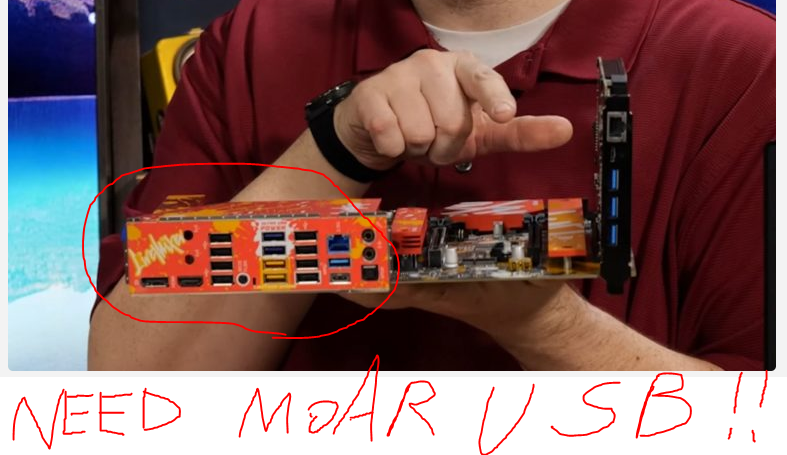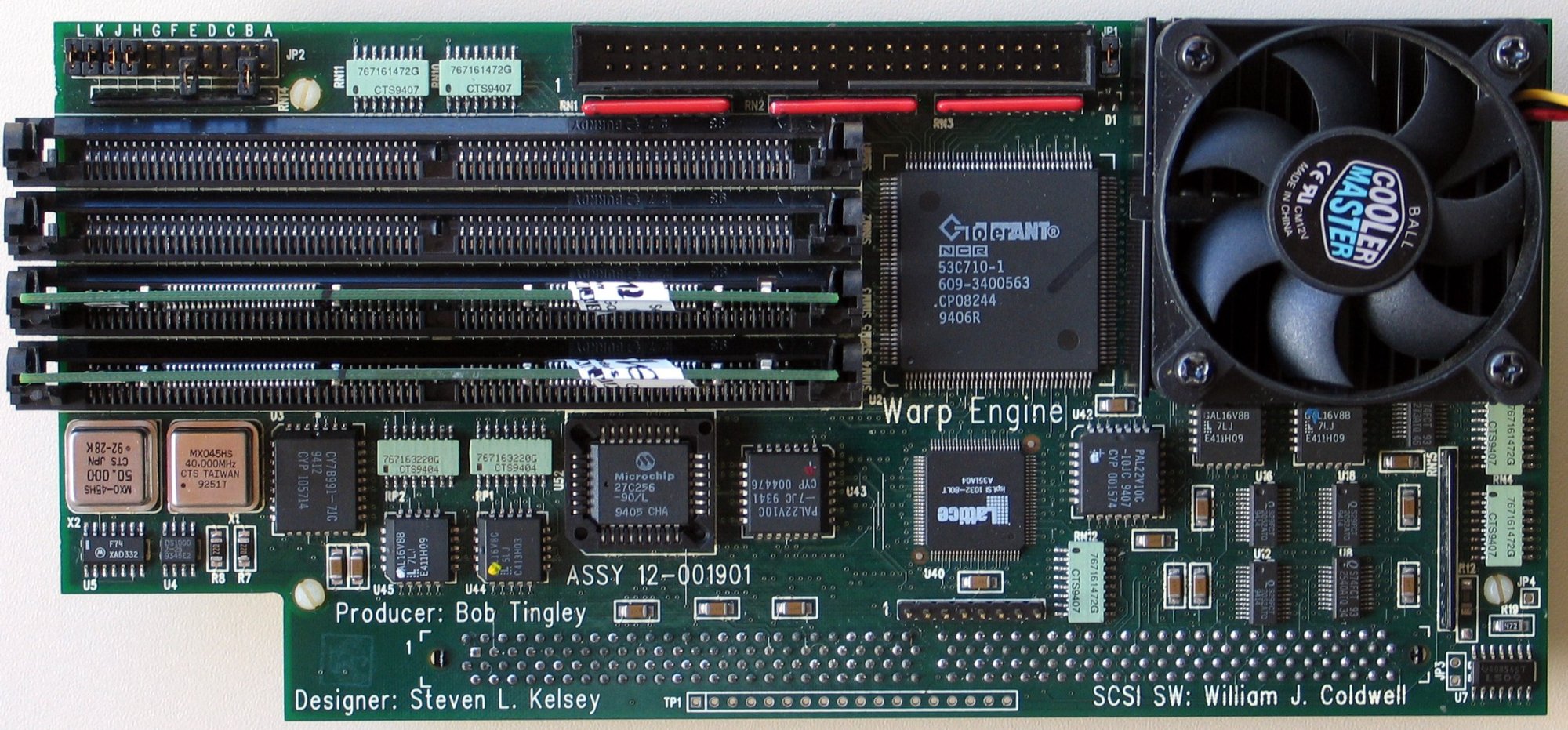Delicieuxz
[H]ard|Gawd
- Joined
- May 11, 2016
- Messages
- 1,668
ASRock developed an AMD X670 expansion card, but you can’t buy it (yet)
ASRock reveals expansion card that can turn a B650 motherboard into an X670 one
I saw some of you discussing in a thread how you wish motherboards were more modular these days. Well, this is going in that direction.
My Asus AM5 motherboard has 2.5G ethernet and a header for Thunderbolt 4 (but it doesn't need a chipset upgrade). I have only one free PCIe slot, and don't want to have to choose between a TB4 or 10G expansion card. If a card is made that offers TB4 and 10G ethernet, that would be perfect for me.
ASRock reveals expansion card that can turn a B650 motherboard into an X670 one
The board offers two PCIe x4 NVME M.2 slots, three USB Type-A, one USB Type-C 10Gbit, two SATA connectors and what probably the best feature, a 10 Gbit Ethernet (the motherboard offers 2.5 Gbit without the card).
YouTuber Level1Techs (via VideoCardz) received a review sample of the B650 LiveMixer motherboard that included an add-in card that promises to turn this motherboard into something equivalent to an X670 one. The X670 Xpansion kit comes with an additional motherboard chipset. When used alongside the ASRock LiveMixer board, it expands its capabilities to match those of an X670 board.
I saw some of you discussing in a thread how you wish motherboards were more modular these days. Well, this is going in that direction.
My Asus AM5 motherboard has 2.5G ethernet and a header for Thunderbolt 4 (but it doesn't need a chipset upgrade). I have only one free PCIe slot, and don't want to have to choose between a TB4 or 10G expansion card. If a card is made that offers TB4 and 10G ethernet, that would be perfect for me.
![[H]ard|Forum](/styles/hardforum/xenforo/logo_dark.png)