fightingfi
2[H]4U
- Joined
- Oct 9, 2008
- Messages
- 3,231
Follow along with the video below to see how to install our site as a web app on your home screen.
Note: This feature may not be available in some browsers.
Aw, come on, what's the harm? It only takes up a little bit of your window.
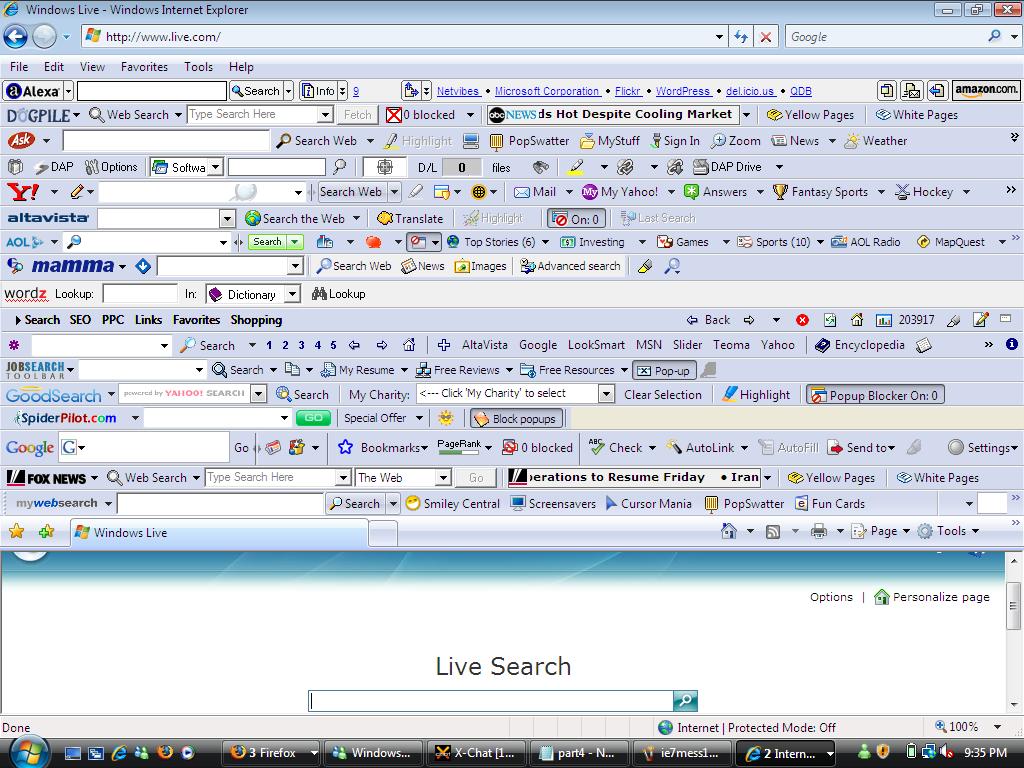
After this article was published, Microsoft clarified that the version of the Ask Toolbar it classifies as malware is not the current version. The latest version of the toolbar will not be banned by Microsoft as it does not contain search protection code. PCWorld regrets the error.
You all spoke too soon.
[/i]
hell yea....where do i get those
And I have no idea why Oracle persists in such obnoxious behavior. Oracle inherited Java when it bought Sun Microsystems. A as a former Sun employee, we would have have done this. Sun sold to other businesses, same as Oracle. I can't imagine why Oracle would want to include this stupid toolbar, other than getting a few pence per infected user.
Ask needs to go away also.
Aw, come on, what's the harm? It only takes up a little bit of your window.
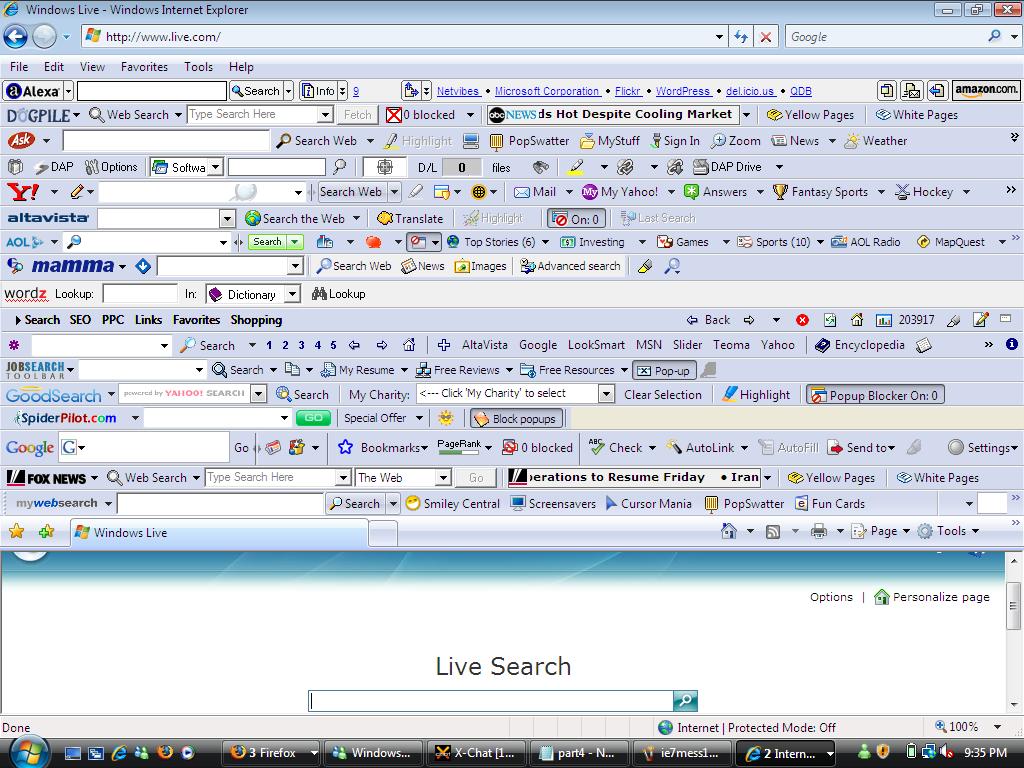
I do not usually find toolbars to be a major annoyance, they usually can be not installed at all, removed or otherwise completely disabled.
I find programs that deliberately override your homepage to be a far greater annoyance, as those do not usually show up on extention lists.
Since many browsers can save profiles online now, it may be a good idea to incorporate so called tamper free mode, whereby once you have installed any extensions and homepages, you can lock this configuration and the browser will automatically disable any and all extensions that were installed after the activation of tamper-free mode (it compares the list of extensions it has now with the list it has stored online), and only enable them if and only if you activated them from the same or separate authenticated device.
Not sure how practical is that, but at least it may help with abundance of programs trying to install unsolicited toolbars.