Archaea
[H]F Junkie
- Joined
- Oct 19, 2004
- Messages
- 11,826
see picture
I have a bunch of different types of risers. While the 1x risers may look a little different or have a slightly different form factor... are they all interchangeable or do I need to keep them matched to avoid shorting something
V8 is the most different when compared to other recent options.
i bought (12) v8 without realizing they were right angle 1x chips and so I can’t actually plug all 12 into my biostar tb250btc-pro
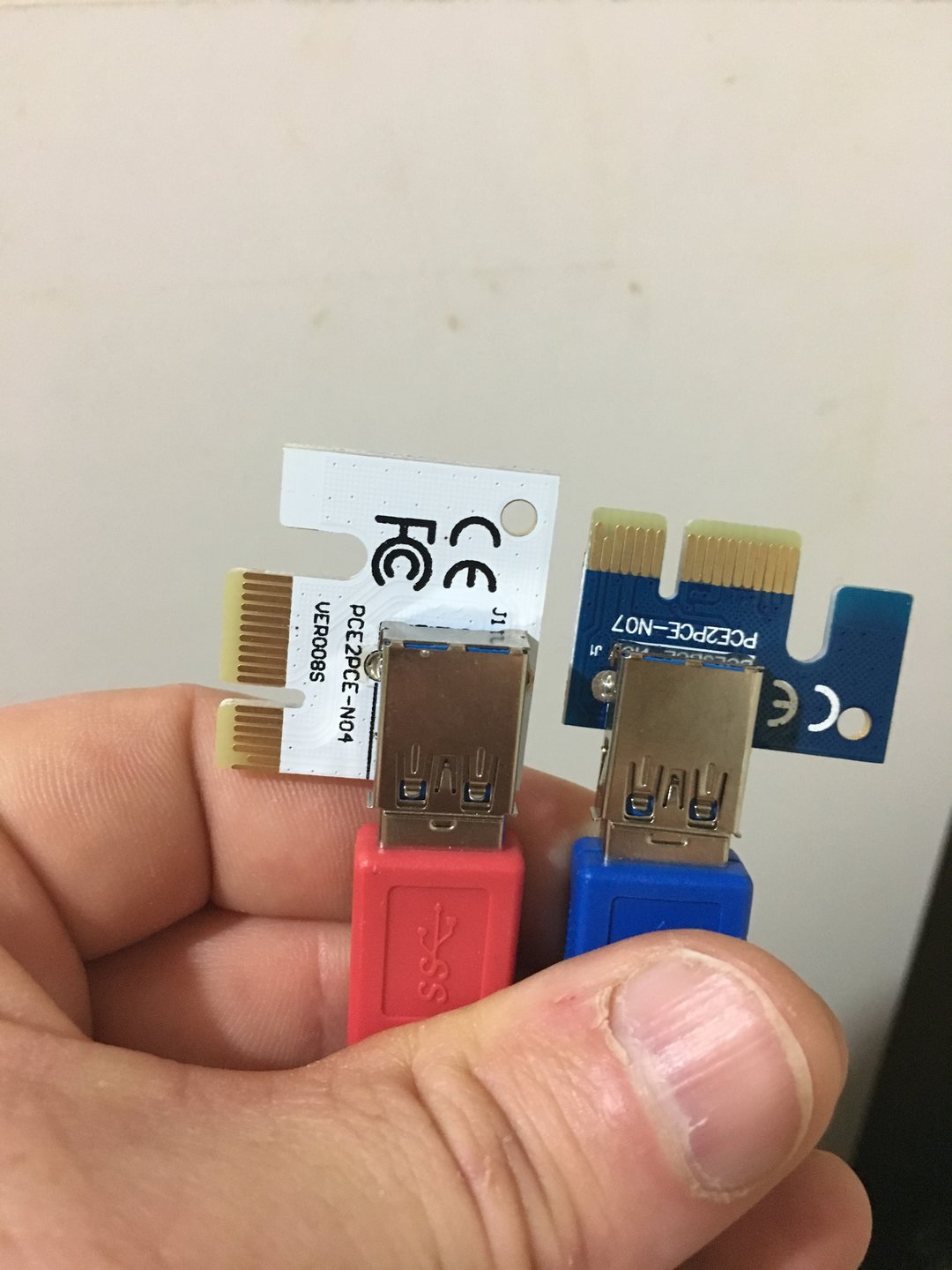
I have a bunch of different types of risers. While the 1x risers may look a little different or have a slightly different form factor... are they all interchangeable or do I need to keep them matched to avoid shorting something
V8 is the most different when compared to other recent options.
i bought (12) v8 without realizing they were right angle 1x chips and so I can’t actually plug all 12 into my biostar tb250btc-pro
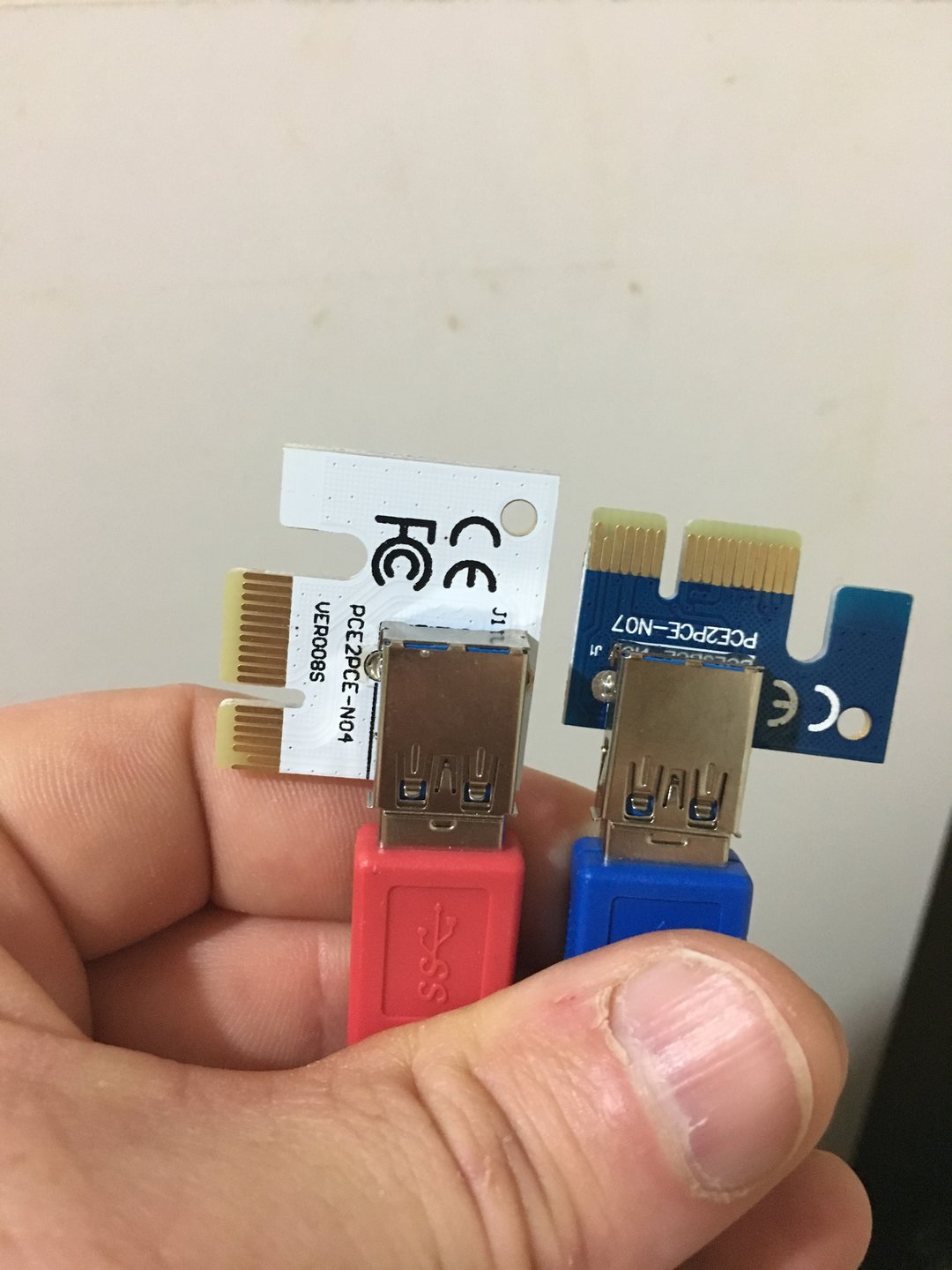
![[H]ard|Forum](/styles/hardforum/xenforo/logo_dark.png)