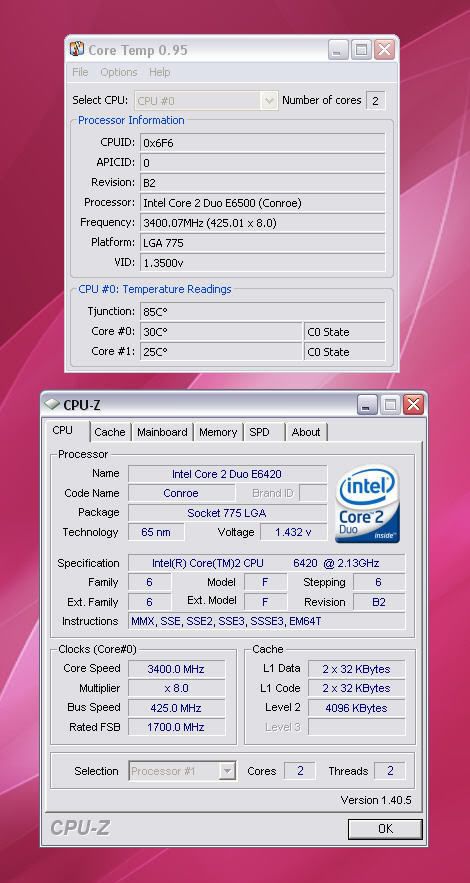I am concerned that I have no setup my case fans to optimal airflow, I just wanted to get some other opinions.
Setup is C2D E4400 1.8 overclocked to 2.7
MBO GA-965P-S3, 2 gig GSKILL, EVGA 7600GT
My core is running well (I think) for the overclock, idleing at around 48 and is around 61 when under load.
Anyway so here are the fan directions
120mm blowing out, on back
80mm blowing in, on side
2 80mm blowing in, on front
80mm blowing out, on top
exhaust fan blowing out, on bottom
And of course my CPU fan is blowing towards the CPU, and im guessing my 7600gt is blowing into itself and dispersing out the sides. Which is why im concerned that my exhaust fan might be fighting for air, they are as far apart as possible.
I have a funnel that I could put on the side fan but I need to cut it since it was made to go on there without the fan, it would guide the air slightly longer (Inch or 2) towards the CPU, im hoping it even helps it.



Setup is C2D E4400 1.8 overclocked to 2.7
MBO GA-965P-S3, 2 gig GSKILL, EVGA 7600GT
My core is running well (I think) for the overclock, idleing at around 48 and is around 61 when under load.
Anyway so here are the fan directions
120mm blowing out, on back
80mm blowing in, on side
2 80mm blowing in, on front
80mm blowing out, on top
exhaust fan blowing out, on bottom
And of course my CPU fan is blowing towards the CPU, and im guessing my 7600gt is blowing into itself and dispersing out the sides. Which is why im concerned that my exhaust fan might be fighting for air, they are as far apart as possible.
I have a funnel that I could put on the side fan but I need to cut it since it was made to go on there without the fan, it would guide the air slightly longer (Inch or 2) towards the CPU, im hoping it even helps it.



![[H]ard|Forum](/styles/hardforum/xenforo/logo_dark.png)