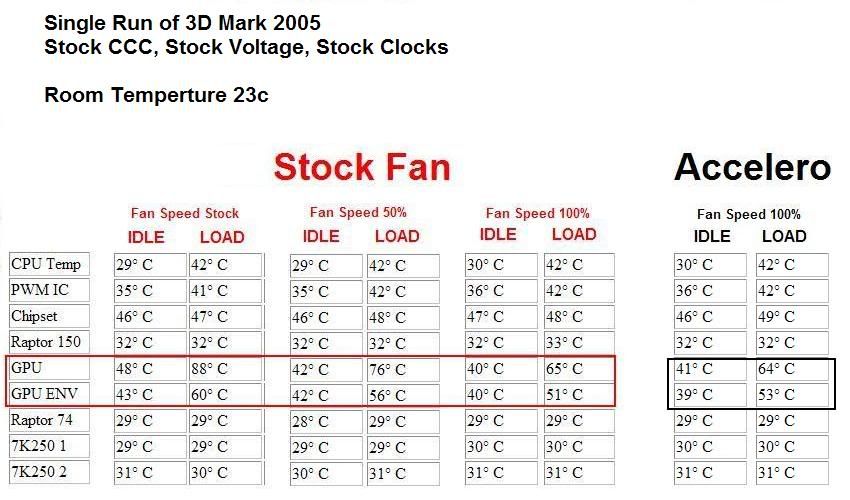Punisher77
Limp Gawd
- Joined
- Nov 23, 2004
- Messages
- 260
I guess it's all relative. My ATI cooler was on at around 30% and I found it really annoying since it was the loudest component in my case.mrzeld said:ambient temps are about 20C. before adding the fan, the GPU would get to the upper 70's (approaching 80C) and the onboard fan would get to about 40% (becoming very loud). with the fan forcing air into the GPU cooler, the temps stay in the low 70's and the onboard fan stays around 30% (much quieter).
![[H]ard|Forum](/styles/hardforum/xenforo/logo_dark.png)