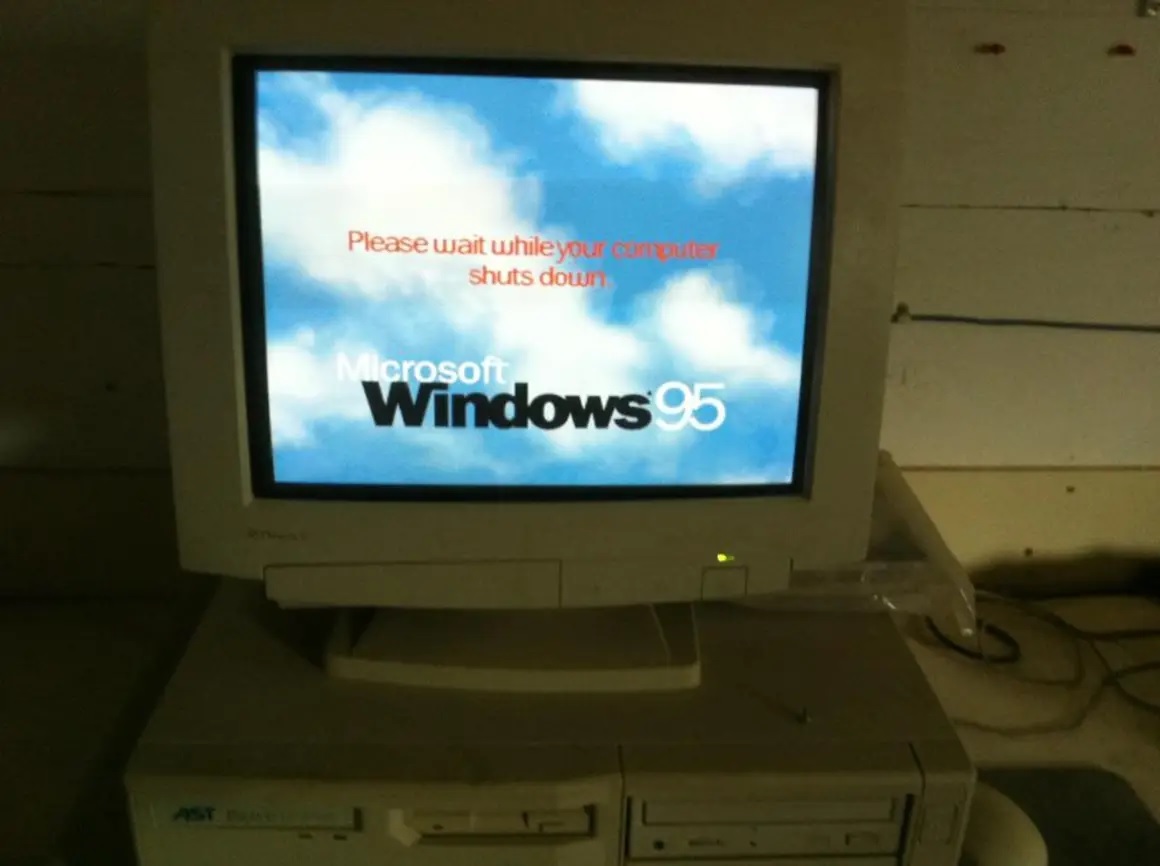I use Windows, Linux, BSD, and OSX on a daily basis (BSD probably the least - still working through bugs on the latest intel WiFi firmware and USB controllers there, as FreeBSD tends to lag more than a little behind the rest of the world). What are you trying to run that you can't, or think you can't on a Mac? I'm really curious - I do DB work (Oracle and MSSQL, moving into Mongo), video editing, VM work (this just takes a web browser these days), filesystem development, fabric development, code editing (generally powershell, but used to be a lot of C/C++ and python), and security work, and all of my tools are native on Windows and OSX, and most are on Linux too. OSX is just BSD with a pretty wrapper and better app support- most of it is just ~there~ and already ported. Linux is also easy for my tools, with the exception of lacking the entire office suite and OneDrive, so teams and sharepoint integration sucks for collab work. I end up using the web based versions of the office suite (or a published app) on Linux, but the OSX versions work perfectly.I'm a Linux user and I can tell you that I haven't figured it out, and I'd like to be in the position to not have to. Also as a Linux user I probably have it easier to run old/current Windows applications, compared to ARM Mac.
If I really want to run a windows app for some reason, I'll fire up a windows system, or a remote desktop, or a published app, or parallels (VMware workstation on Linux), or any number of other ways of doing it - my end user architecture doesn't limit what I run even slightly. This is also true on Linux, and a heck of a lot easier to coax along than Wine/Proton (outside of games, because Steam). I just don't ever have a ~need~ to on my Apple systems - and rarely on Linux either, although marginally more than OSX (office suite again).
I've also got rosetta and crossover if I really need to on the Apple side, but I've not had a need to run a windows application outside of SQL Management Studio on my laptops in ~years~ - and for SSMS, there's now Azure Data Studio, which is apple native and compatible with their cloud offerings too (also Linux native). I can also run most linux apps on OSX in a docker container, if I really needed to for some reason...
I'm seriously curious (outside of your car apps - which again, tend to be like industrial apps and designed for a specific architecture and platform since they're interfacing externally with something like OBD2 over serial/low level direct communication).
Except make money, given Intel's latest quarterly report...Anything a Mac can do, the PC can do it better and lots more of it. In any professional environment you don't see Mac, with the exception of video editing and DJs.
There is literally nothing outside of playing games that my Mac laptop can't do - and nothing that I use it for where a PC would do it better. At best it would be parity, and at worse it would be far more limited. If I need to do heavy duty serious video work or the like I'm using a desktop, where power constraints aren't a thing - 4.4ghz all-core on a Zen2/3 Threadripper kicks the crap out of anything you could put in a laptop still to this day, since I don't have power constraints. But that's not what I want in a laptop - and there's nothing Intel or AMD offer in a laptop that would make me even slightly interested right now.
And define professional? We're a cyber security company and 97% Apple in terms of end-user devices. It all depends on what field you're in.
![[H]ard|Forum](/styles/hardforum/xenforo/logo_dark.png)